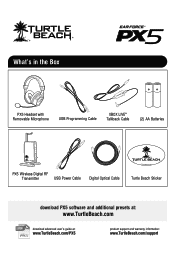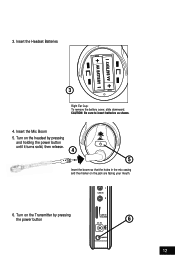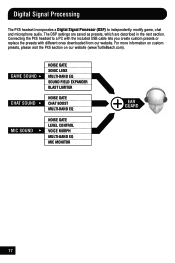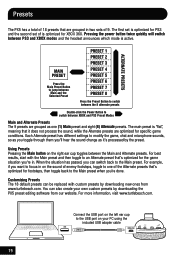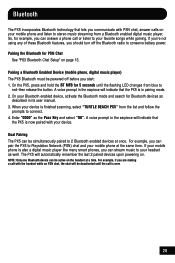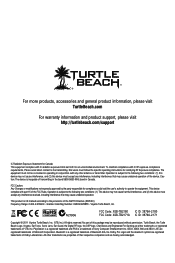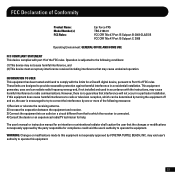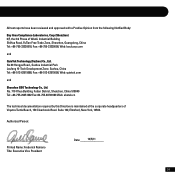Turtle Beach Ear Force PX5 Support Question
Find answers below for this question about Turtle Beach Ear Force PX5.Need a Turtle Beach Ear Force PX5 manual? We have 2 online manuals for this item!
Question posted by kellypagee on September 19th, 2013
Does Turtle Beach Black Ops 2 Limited Edition Headset Work On Ur Pc
i cant seem to get it to stay connected to the blue tooth adapter i have on my pc it just keeps connecting disconnecting and all i want to know is will it actually work with my pc so i can use the headset and mic on it for skyping or ventrilo stuff like that thanks
Current Answers
Answer #1: Posted by TechSupport101 on September 19th, 2013 10:25 AM
Hi, yes it does. Please see the video in the link below for how to connect it.
Thank you!
http://m.youtube.com/watch?v=h0NRVaasGSY&desktop_uri=%2Fwatch%3Fv%3Dh0NRVaasGSY
Thank you!
http://m.youtube.com/watch?v=h0NRVaasGSY&desktop_uri=%2Fwatch%3Fv%3Dh0NRVaasGSY
Related Turtle Beach Ear Force PX5 Manual Pages
Similar Questions
How To Connect Px5 To Pc Using Optical Cable
(Posted by Sptann 10 years ago)
Does The Call Of Duty Black Ops 2 Ear Force Tango Headset Work With Pc
i cant seem to get it to stay connected to the blue tooth adapter i have on my pc it just keeps conn...
i cant seem to get it to stay connected to the blue tooth adapter i have on my pc it just keeps conn...
(Posted by kellypagee 10 years ago)
My Turtle Beach Black Ops 2 Limited Edition Help?????
The headphones are making my voice sound weird, so can you tell me how to fix it?????
The headphones are making my voice sound weird, so can you tell me how to fix it?????
(Posted by loganvandyk 10 years ago)
I Need Help With My Turtle Beach Black Ops 2 Xray Headset.
My black ops 2 xray headset adapter i believe is broken. When i turn my ps3 on the adapter should be...
My black ops 2 xray headset adapter i believe is broken. When i turn my ps3 on the adapter should be...
(Posted by chris100r 11 years ago)
Black Ops 2 X-ray Turtle Beaches Don't Turn On
I have currently got the Black Ops 2 Turtle beach headphones. They were working fine then I had to s...
I have currently got the Black Ops 2 Turtle beach headphones. They were working fine then I had to s...
(Posted by ishwargill 11 years ago)