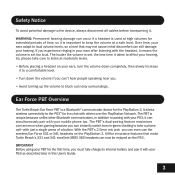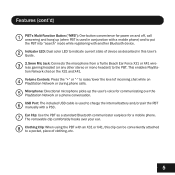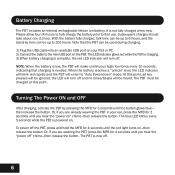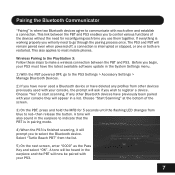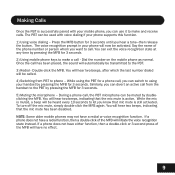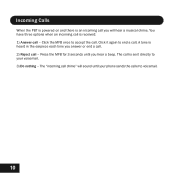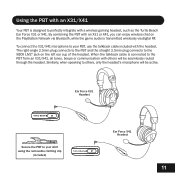Turtle Beach Ear Force PBT Support Question
Find answers below for this question about Turtle Beach Ear Force PBT.Need a Turtle Beach Ear Force PBT manual? We have 1 online manual for this item!
Question posted by mellgotz on July 23rd, 2014
Will The Ear Force Pbt Work With A Microphone Headset?
The person who posted this question about this Turtle Beach product did not include a detailed explanation. Please use the "Request More Information" button to the right if more details would help you to answer this question.
Current Answers
Related Turtle Beach Ear Force PBT Manual Pages
Similar Questions
How Do I Pair My Turtle Beach Bluetooth Ear Force Pbt Headset With My New Ps3
(Posted by zivskn888 10 years ago)
I Cant Pair My Ear Force Bravo To The Headset
(Posted by tr07lov 10 years ago)
My Ear Force X42 Turtle Beach Headset Wont Play Sound Even When Connected
(Posted by shadh 10 years ago)