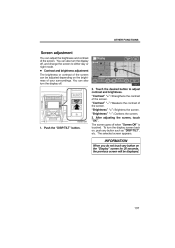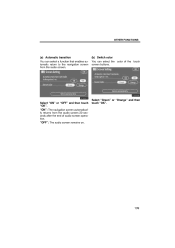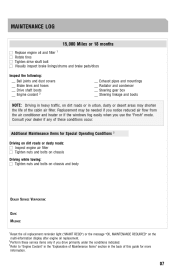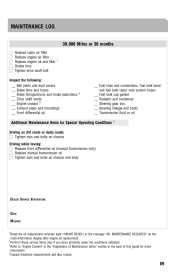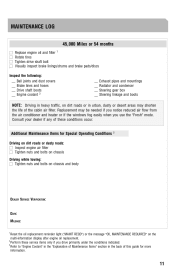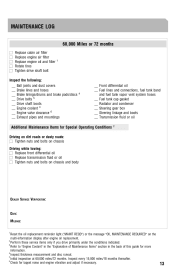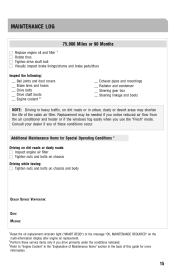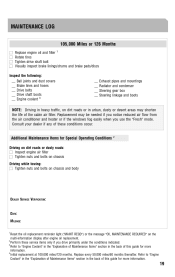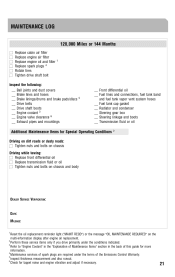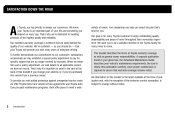2009 Toyota Corolla Support Question
Find answers below for this question about 2009 Toyota Corolla.Need a 2009 Toyota Corolla manual? We have 2 online manuals for this item!
Question posted by chrisandjoe69 on March 14th, 2015
My'maintenance Required' Light Goes On For A Few Seconds,then Shuts Off.ok?
The person who posted this question about this Toyota automobile did not include a detailed explanation. Please use the "Request More Information" button to the right if more details would help you to answer this question.
Current Answers
Answer #1: Posted by freginold on March 15th, 2015 5:22 AM
Hi, if the maintenance light comes on when you first turn the car on, then blinks and goes off, that means you are approaching the mileage for maintenance recommended. You can reset the maintenance counter by following the instructions here:
- How to reset the maintenance light on a Toyota Corolla
- How to reset the maintenance light on a Toyota Corolla
Related Manual Pages
Similar Questions
What Does It Mean When The Low Air Tire Light Blinks?
(Posted by Anonymous-170455 2 years ago)
What Does Maintenance Required When Light Is On
maintenance light is on what does it mean
maintenance light is on what does it mean
(Posted by davidvillalon91 9 years ago)
Ok I Have The 2009 Toyota Corolla With Cd Player But I Wasnt To Play My Ipod
(Posted by mrthyssen1 9 years ago)
Srs Air Bag Light Reset
i have not done any repairs, but air bag light is blinking how to reset it/
i have not done any repairs, but air bag light is blinking how to reset it/
(Posted by jaya19995 9 years ago)
2009 Corolla Le, Dash, Radio And Shift Lights Won't Work- Fuses Not Blown.
None of the fuses are blown but the dash, radio, shift lights aren't working. Any suggestions?
None of the fuses are blown but the dash, radio, shift lights aren't working. Any suggestions?
(Posted by Tannielve 10 years ago)