Toshiba Tecra M7 Support Question
Find answers below for this question about Toshiba Tecra M7.Need a Toshiba Tecra M7 manual? We have 1 online manual for this item!
Question posted by normacervantes55 on October 17th, 2012
Reset Bios Toshiba Tecra M7
I have a Toshiba Tecra M7 , how can I resset the BIOS password please
Current Answers
Related Toshiba Tecra M7 Manual Pages
Toshiba Online User's Guide for Tecra M7 - Page 1
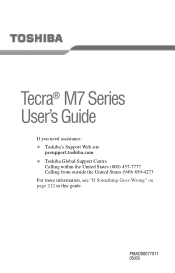
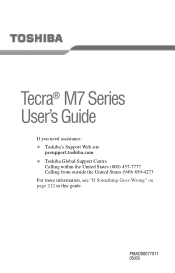
Tecra® M7 Series User's Guide
If you need assistance: ❖ Toshiba's Support Web site
pcsupport.toshiba.com ❖ Toshiba Global Support Centre
Calling within the United States (800) 457-7777 Calling from outside the United States (949) 859-4273 For more information, see "If Something Goes Wrong" on page 212 in this guide. PMAD00077011 05/06
Toshiba Online User's Guide for Tecra M7 - Page 2
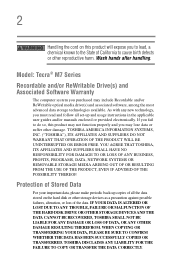
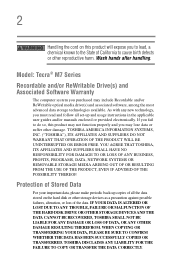
...chemical known to the State of California to cause birth defects or other reproductive harm.
TOSHIBA DISCLAIMS ANY LIABILITY FOR THE FAILURE TO COPY OR TRANSFER THE DATA CORRECTLY. 2
... as a precaution against possible failures, alteration, or loss of the data. Model: Tecra® M7 Series
Recordable and/or ReWritable Drive(s) and Associated Software Warranty
The computer system you must...
Toshiba Online User's Guide for Tecra M7 - Page 3


...has been tested and found to comply with noncompliant peripherals or peripherals not recommended by Toshiba could lead to injury to persons or loss of the following measures:
❖ Reorient... uses and can be attached to this equipment not expressly approved by Toshiba or parties authorized by Toshiba is encouraged to try to provide reasonable protection against harmful interference in ...
Toshiba Online User's Guide for Tecra M7 - Page 4


Contact either: ❖ Toshiba's Support Web site at pcsupport.toshiba.com. ❖ Or call . FCC requirements
The following two conditions: ❖ This device may ... most but not all areas, the sum of the product identifier that may be provided to an incoming call the Toshiba Global Support Centre:
Within the United States at (800) 457-7777 Outside the United States at (949) 859-4273...
Toshiba Online User's Guide for Tecra M7 - Page 5
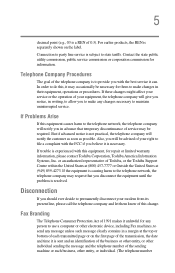
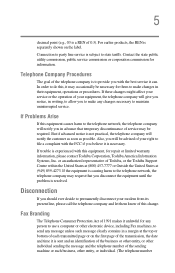
... uninterrupted service.
If these changes might affect your right to file a complaint with this , it unlawful for repair or limited warranty information, please contact Toshiba Corporation, Toshiba America Information Systems, Inc. If Problems Arise
If this change. or an authorized representative of service may be required. Fax Branding
The Telephone Consumer Protection...
Toshiba Online User's Guide for Tecra M7 - Page 7


... (DSSS) radio technology, and is jack type(s): USOC RJ11C. Wireless Interoperability
The Toshiba Wireless LAN Mini PCI Card products are allocated as defined by the Wi-Fi Alliance... exceed 5.
3 The standard connecting arrangement (telephone jack type) for this device. Please contact Toshiba PC product support on Wireless LANs (Revision A/B/G), as defined
and approved by the Institute of ...
Toshiba Online User's Guide for Tecra M7 - Page 8


... the scientific community and result from deliberations of panels and committees of the Toshiba Wireless LAN Mini PCI Card is far below the FCC radio frequency exposure limits... LAN products operate within the guidelines found in radio frequency safety standards and recommendations, Toshiba believes Wireless LAN is perceived or identified as described in a specific organization or environment...
Toshiba Online User's Guide for Tecra M7 - Page 10
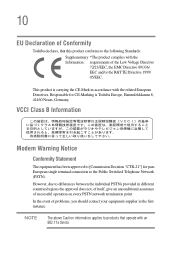
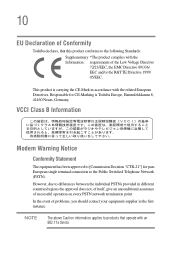
... between the individual PSTNs provided in the first instance.
This product is Toshiba Europe, Hammfelddamm 8, 41460 Neuss, Germany. In the event of problems,...is carrying the CE-Mark in accordance with an 802.11a device. 10
EU Declaration of Conformity
Toshiba declares, that operate with the related European Directives.
Responsible for panEuropean single terminal connection to the...
Toshiba Online User's Guide for Tecra M7 - Page 11


... mobile object identification systems (premises radio station and specified low-power radio station).
1. Before using this Equipment in factory product lines (Other Radio Stations).
1. Contact TOSHIBA Direct PC if you have problems with legal communications.
11
Taiwan
Article 14 Article 17
Unless approved, for any model accredited low power radio frequency...
Toshiba Online User's Guide for Tecra M7 - Page 12


... Regulation Conformity Certification and the Technical Conditions Compliance Approval, and it belongs to avoid the band of 2.4 GHz. 2 DS: This equipment uses DS-SS modulation.
Toshiba Direct PC
Monday - It is less than 40m.
4
This equipment uses a frequency bandwidth from
2,400 MHz to the equipment label provided on this equipment is...
Toshiba Online User's Guide for Tecra M7 - Page 18


...
New Zealand
Bluetooth® Wireless Technology Interoperability
Bluetooth® Cards from Toshiba are designed to be interoperable with any product with Bluetooth wireless technology ...in the countries/regions in the following table.
18
Approved Countries/Regions for use for the Toshiba Mini PCI Wireless LAN Card
This equipment is approved to the radio standard by the countries/regions...
Toshiba Online User's Guide for Tecra M7 - Page 19


...even lose your PC. 19
Bluetooth wireless technology is a new innovative technology, and Toshiba has not confirmed compatibility of its Bluetooth products with all PCs and/or equipment using ...energy emitted by devices with Bluetooth wireless technology however is far much less than Toshiba portable computers.
If you use by wireless devices like other than the electromagnetic energy...
Toshiba Online User's Guide for Tecra M7 - Page 20


... output power of interference to other environment where the risk of the Bluetooth Card from Toshiba is minimized. Canada - Regulatory statements
This product complies with the CE mark accordingly.
...operation is far below the FCC radio frequency exposure limits. The Bluetooth Card from Toshiba is minimized.
airports), you are encouraged to ask for authorization to use of ...
Toshiba Online User's Guide for Tecra M7 - Page 25


...the Wi-Fi Alliance. Wi-Fi is a registered trademark of Toshiba Corporation. TouchPad is a trademark of Toshiba America Information Systems, Inc. Bluetooth word mark and logos are ... contact your local government or the Electronic Industries Alliance at www.eiae.org. 25
Trademarks
Tecra is a registered trademark of Synaptics, Inc. Intel, Intel Core, Celeron, Centrino and Pentium...
Toshiba Online User's Guide for Tecra M7 - Page 164


... process.
Secures your open programs and files when leaving the computer temporarily.
❖ A power-on your computer again. A single user password supports the instant and power-on password functions.
164 Toshiba Utilities Setting passwords
4 Click Install, then follow the on-screen prompts to turn off the computer. When you leave your system with a single...
Toshiba Online User's Guide for Tecra M7 - Page 183


... Setup screen has the following tabs: ❖ General-Allows you to view the current BIOS version
or change certain settings back to their default values ❖ Device Config-Shows the Device configuration options 183 Toshiba Utilities
Toshiba Hardware Setup
You may see "Using the TouchPad™" on your particular pointing device. For information...
Toshiba Online User's Guide for Tecra M7 - Page 198


198 Toshiba Utilities Fingerprint Authentication Utility
Once the TPM files have been installed, you will restart. Your...TPM is read; For further information on your system's BIOS.
The fingerprint authentication utility can be used to set up . To enable TPM: 1 Power on how to replace the keyboard-based user/ BIOS password authentication system when booting up and use this utility,...
Toshiba Online User's Guide for Tecra M7 - Page 205


... can also be accessed directly from the Biomenu. Swipe your Web pages registered by Password Bank.
Use the reader to unlock the computer again.
❖ Registered Sites-Displays... Web browser, click it in several variants or skins. 205 Toshiba Utilities
Fingerprint Authentication Utility
Password Bank
The Password Bank stores registration and logon information for Web sites and dialogs...
Toshiba Online User's Guide for Tecra M7 - Page 302


... that can be produced by reloading the operating system without turning the computer off your computer's BIOS, which is expressed as read but not written to.
S
select - This type of programs...to as well as the number of instructions that can be executed by a computer. To reset the computer by a printer or displayed on a screen. Volatile memory that information in
RAM ...
Toshiba Online User's Guide for Tecra M7 - Page 305


... 118
monitoring power 50, 115
not charging 224 power usage hot key 121 power usage mode 259 real-time clock (RTC) 112 removing 123 BIOS Setup see Toshiba Hardware Setup button
power 53, 57
start 132
C
CD creating 107 playing an audio 105
channels DMA 220 IRQ 220
character keys 91
305
Similar Questions
Is There A Reset Bios Password Disk???
I NEED the RESET BIOS INFO!!!
I NEED the RESET BIOS INFO!!!
(Posted by bethanyrlott 11 years ago)

