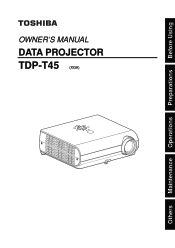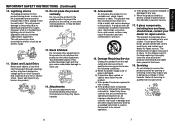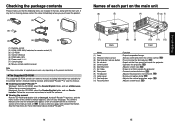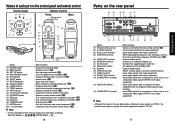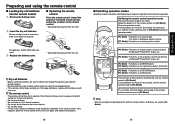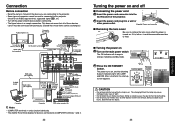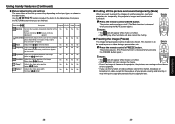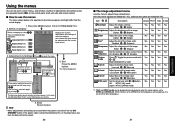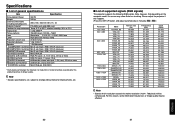Toshiba TDP-T45 Support Question
Find answers below for this question about Toshiba TDP-T45 - XGA DLP Projector.Need a Toshiba TDP-T45 manual? We have 1 online manual for this item!
Question posted by Kristimeyer on October 21st, 2013
Save Settings
I have changed screen settings. Every time I turn off the projector the screen setting do not save.
Current Answers
Related Toshiba TDP-T45 Manual Pages
Similar Questions
I Have Changed The Lamp In My Toshiba Tdp-ew25 And It Still Wont Turn On,what No
(Posted by Robbie20016 10 years ago)
Toshiba Projector Tdp-t45 Ceiling Mounted Will Not Turn Off With Remote
(Posted by office85799 10 years ago)
Toshiba Tdp-t45 Xga)
The power cord is loose and you hae to jiggle it to work. How can I fix this or where can I have thi...
The power cord is loose and you hae to jiggle it to work. How can I fix this or where can I have thi...
(Posted by rherzog 10 years ago)
Where Is The Authorised Service Centre For Toshiba -tw 355 Dlp Projector
Hello, I am Jayaraman, Training Officer from Central Training Institute for Instructors, Govt.of Ind...
Hello, I am Jayaraman, Training Officer from Central Training Institute for Instructors, Govt.of Ind...
(Posted by ctijairam 11 years ago)
Toshiba Tdp-t45 Data Projector Foot Adjuster Replacement
Need a replacement for the Foot Adjuster for our Toshiba TDP -T45 Data Projector
Need a replacement for the Foot Adjuster for our Toshiba TDP -T45 Data Projector
(Posted by jwhite57839 11 years ago)