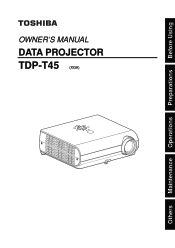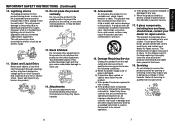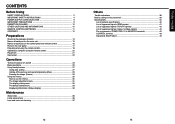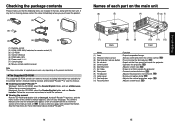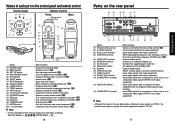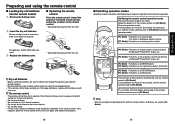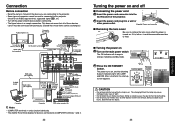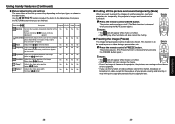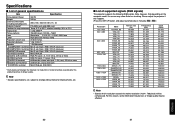Toshiba TDP-T45 Support Question
Find answers below for this question about Toshiba TDP-T45 - XGA DLP Projector.Need a Toshiba TDP-T45 manual? We have 1 online manual for this item!
Question posted by tash27916 on February 19th, 2014
Unsupported Signal Message
I am getting an unsupported signal meesage on the projector screen when plugged into my Mac. This has been used many times before and has always worked when plugged in with the cable and adaptor. Can you help please? This is urgent
Current Answers
Related Toshiba TDP-T45 Manual Pages
Similar Questions
'no Signal' Connecting Toshiba Tdp S20 To Laptop
I have connected my Toshiba TDP S20 to my laptop (checked all cables are inserted correctly) but it ...
I have connected my Toshiba TDP S20 to my laptop (checked all cables are inserted correctly) but it ...
(Posted by peakpmgmt 8 years ago)
Toshiba Projector Tdp-t45 Ceiling Mounted Will Not Turn Off With Remote
(Posted by office85799 10 years ago)
Where Is The Authorised Service Centre For Toshiba -tw 355 Dlp Projector
Hello, I am Jayaraman, Training Officer from Central Training Institute for Instructors, Govt.of Ind...
Hello, I am Jayaraman, Training Officer from Central Training Institute for Instructors, Govt.of Ind...
(Posted by ctijairam 11 years ago)
Toshiba Tdp-t45 Data Projector Foot Adjuster Replacement
Need a replacement for the Foot Adjuster for our Toshiba TDP -T45 Data Projector
Need a replacement for the Foot Adjuster for our Toshiba TDP -T45 Data Projector
(Posted by jwhite57839 11 years ago)
Why Has My Projector Blown Following Lamp Replacement?
As stated by the manufacturers, after about 2000hrs the lamp which came with my projector blew, so I...
As stated by the manufacturers, after about 2000hrs the lamp which came with my projector blew, so I...
(Posted by toddamos 13 years ago)