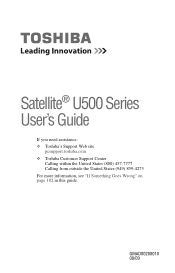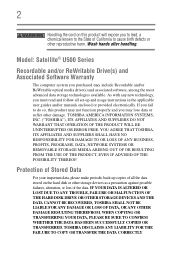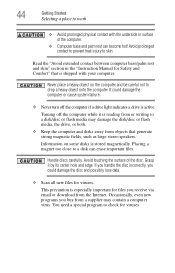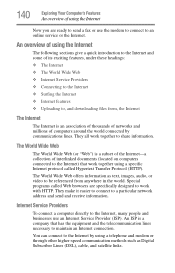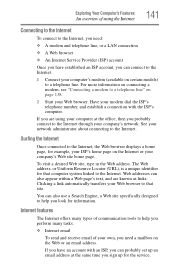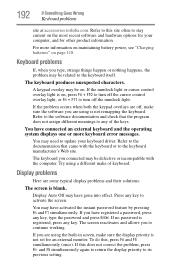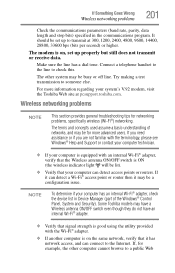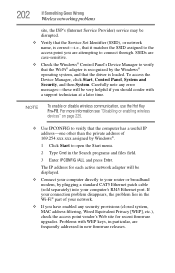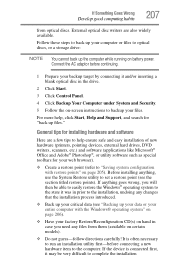Toshiba Satellite U500 Support Question
Find answers below for this question about Toshiba Satellite U500.Need a Toshiba Satellite U500 manual? We have 1 online manual for this item!
Question posted by ahmedsan3 on November 1st, 2013
I Need Satellite U500-18q Drivers. Can You Help Me To Download Them?
Current Answers
Answer #1: Posted by BusterDoogen on November 1st, 2013 11:31 AM
I hope this is helpful to you!
Please respond to my effort to provide you with the best possible solution by using the "Acceptable Solution" and/or the "Helpful" buttons when the answer has proven to be helpful. Please feel free to submit further info for your question, if a solution was not provided. I appreciate the opportunity to serve you!
Related Toshiba Satellite U500 Manual Pages
Similar Questions
The Screen's Frame Of Toshiba Satellite U500-1FZ Is Broken. Can You Help Me To Get A New One?
HOW DO I DOWNLOAD MISSING DRIVERS ON MY LAPTOP
my lap is toshiba satellite u500 is does not working for sound keys in lap top corner keys.so please...