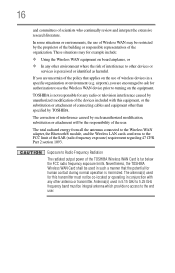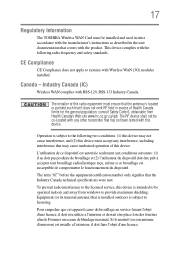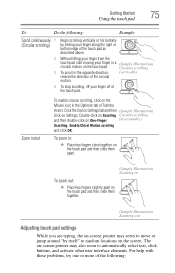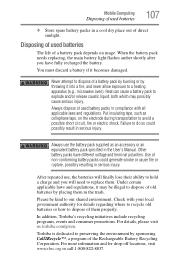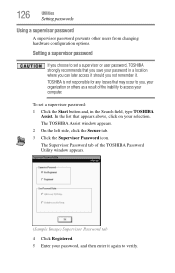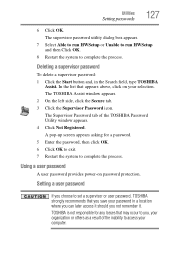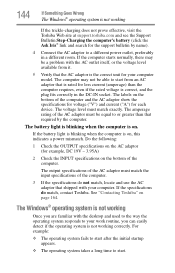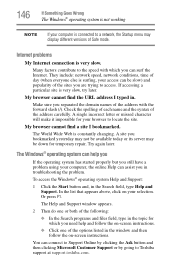Toshiba Satellite P875-S7200 Support Question
Find answers below for this question about Toshiba Satellite P875-S7200.Need a Toshiba Satellite P875-S7200 manual? We have 1 online manual for this item!
Question posted by rickyreed781 on November 10th, 2018
Where Is The Bios Jumper Located For Toshiba Satellite S55t-a5237?
Current Answers
Answer #1: Posted by brilliantV on December 6th, 2018 11:05 AM
2. Disconnect all cables and connections from your laptop.
3. Close the lid.
4. Flip your Toshiba laptop over.
5. Remove the service cover plate. This should be held in place by one screw and will need a spudger to unhook its latches. This may vary from model to model.
6. Remove the memory. If you're working with a ram kit, remove both sticks of ram. If your laptop has one physical slot for ram, remove the stand alone stick of ram.
7. Under the bottom most ram slot you should see a sticker.
8. Around the stickered area, you should see what is labelled in fine print, to be JCMOS.
9. If you can't find it around the stickered area, you will need a heat gun.
10. Heat the sticker with mild heat from the heat gun and peel off the sticker gently.
11. Under it you should see a JCMOS labelling.
We're going on about JCMOS since this is exactly as the abbreviation implies, it's the Jumper for the CMOS.
12. You should either see two contact points with bare soldering on it or they should be bare PCB area (with a copper/bronze'ish top coat).
13. Take a small flat blade screw driver in order to bridge the two contact points.
14. In that state, hold for at least 15 seconds. This is enough to clear or reset your CMOS.
15. You can replace the sticker, the memory modules and button up the laptop's service plate cover. We suggest replacing the sticker merely because the bare contact points can and will cause a short with your memory that goes above the contact points. For need of safety with your investment and to avoid needless claims with Toshiba, it's advised you replace the sticker as you found it.
16. Power up your laptop and go into BIOS.
17. You should be able to see your BIOS settings have reverted to defaults or that your laptop now powers up, where it previously gave you a black screen.
Hope this helps!
You can visit my blog
http://thegreatlittleblog.blogspot.in/
It has everything must read articles, humour, info, amazing pics, how to.....
Give it a try coz its worth it!
Related Toshiba Satellite P875-S7200 Manual Pages
Similar Questions
my hard drive has a password that i dont remember
I have a toshba Satellite L305-S5865 I need the Bios jumper location so i can reset the BIOS passwor...