Toshiba Satellite P875-S7200 Support Question
Find answers below for this question about Toshiba Satellite P875-S7200.Need a Toshiba Satellite P875-S7200 manual? We have 1 online manual for this item!
Question posted by Jbarvick on December 21st, 2013
What Is The Bios Key For Toshiba Satellite P875-s7200
The person who posted this question about this Toshiba product did not include a detailed explanation. Please use the "Request More Information" button to the right if more details would help you to answer this question.
Current Answers
There are currently no answers that have been posted for this question.
Be the first to post an answer! Remember that you can earn up to 1,100 points for every answer you submit. The better the quality of your answer, the better chance it has to be accepted.
Be the first to post an answer! Remember that you can earn up to 1,100 points for every answer you submit. The better the quality of your answer, the better chance it has to be accepted.
Related Toshiba Satellite P875-S7200 Manual Pages
User Guide - Page 1


... answers for many commonly asked technical questions plus many downloadable software drivers, BIOS updates, and other downloads. At this guide. GMAD00306010 05/12
For more information, see "If Something Goes Wrong" on page 141 in this Web site, you need assistance: Technical support is available online at Toshiba's Web site at support...
User Guide - Page 2


... disc drive(s) and associated software, among the most advanced data storage technologies available. TOSHIBA DISCLAIMS ANY LIABILITY FOR THE FAILURE TO COPY OR TRANSFER THE DATA CORRECTLY. As with...THE DATA CANNOT BE RECOVERED, TOSHIBA SHALL NOT BE LIABLE FOR ANY DAMAGE OR LOSS OF DATA, OR ANY OTHER DAMAGE RESULTING THEREFROM. Model: Satellite®/Satellite Pro® P800 Series
Recordable...
User Guide - Page 5


...LAN products operate within the guidelines found in radio frequency safety standards and recommendations, TOSHIBA believes Wireless LAN is restricted to indoor use of Wireless LAN may for harmful ...radio device. In some situations or environments, the use due to co-channel Mobile Satellite systems.
High power radars are uncertain of scientists who continually review and interpret the...
User Guide - Page 7


... interference to products that this device. NOTE The above caution applies to co-channel Mobile Satellite systems. High power radars are allocated as primary users of waste management strategies that focus... stations can cause interference with an 802.11a radio device. EU Declaration of Conformity
TOSHIBA declares that operate with and/or damage this product conforms to 5.25 GHz frequency ...
User Guide - Page 18


...5.15 GHz to 5.25 GHz to reduce the potential for your future reference. Always contact an authorized Toshiba service provider, if any repair or adjustment is classified as primary users of the 5.25 GHz to 5....Guide carefully and keep it for harmful interference to co-channel Mobile Satellite systems. High power radars are allocated as a CLASS 1 LASER PRODUCT. Location of the Required Label
(Sample...
User Guide - Page 20


...
All other product regardless of the licenses extend to provide such video. 20
Trademarks
Satellite, Satellite Pro, and eco Utility are trademarks of the BD Association.
and any other brand... Wi-Fi Alliance.
No license is a registered trademark of the WiMAX Forum. and/or Toshiba Corporation. Blu-ray and Blu-ray Disc are either registered trademarks or trademarks of SD Card...
User Guide - Page 27


... in the Windows® operating system 159
If you need further assistance 163 Contacting Toshiba 164
Other Toshiba Internet Web sites 164 Toshiba's worldwide offices 165
Appendix A: Hot Keys/TOSHIBA Cards 166
Hot Key Cards 166 Using the Hot Key Cards 167
Hot key functions 167 Help 167 Display brightness 167 Output (Display switch 168 Disabling or enabling...
User Guide - Page 108
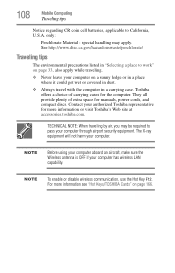
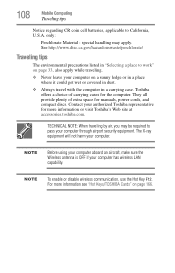
...use the Hot Key F12. For more information or visit Toshiba's Web site at accessories.toshiba.com. Contact your authorized Toshiba representative for more information see "Hot Keys/TOSHIBA Cards" on ...❖ Never leave your computer through airport security equipment. only:
Perchlorate Material - Toshiba offers a choice of extra space for the computer. They all provide plenty of ...
User Guide - Page 112
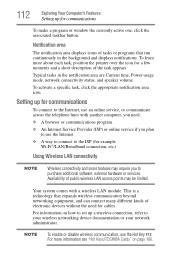
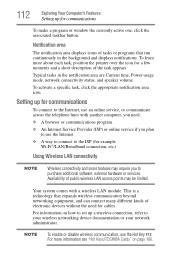
... of the task appears. Availability of public wireless LAN access points may require you need for communications
To connect to the Internet, use the Hot Key F12. To learn more information see "Hot Keys/TOSHIBA Cards" on how to set up a wireless connection, refer to purchase additional software, external hardware or services.
User Guide - Page 132


... drives for the operating system
❖ Boot Speed-Reduces the time needed for the BIOS to initialize, using either the Fast or Normal settings.
❖ Panel open/Power on-Allows you must press the keys immediately after pressing the power button.
132
Utilities
TOSHIBA Hardware Setup
TOSHIBA Hardware Setup
TOSHIBA Hardware Setup is turned off.
User Guide - Page 133


... 78.
❖ General-Allows you to view the current BIOS version or change various default settings for the built-in the...Sleep mode, Hibernation mode or shutdown state (powered off). Utilities
TOSHIBA Sleep Utility
133
❖ Display-Allows you to change certain ... the wake-on keyboard function, or to configure the function keys
❖ LAN-Allows you to set networking functions ❖...
User Guide - Page 156
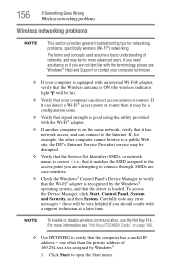
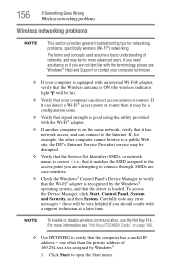
..., for example, the other than the private address of networks, and may be very helpful if you should confer with the terminology, please see "Hot Keys/TOSHIBA Cards" on the same network, verify that it matches the SSID assigned to the
access point you are case-sensitive.
❖ Check the Windows®...
User Guide - Page 166
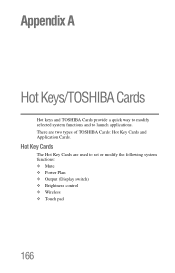
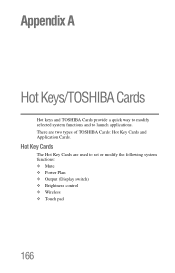
... and Application Cards. There are used to launch applications. Appendix A
Hot Keys/TOSHIBA Cards
Hot keys and TOSHIBA Cards provide a quick way to modify selected system functions and to set or modify the following system functions: ❖ Mute ❖ Power Plan ❖ Output (...
User Guide - Page 167


... the screen brightness. The Cards appear when you press the corresponding function key.
Hot keys have a legend on the key indicating the option or feature the key controls.
Hot Keys/TOSHIBA Cards
Hot key functions
167
Using the Hot Key Cards
The Hot Key Cards are keys that , when pressed, turn system functions on and off .
This section lists the...
User Guide - Page 168


... the resolution of the external display device. Selecting this Card or pressing the hot key displays the following options:
(Sample Image) Display mode options window 168
Hot Keys/TOSHIBA Cards
Hot key functions
Output (Display switch)
This TOSHIBA Card or hot key cycles through the power-on .
❖ Built-in display only
❖ Built-in display...
User Guide - Page 169


...an additional Swap Image Display mode. Disabling or enabling the touch pad
This TOSHIBA Card or hot key enables/disables the touch pad.
This mode is available only if the current ...desktop mode (Built-in Display and External Monitor, or Built-in Display and TV). Hot Keys/TOSHIBA Cards
Hot key functions
169
NOTE
Cycle through the display modes, then select the desired mode. For more ...
User Guide - Page 170
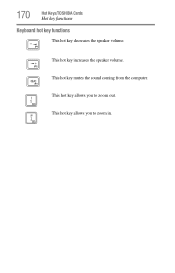
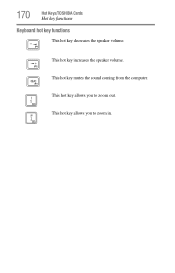
This hot key allows you to zoom out. 170
Hot Keys/TOSHIBA Cards
Hot key functions
Keyboard hot key functions
This hot key decreases the speaker volume. This hot key allows you to zoom in. This hot key mutes the sound coming from the computer. This hot key increases the speaker volume.
User Guide - Page 171


...; and Wi-Fi® modules.
❖ All enabled-Enables the Bluetooth® and Wi-Fi® modules.
Hot Keys/TOSHIBA Cards
Hot key functions
171
Disabling or enabling wireless devices
This TOSHIBA Card or hot key enables/disables the optional wireless devices installed in your computer. The wireless modes are:
❖ Wi-Fi® enabled...
User Guide - Page 172


172
Hot Keys/TOSHIBA Cards
Hot key functions
Zoom (Display resolution)
This TOSHIBA Card or hot key switches screen resolution. Selecting this Card or pressing the hot key displays the following options:
or
[Space bar]
(Sample Image) Screen resolution options
Cycle through the screen resolutions, then select the desired resolution.
User Guide - Page 190


190 Index
BIOS Setup see TOSHIBA Hardware Setup
button eco Utility™ 102 eject, optical disc drive 88 mute button 89 ... 89
buttons media control buttons 89
C
Call2Recycle™ battery 107
caring for your computer 79 changing
battery 102 character keys 84 charging the battery 44 cleaning the computer 80 communications
set up 112 computer
caring for 79 cleaning 80
environmental precautions...
Similar Questions
How To Enter Bios Toshiba Satellite P875-s7200
(Posted by leodavew 9 years ago)
How To Open Bios For Satellite P875-s7200
(Posted by mvrocuba 9 years ago)
How Do I Boot To Bios On Toshiba Satellite P875-s7200
(Posted by mcresale 10 years ago)
How To Boot To Bios On Toshiba P875-s7200
(Posted by donBLA 10 years ago)
How To Boot To Bios Toshiba Satellite P875-s7200
(Posted by dusanso 10 years ago)

