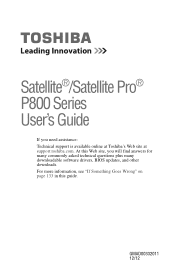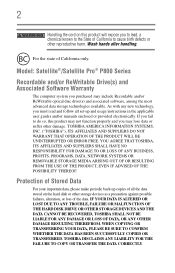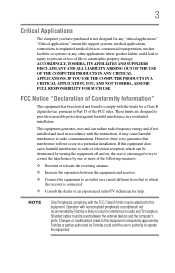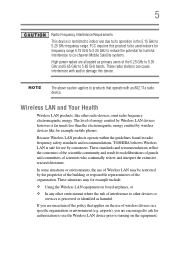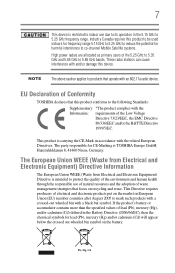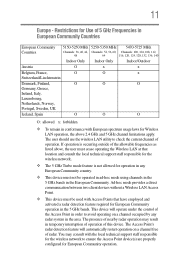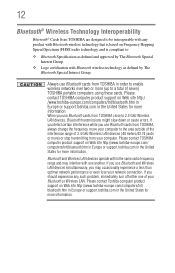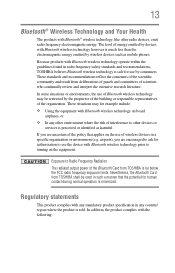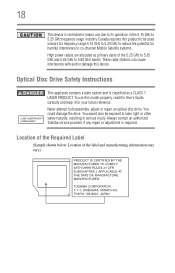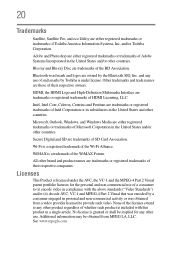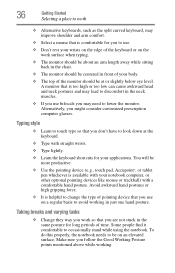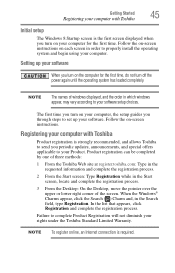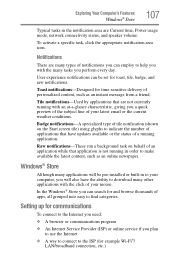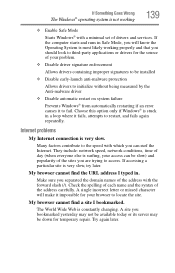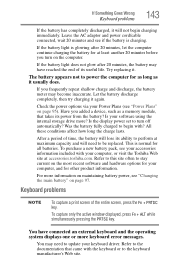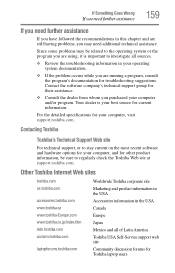Toshiba Satellite P875-S7102 Support Question
Find answers below for this question about Toshiba Satellite P875-S7102.Need a Toshiba Satellite P875-S7102 manual? We have 1 online manual for this item!
Question posted by ijusttalkfast on April 27th, 2013
Stuck In Update
my laptop had a '' fix now '' highlighted in norton so I clicked it. now my laptop is stuck in update.. the last update time keeps changing as if it is applying the update then funding more updates .. so on and so forth.. its been in this state for almost 24 hours now and I dont know what to do. My laptop is only 3 weeks old... please help!
Current Answers
Related Toshiba Satellite P875-S7102 Manual Pages
Similar Questions
How Can Restart My Computer Toshiba Satellite P875-s7102 To Factory Settings
(Posted by bapawe 9 years ago)
How To Set Up A Toshiba Satellite P875-s7102 Laptop
(Posted by clrepgmadeb 9 years ago)
Satellite C655 How To Fix No Sound Problem Because Of Safe Mode
(Posted by scotnit 10 years ago)
Toshiba Satellite P875-s7102 Manual
I have an hp printer F4280 deskjet it does not seem to be compatible....is this true?
I have an hp printer F4280 deskjet it does not seem to be compatible....is this true?
(Posted by dwrogers 10 years ago)
I Dont Know To How Reset My Toshiba Laptop For Bios Setting
(Posted by amrimalik 11 years ago)