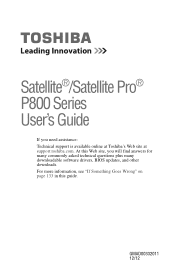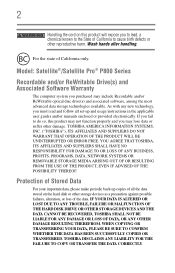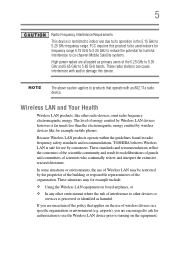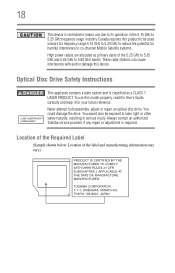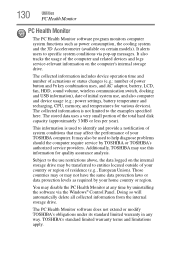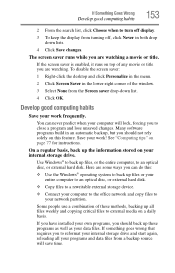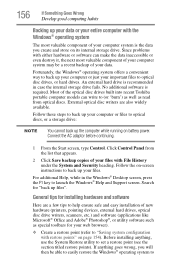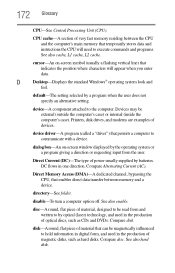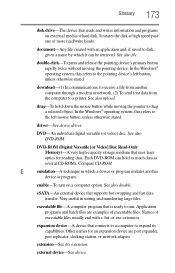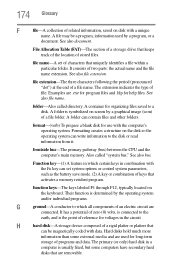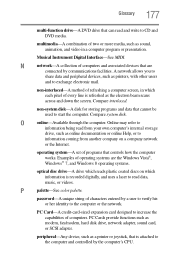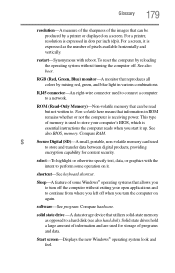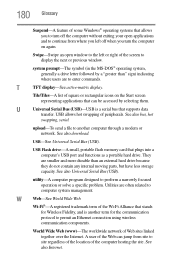Toshiba Satellite P875-S7102 Support Question
Find answers below for this question about Toshiba Satellite P875-S7102.Need a Toshiba Satellite P875-S7102 manual? We have 1 online manual for this item!
Question posted by talent84 on September 1st, 2021
Does It Have A Second Hard Drive
Current Answers
Answer #1: Posted by hzplj9 on September 2nd, 2021 1:14 PM
https://www.manualslib.com/t/toshiba+satellite+p84-ùs7102.html?keyword=toshiba+satellite+p84-ùs7102
Hope that solves it for you.
Related Toshiba Satellite P875-S7102 Manual Pages
Similar Questions
I have an hp printer F4280 deskjet it does not seem to be compatible....is this true?