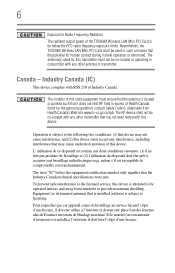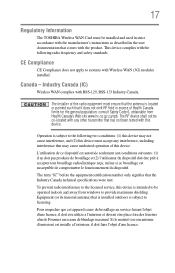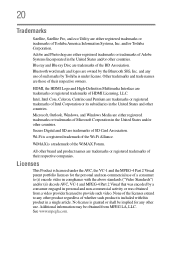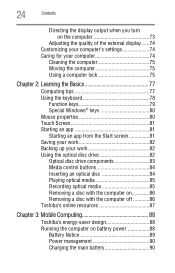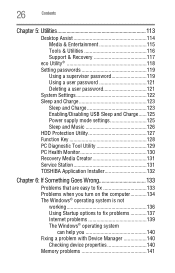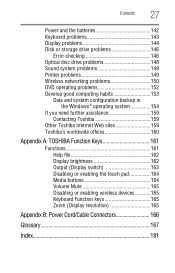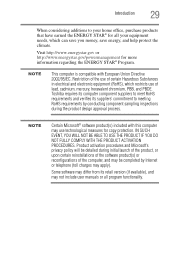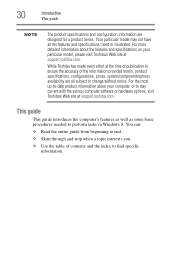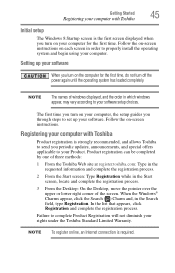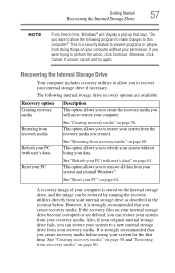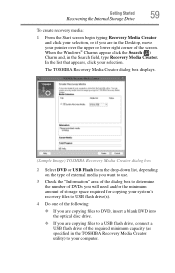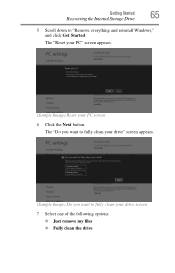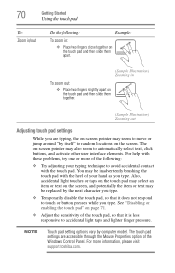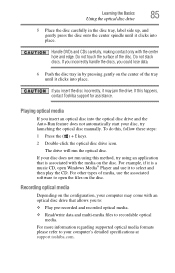Toshiba Satellite P855-S5312 Support Question
Find answers below for this question about Toshiba Satellite P855-S5312.Need a Toshiba Satellite P855-S5312 manual? We have 1 online manual for this item!
Question posted by truechc on October 23rd, 2014
How To Reinstall Windows 7 On Toshiba P855-s5312
The person who posted this question about this Toshiba product did not include a detailed explanation. Please use the "Request More Information" button to the right if more details would help you to answer this question.
Current Answers
Related Toshiba Satellite P855-S5312 Manual Pages
Similar Questions
How To Burn Dvd To My Toshiba Laptop Satellite P855-s5312
(Posted by zofreez 9 years ago)
How To Reinstall Windows 7 On A Toshiba Satellite L755-s5170
(Posted by jmrpc 10 years ago)
How To Install Windows 8 From Cd On Toshiba P855-s5312
(Posted by dbearmaja 10 years ago)
Netflix On My Satellite P855-s5312
i cannot download or play netflix from my toshiba satellite p855-s5312. i initially thought my inter...
i cannot download or play netflix from my toshiba satellite p855-s5312. i initially thought my inter...
(Posted by castro3x3 11 years ago)
I Have Window Xp On My Laptop Satellite A135-s2246
wireless card do not work. What kind of Driver do I need for wireless network
wireless card do not work. What kind of Driver do I need for wireless network
(Posted by paj8512 12 years ago)