Toshiba Satellite P855-S5200 Support Question
Find answers below for this question about Toshiba Satellite P855-S5200.Need a Toshiba Satellite P855-S5200 manual? We have 1 online manual for this item!
Question posted by johnmkr111 on September 17th, 2014
Toshiba P855-s5200 Laptop Battery Drains When Off
The person who posted this question about this Toshiba product did not include a detailed explanation. Please use the "Request More Information" button to the right if more details would help you to answer this question.
Current Answers
There are currently no answers that have been posted for this question.
Be the first to post an answer! Remember that you can earn up to 1,100 points for every answer you submit. The better the quality of your answer, the better chance it has to be accepted.
Be the first to post an answer! Remember that you can earn up to 1,100 points for every answer you submit. The better the quality of your answer, the better chance it has to be accepted.
Related Toshiba Satellite P855-S5200 Manual Pages
User Guide - Page 7


...to reduce the potential for harmful interference to co-channel Mobile Satellite systems. High power radars are allocated as primary users of ...through the responsible use due to its operation in the Battery Directive (2006/66/EC), then the chemical symbols for...strategies that focus on recycling and reuse.
This product is TOSHIBA Europe GmbH, Hammfelddamm 8, 41460 Neuss, Germany.
This ...
User Guide - Page 23


...'s
cooling fan 40 Setting up your computer 41 Connecting to a power source 41 Charging the main battery 44 Using the computer for the first time 44
Setting up your software 45 Registering your computer with Toshiba 45 Adding optional external devices 45 Adding memory (optional 46
Installing a memory module 46 Removing a memory...
User Guide - Page 25
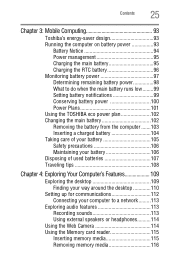
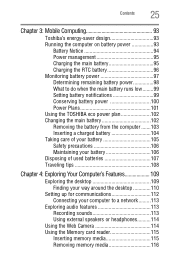
... 95 Charging the main battery 95 Charging the RTC battery 96 Monitoring battery power 97 Determining remaining battery power 98 What to do when the main battery runs low........99 Setting battery notifications 99 Conserving battery power 100 Power Plans 101 Using the TOSHIBA eco power plan 102 Changing the main battery 102 Removing the battery from the computer .......103...
User Guide - Page 27


...27
Checking device properties 147 Memory problems 148 Power and the batteries 148 Keyboard problems 150 Display problems 150 Disk or storage drive...® operating system 159
If you need further assistance 163 Contacting Toshiba 164
Other Toshiba Internet Web sites 164 Toshiba's worldwide offices 165
Appendix A: Hot Keys/TOSHIBA Cards 166
Hot Key Cards 166 Using the Hot Key Cards 167...
User Guide - Page 28


... entertainment can wake the computer from Sleep mode by pressing the power button. See the "Mobile Computing" section of powerful, portable, multimedia computing. With your Toshiba computer, your computer will provide the most stable operating environment and optimum system performance for more information on using power management settings to the world...
User Guide - Page 93


... of these features active, allowing your computer while traveling. Running the computer on battery power
The computer contains a removable Lithium-Ion (Li-Ion) battery that you are away from an AC outlet.
Toshiba's energy-saver design
Your computer enters a low-power suspension mode when it many times.
93
You can use it for...
User Guide - Page 94


... settings and the current time and date information.
The RTC battery powers the RTC memory that the battery maintains its ability to fully discharge the battery periodically. Battery may shorten the life of a system's battery life under the specific test settings at accessories.toshiba.com. To purchase a new battery pack, see "Maintaining your computer or visit the...
User Guide - Page 95
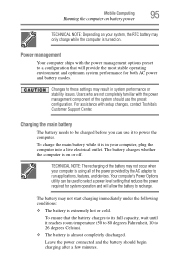
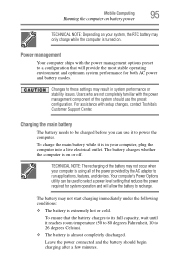
...operation and will allow the battery to recharge.
To charge the main battery while it is almost completely discharged.
Leave the power connected and the battery should use it reaches room...
95
Running the computer on battery power
TECHNICAL NOTE: Depending on your system, the RTC battery may result in your computer is extremely hot or cold. The battery charges whether the computer is...
User Guide - Page 99
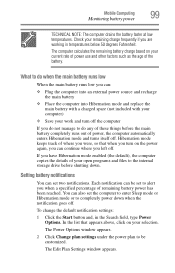
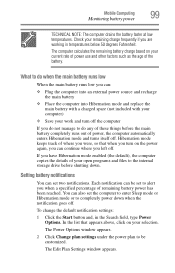
... the Start button and, in temperatures below 50 degrees Fahrenheit. Mobile Computing
99
Monitoring battery power
TECHNICAL NOTE: The computer drains the battery faster at low temperatures. What to do when the main battery runs low
When the main battery runs low you can:
❖ Plug the computer into an external power source and recharge...
User Guide - Page 102
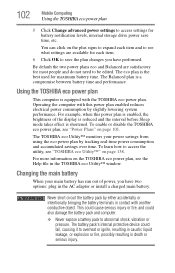
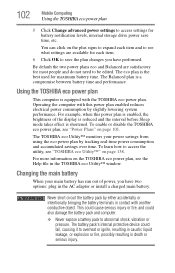
... signs to expand each item and to see what settings are satisfactory for maximum battery time. You can click on the TOSHIBA eco power plan, see "Power Plans" on page 138. The Balanced plan ... shock, vibration or pressure.
To learn how to save time, etc.
The TOSHIBA eco Utility™ monitors your main battery has run out of the display is reduced and the interval before Sleep mode ...
User Guide - Page 106
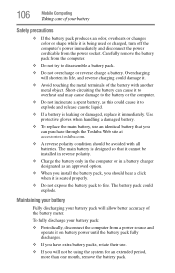
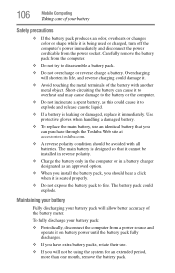
...battery can purchase through the Toshiba Web site at accessories.toshiba.com.
❖ A reverse polarity condition should hear a click when it to overheat and may cause damage to fire. Maintaining your battery
Fully discharging your battery pack will not be installed in reverse polarity.
❖ Charge the battery only in the computer or in a battery...10070; If a battery is leaking or ...
User Guide - Page 107
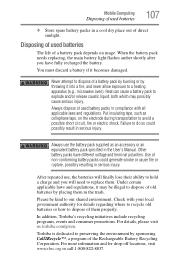
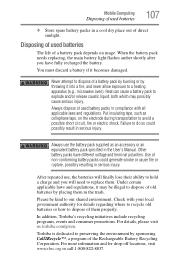
... throwing it becomes damaged. Put insulating tape, such as an accessory or an equivalent battery pack specified in the trash. After repeated use the battery pack supplied as cellophane tape, on usage. Other battery packs have fully recharged the battery. Toshiba is dedicated to avoid a possible short circuit, fire or electric shock. Always dispose of...
User Guide - Page 108
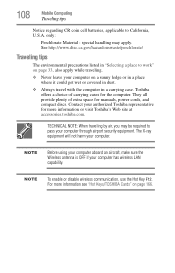
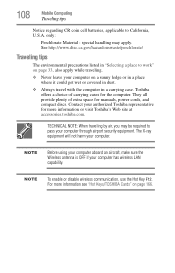
... through airport security equipment.
108
Mobile Computing
Traveling tips
Notice regarding CR coin cell batteries, applicable to pass your computer. only:
Perchlorate Material -
NOTE
To enable or ... a place to work" on page 166. For more information or visit Toshiba's Web site at accessories.toshiba.com.
special handling may be required to California, U.S.A. See http://www....
User Guide - Page 133


...the port that have the ( ) symbol icon. Starting the TOSHIBA Sleep Utility
Click the Start button and, in Sleep mode, ... port that appears above, click on your selection.
Utilities
TOSHIBA Sleep Utility
133
❖ Display-Allows you to change...10070; USB-Allows you to enable or disable USB Legacy Emulation
TOSHIBA Sleep Utility
(Available on certain models.)
This utility displays whether the...
User Guide - Page 135
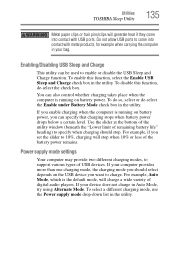
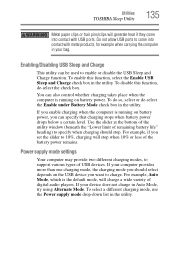
...Charge
This utility can also control whether charging takes place when the computer is running on battery power, you set the slider to support various types of digital audio players.
If ... device you should stop when 10% or less of remaining battery life" heading) to come into contact with USB ports. Utilities
TOSHIBA Sleep Utility
135
Metal paper clips or hair pins/clips will...
User Guide - Page 136
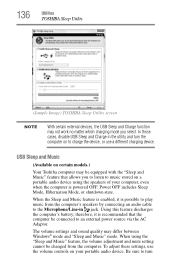
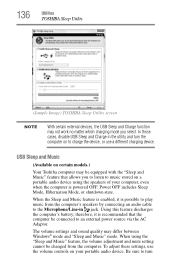
... 136
Utilities
TOSHIBA Sleep Utility
(Sample Image) TOSHIBA Sleep Utility screen...
NOTE
With certain external devices, the USB Sleep and Charge function may differ between Windows® mode and "Sleep and Music" mode. therefore, it is powered OFF. When using the speakers of your portable audio device. Using this feature discharges the computer's battery...
User Guide - Page 139


... not limited to identify and provide a notification of initial system use, and also computer and device usage (e.g.: power settings, battery temperature and recharging, CPU, memory, and temperatures for quality assurance analysis. Additionally, TOSHIBA may use restrictions above, the data logged on the internal storage drive may also be transferred to help diagnose...
User Guide - Page 144
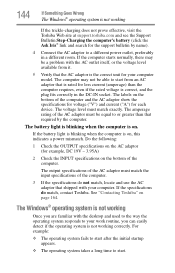
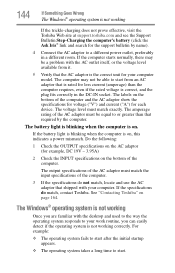
...
The Windows® operating system is not working
If the trickle-charging does not prove effective, visit the Toshiba Web site at support.toshiba.com and see the Support Bulletin Step-Charging the computer's battery (click the Ask Iris® link and search for example, DC 19V - 3.95A)
2 Check the INPUT specifications on...
User Guide - Page 150


... connected an external keyboard and the operating system displays one or more information on maintaining battery power, see your computer, and for your accessories information included with the computer. Press... press F4 again to return the display priority to its ability to perform at accessories.toshiba.com.
Display Auto Off may be replaced. HINT: Pressing the F4 key several times...
User Guide - Page 164


... to stay current on the most recent software and hardware options for your computer, and for Toshiba laptop users Contacting Toshiba
Toshiba's Technical Support Web site
For technical support, or to regularly check the Toshiba Web site at support.toshiba.com.
For the detailed specifications for current information. Your dealer is your best source for your...
Similar Questions
Is There 5 Or 6 Recovery Disks For P855 S5200 Laptop
(Posted by jreesi 9 years ago)
How To Enable My Touch Pad Toshiba P855-s5200 Laptop
(Posted by suoperuan 9 years ago)
How To Take Apart My Toshiba Satellite P855-s5200 Laptop
(Posted by amazojo 9 years ago)
How To Enable Function Keys For Satellite P855-s5200 Laptop
(Posted by cbarts 10 years ago)
How To Access Battery In Toshiba Satellite P855-s5200
(Posted by Gg46jean 10 years ago)

