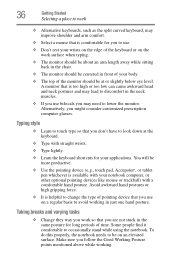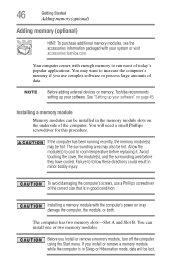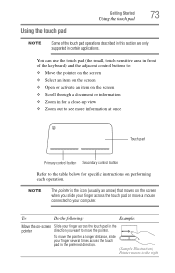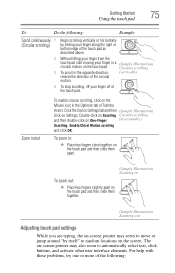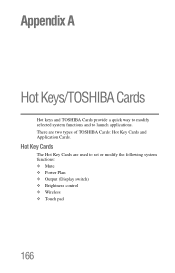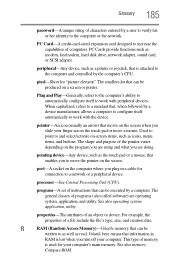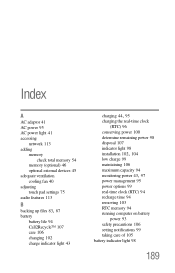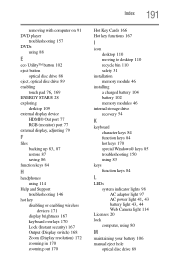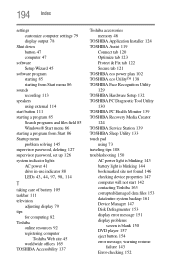Toshiba Satellite P855-S5200 Support Question
Find answers below for this question about Toshiba Satellite P855-S5200.Need a Toshiba Satellite P855-S5200 manual? We have 1 online manual for this item!
Question posted by suoperuan on May 30th, 2014
How To Enable My Touch Pad Toshiba P855-s5200 Laptop
The person who posted this question about this Toshiba product did not include a detailed explanation. Please use the "Request More Information" button to the right if more details would help you to answer this question.
Current Answers
Related Toshiba Satellite P855-S5200 Manual Pages
Similar Questions
I Lost My Touch Pad Driver And My F9 Key Doesnt Work
I somehow lost my touch pad driver and do not know how to get it back. Is that also why my f9 keydoe...
I somehow lost my touch pad driver and do not know how to get it back. Is that also why my f9 keydoe...
(Posted by dgil72760 9 years ago)
How Do You Disable The Touch Pad
Would Like To Disable The Touch Pad And Only Use A Mouse !!!!!
Would Like To Disable The Touch Pad And Only Use A Mouse !!!!!
(Posted by wagnerre 10 years ago)
Satellite P855 Touch Pad Won't Turn On
(Posted by dhaidpazo 10 years ago)
How To Enable Function Keys For Satellite P855-s5200 Laptop
(Posted by cbarts 10 years ago)
Toshiba Satellite P855-s5200 Cant Turn Touch Pad On?
(Posted by phillRaksu 10 years ago)