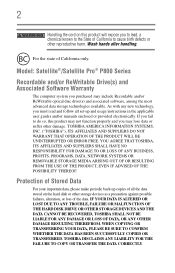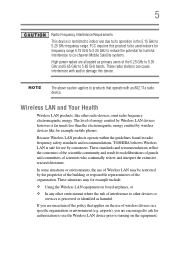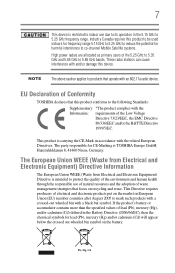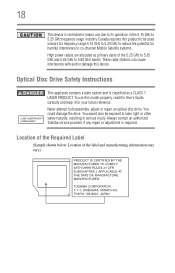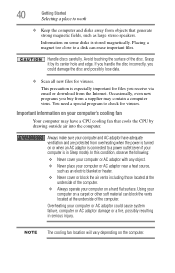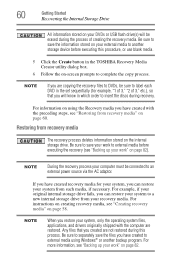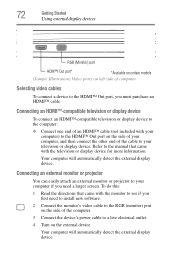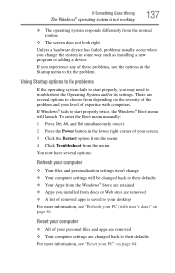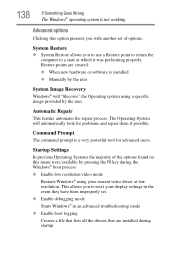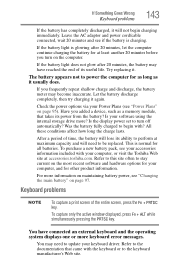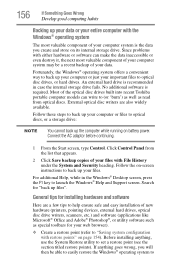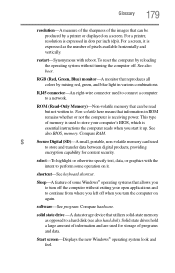Toshiba Satellite P845T-S4102 Support Question
Find answers below for this question about Toshiba Satellite P845T-S4102.Need a Toshiba Satellite P845T-S4102 manual? We have 1 online manual for this item!
Question posted by gunat on July 23rd, 2013
New P845 Satellite Does Not Power Up
just bought the computer 2 months back from best buy. Was advised to run the computer on battery for a few cycles so that it reaches full utility.
Am travelling at the moment- and after letting the battery drain fully, i cannot get the machine to boot up with the power attached. There is no charge light and the power button blinks 4 times when i press it. Tried several power outlets and also had the power pack tested to ensure it is working properly, which it is...
Before i return the computer to best buy (which is going to take a while since i am travelling at the moment), is there anything else i should try?
Current Answers
Answer #1: Posted by wongcie on July 26th, 2013 11:08 AM
I will help you based on your description, better for you to give it back to best buy as I know when the power led blinking mean you have ISL cheapset problem it can be drop current voltage around 9Volt, or even ISL failure to detect the proper voltage and the worse the ISL power control unit inside your laptop has malfanction. This case also hapen to L645, l655, c640, L735 and aslo m800. sorry dont mention the details
I hope this is helpful
Wongcie
http://komtip.ml
http://saranteknisi.ml
http://saranteknisi.blogspot.co.id
http://dukunpijet.blogspot.co.id
Answer #2: Posted by TommyKervz on July 23rd, 2013 2:16 AM
Greetings - Have you tried powering it up with the battery removed and the AC adapter alone connected. The battery may have failed.
Related Toshiba Satellite P845T-S4102 Manual Pages
Similar Questions
Toshiba Satellite P845
How to reset password bios toshiba satellite?
How to reset password bios toshiba satellite?
(Posted by mbharzallah 9 years ago)
How To Boot From Cd/dvd On My Satellite P845-10x?
I would like to start my computer from my CD/DVD
I would like to start my computer from my CD/DVD
(Posted by philippeclass 10 years ago)
How Long Does It Take To Charge The Battery Of A Brand New Toshiba Satellite C85
How long does it take to charge the battery of a brand new Toshiba Satellite C85
How long does it take to charge the battery of a brand new Toshiba Satellite C85
(Posted by iyke4u2002 10 years ago)
Unnable To Use Touch Screen On My New Toshiba Satellte P845t-s4102.
Jst bought it but the Touch and pen is unable at PC System: Pen and Touch: No pen oTouch Input is a...
Jst bought it but the Touch and pen is unable at PC System: Pen and Touch: No pen oTouch Input is a...
(Posted by ringopilot 10 years ago)
My New Toshiba Satellite C850-i5010 Is Not Supporting To Games Why It Is...
my new Toshiba Satellite C850-i5010 is not supporting to games why it is...
my new Toshiba Satellite C850-i5010 is not supporting to games why it is...
(Posted by shravanrajhr 11 years ago)