Toshiba Satellite P845-S4200 Support Question
Find answers below for this question about Toshiba Satellite P845-S4200.Need a Toshiba Satellite P845-S4200 manual? We have 1 online manual for this item!
Question posted by gbuckley on November 12th, 2012
I Have Not Been Able To Obtain A Manual For The Toshiba P845-s4200 Laptop.
Why is the operator's manual for the p845-s4200 laptop not available anywhere?
Current Answers
There are currently no answers that have been posted for this question.
Be the first to post an answer! Remember that you can earn up to 1,100 points for every answer you submit. The better the quality of your answer, the better chance it has to be accepted.
Be the first to post an answer! Remember that you can earn up to 1,100 points for every answer you submit. The better the quality of your answer, the better chance it has to be accepted.
Related Toshiba Satellite P845-S4200 Manual Pages
User Guide - Page 1


..., see "If Something Goes Wrong" on page 141 in this Web site, you need assistance: Technical support is available online at Toshiba's Web site at support.toshiba.com. GMAD00306010 05/12
At this guide. Satellite®/Satellite Pro® P800 Series User's Guide
If you will find answers for many commonly asked technical questions plus...
User Guide - Page 2


...available. WHEN COPYING OR TRANSFERRING YOUR DATA, PLEASE BE SURE TO CONFIRM WHETHER THE DATA HAS BEEN SUCCESSFULLY COPIED OR TRANSFERRED. TOSHIBA...instructions in the applicable user guides and/or manuals enclosed or provided electronically. Protection of the ...TOSHIBA AMERICA INFORMATION SYSTEMS, INC. ("TOSHIBA"), ITS AFFILIATES AND SUPPLIERS DO NOT WARRANT THAT OPERATION OF THE PRODUCT WILL...
User Guide - Page 3


...radio and TV reception. Changes or modifications made to this equipment not expressly approved by Toshiba or parties authorized by one or more of the following measures:
❖ Reorient ...not designed for any other applications where product failure could void the user's authority to operate the equipment. FCC Notice "Declaration of Conformity Information"
This equipment has been tested and ...
User Guide - Page 6


...any interference, including interference that may cause undesired operation of this device. consult Safety Code 6, obtainable from windows to provide maximum shielding. Operation is intended to be co-located with any ... output power of the TOSHIBA Wireless LAN Mini PCI Card is minimized. Nevertheless, the TOSHIBA Wireless LAN Mini PCI Card shall be co-located or operating in such a manner ...
User Guide - Page 17
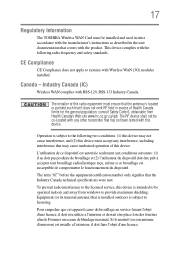
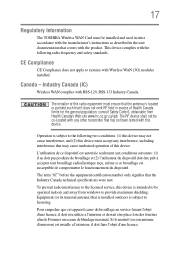
...subject to systems with Wireless WAN (3G) modules installed. consult Safety Code 6, obtainable from windows to the following radio frequency and safety standards.
This device complies with...were met.
17
Regulatory Information
The TOSHIBA Wireless WAN Card must be co-located with any interference, including interference that may cause undesired operation of this device.
Canada - L'...
User Guide - Page 19
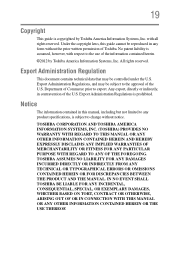
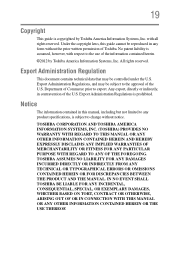
... OR OMISSIONS CONTAINED HEREIN OR FOR DISCREPANCIES BETWEEN THE PRODUCT AND THE MANUAL. Under the copyright laws, this manual, including but not limited to any form without notice. TOSHIBA CORPORATION AND TOSHIBA AMERICA INFORMATION SYSTEMS, INC. (TOSHIBA) PROVIDES NO WARRANTY WITH REGARD TO THIS MANUAL OR ANY OTHER INFORMATION CONTAINED HEREIN AND HEREBY EXPRESSLY DISCLAIMS ANY...
User Guide - Page 20


... Adobe Systems Incorporated in the United States and/or other countries.
20
Trademarks
Satellite, Satellite Pro, and eco Utility are either registered trademarks or trademarks of Microsoft Corporation...) decode AVC, VC-1 and MPEG-4 Part 2 Visual that was encoded by Toshiba is granted or shall be obtained from a video provider licensed to any other product regardless of such marks by ...
User Guide - Page 29
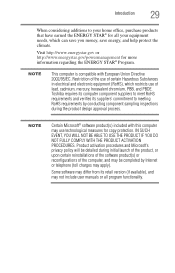
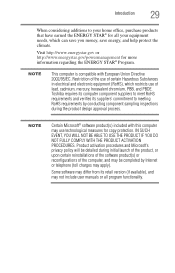
...Internet or telephone (toll charges may apply). Toshiba requires its computer component suppliers to meet RoHS requirements and verifies its retail version (if available), and may use of certain Hazardous Substances ...BE ABLE TO USE THE PRODUCT IF YOU DO NOT FULLY COMPLY WITH THE PRODUCT ACTIVATION PROCEDURES. NOTE
This computer is compatible with this computer may not include user manuals or...
User Guide - Page 60
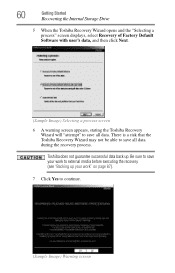
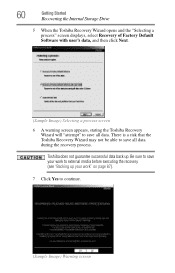
...
Wizard will "attempt" to save all data during the recovery process. There is a risk that the Toshiba Recovery Wizard may not be able to save your work to continue.
(Sample Image) Warning screen
Toshiba does not guarantee successful data back up your work " on page 87). 7 Click Yes to external media before executing...
User Guide - Page 90


... it clicks into place. The drive will run using this method, try launching the optical disc manually.
For example, if it is a music CD, open the files on the disc.
Handle ...feature does not automatically start your disc does not run the optical disc. To do this happens, contact Toshiba support for assistance.
Do not stack discs.
If this , follow these steps:
1 Click Start, and...
User Guide - Page 92
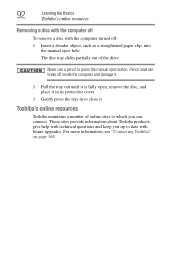
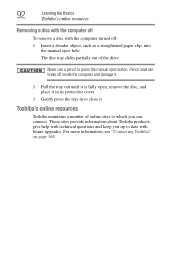
... technical questions and keep you can break off : 1 Insert a slender object, such as a straightened paper clip, into
the manual eject hole. Toshiba's online resources
Toshiba maintains a number of the drive. For more information, see "Contacting Toshiba" on page 164. Never use a pencil to date with the computer turned off inside the computer and damage...
User Guide - Page 94


...time. However, for all batteries.
The RTC battery powers the RTC memory that will be obtained by Toshiba under any individual user.
For more than the specific test settings. This is normal for... life may not charge while the computer is consuming full power. If the computer is continuously operated on AC power, either through an AC adaptor or a port replicator (if applicable to be...
User Guide - Page 107
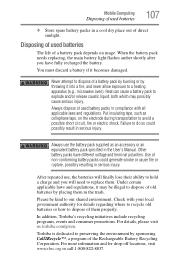
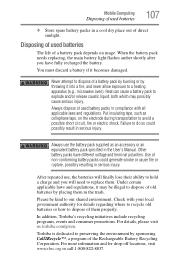
... and you have different voltage and terminal polarities.
Toshiba is dedicated to preserving the environment by placing them in the User's Manual. Always use , the batteries will finally lose ... repeated use the battery pack supplied as cellophane tape, on usage. In addition, Toshiba's recycling initiatives include recycling programs, events and consumer promotions. For more information and ...
User Guide - Page 108
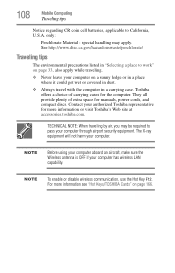
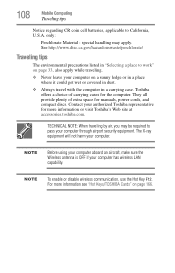
Contact your authorized Toshiba representative for manuals, power cords, and compact discs. only:
Perchlorate Material - They all provide plenty of carrying cases for the computer. For more information or visit Toshiba's Web site at accessories.toshiba.com. The X-ray equipment will not harm your computer has wireless LAN capability. NOTE
Before using your computer aboard...
User Guide - Page 127
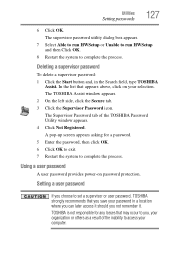
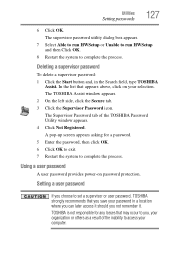
...
Setting passwords
127
6 Click OK. The Supervisor Password tab of the inability to you, your password in the Search field, type TOSHIBA
Assist. The supervisor password utility dialog box appears.
7 Select Able to run HWSetup or Unable to run HWSetup and then Click OK.
8 Restart the system to set a supervisor or user...
User Guide - Page 144
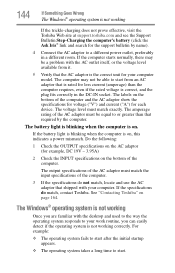
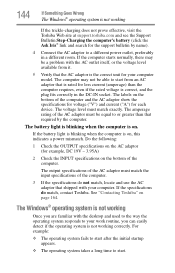
... able to start from it.
5 Verify that shipped with the desktop and used to the way the operating ...available from an AC adaptor that required by name).
4 Connect the AC adaptor to start after the initial startup appears.
❖ The operating...must match the input specifications of the computer. See "Contacting Toshiba" on .
If the battery light is blinking when the computer is on...
User Guide - Page 154
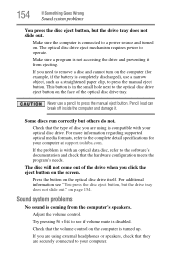
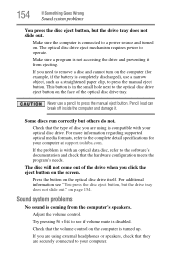
... needs.
on the computer (for your computer at support.toshiba.com. Sound system problems
No sound is disabled. If you need to press the manual eject button. If you are using is completely discharged),... out."
Adjust the volume control. Make sure the computer is connected to operate. Check that they are using external headphones or speakers, check that the volume control on . ...
User Guide - Page 164


... software and hardware options for your best source for other product information, be sure to regularly check the Toshiba Web site at support.toshiba.com. For the detailed specifications for Toshiba laptop users
164
If Something Goes Wrong
Other Toshiba Internet Web sites
❖ Consult the dealer from whom you purchased your computer, visit support...
User Guide - Page 168


... displays the following options:
(Sample Image) Display mode options window 168
Hot Keys/TOSHIBA Cards
Hot key functions
Output (Display switch)
This TOSHIBA Card or hot key cycles through the power-on display options (only the first option is available when you do not have an external monitor attached) (the last option is...
User Guide - Page 192


...network accessing 113 connecting your computer 113
networking wireless 112
notification area 112
O
online resources Toshiba 92
optical disc Auto-Run feature 90 handling 90 inserting 90 playing optical media 90 positioning... light 88 eject button 88 handling an optical disc 90 inserting an optical disc 90 manual eject hole 89 playing optical media 90 recording optical media 91
removing a disc 91,...
Similar Questions
How To Remove Satellite P845-s4200 Laptop Screen
(Posted by scoShadaf 9 years ago)
Where Can I Get Toshiba Satellite P755-s5320 Operating System Disc
(Posted by cwillkeyl 9 years ago)
Is There Os Recovery On A Toshiba Satellite P845-s4200 Laptop
(Posted by chedeeMedic249 9 years ago)
How To Take The Back Off My Toshiba P845-s4200 Laptop
(Posted by vivekcleme 9 years ago)
How To Change Password On Toshiba Satellite P845-s4200 Laptop
(Posted by azspda 10 years ago)

