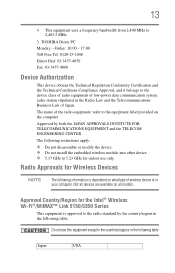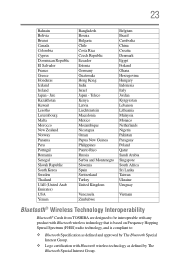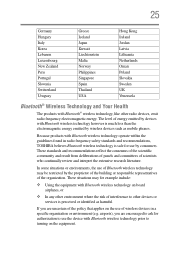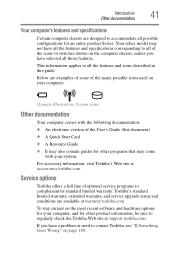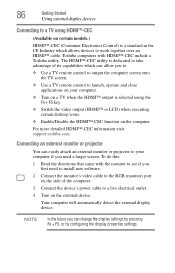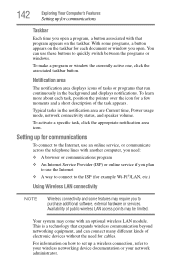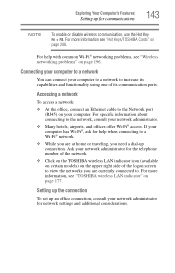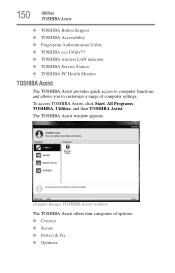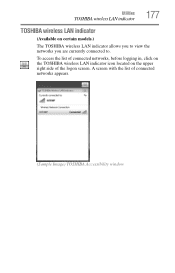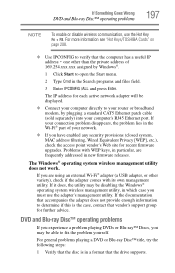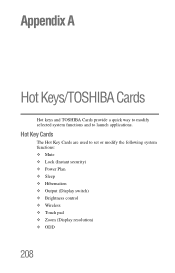Toshiba Satellite P775-S7100 Support Question
Find answers below for this question about Toshiba Satellite P775-S7100.Need a Toshiba Satellite P775-S7100 manual? We have 1 online manual for this item!
Question posted by vanessa30402 on February 24th, 2013
I Have A Toshiba P775-s7100, Where Is The On And Off Switch For The Wireless?
The person who posted this question about this Toshiba product did not include a detailed explanation. Please use the "Request More Information" button to the right if more details would help you to answer this question.
Current Answers
Related Toshiba Satellite P775-S7100 Manual Pages
Similar Questions
How To Reset Toshiba Laptop Satellite C50-a546 Bios Password
How To Reset Toshiba Laptop Satellite c50-a546 Bios Password
How To Reset Toshiba Laptop Satellite c50-a546 Bios Password
(Posted by mohmoh1980 9 years ago)
How To Delete Wireless Drivers On My Satellite P775-s7100
(Posted by Angsilen 9 years ago)
How Do I Restore My Toshiba Satellite P775-s7100
i was doing a sys wipe and the power went off in the middle of the wipe and now i get a black screen...
i was doing a sys wipe and the power went off in the middle of the wipe and now i get a black screen...
(Posted by sirtyum 10 years ago)
Can My P775- S7100 Toshiba Plays Blue Ray Dvd Movies
(Posted by brighteyes33 11 years ago)
Toshiba Laptop Satellite L355-s7915
how to reset the bios password on toshiba laptop satellite L355-s7915
how to reset the bios password on toshiba laptop satellite L355-s7915
(Posted by pctechniciandallas 12 years ago)