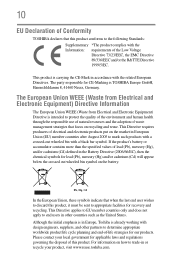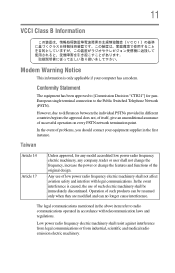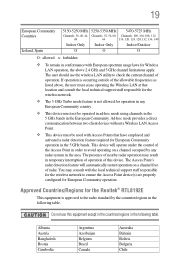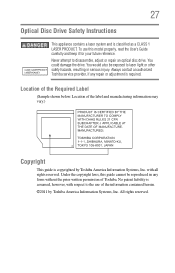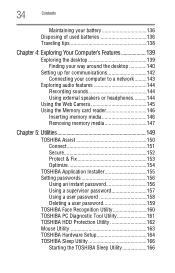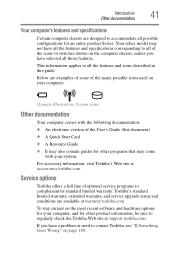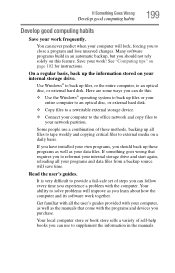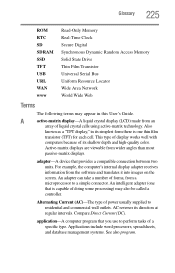Toshiba Satellite P755-S5120 Support Question
Find answers below for this question about Toshiba Satellite P755-S5120.Need a Toshiba Satellite P755-S5120 manual? We have 1 online manual for this item!
Question posted by 22061944 on June 21st, 2012
User's Guide
I need to download user's guide for my Toshiba P755-S5120
Current Answers
Related Toshiba Satellite P755-S5120 Manual Pages
Similar Questions
How To Reset Toshiba Laptop Satellite C50-a546 Bios Password
How To Reset Toshiba Laptop Satellite c50-a546 Bios Password
How To Reset Toshiba Laptop Satellite c50-a546 Bios Password
(Posted by mohmoh1980 9 years ago)
How To Reset Bios Cmos Toshiba Satellite Laptop P755-s5120
(Posted by luiwar 9 years ago)
Toshiba Laptops Satellite P755-s5120 Will Not Reboot
(Posted by ahmeapam 10 years ago)
Toshiba Satellite P755-s5120 After Update And Restarting The Laptop Wont Work
(Posted by mohinhoneyw 10 years ago)
Toshiba Laptop Satellite L355-s7915
how to reset the bios password on toshiba laptop satellite L355-s7915
how to reset the bios password on toshiba laptop satellite L355-s7915
(Posted by pctechniciandallas 12 years ago)