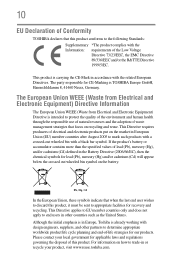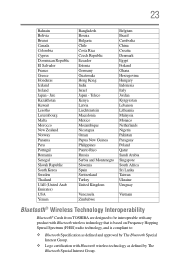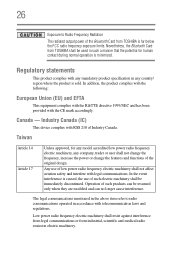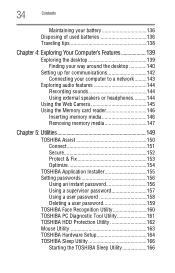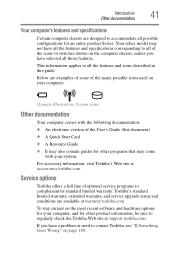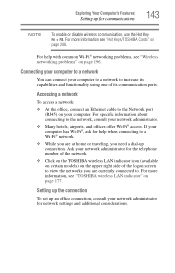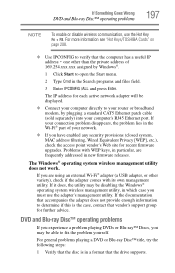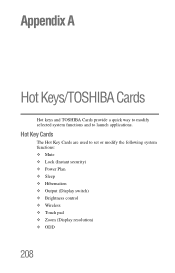Toshiba Satellite P755-S5120 Support Question
Find answers below for this question about Toshiba Satellite P755-S5120.Need a Toshiba Satellite P755-S5120 manual? We have 1 online manual for this item!
Question posted by JBmatt22 on August 21st, 2014
Toshiba Satellite P755 Can You Trade Out Graphics Card
The person who posted this question about this Toshiba product did not include a detailed explanation. Please use the "Request More Information" button to the right if more details would help you to answer this question.
Current Answers
Related Toshiba Satellite P755-S5120 Manual Pages
Similar Questions
Upgrade Graphic Card
I want to upgrade graphic card so I can play pes 2018 which one can I choose.
I want to upgrade graphic card so I can play pes 2018 which one can I choose.
(Posted by gkatakos 6 years ago)
Can I Change A Graphics Card On A Toshiba Satellite P755-s5120
(Posted by bankainli 9 years ago)
Toshiba Satellite P755-s5120 How To Improve Graphics Card
(Posted by pcJONDU 9 years ago)
About Downloding Graphic Card
i have my toshiba satellite c850 p5010 & i want to download graphic card how can i download
i have my toshiba satellite c850 p5010 & i want to download graphic card how can i download
(Posted by gopala7166 10 years ago)
Graphics Card
Can i change the graphics card on this laptop? The graphics card isnt bad, but its not good either. ...
Can i change the graphics card on this laptop? The graphics card isnt bad, but its not good either. ...
(Posted by adrianmrt 11 years ago)