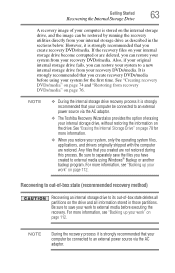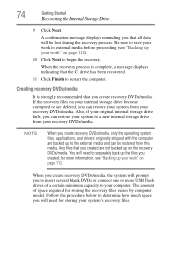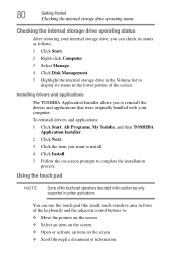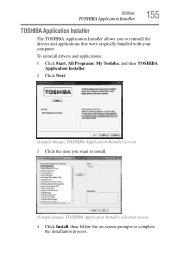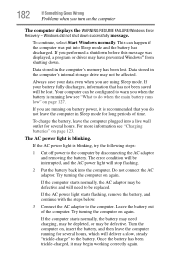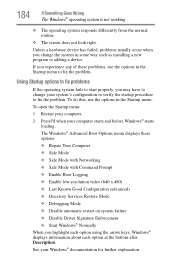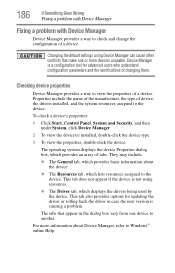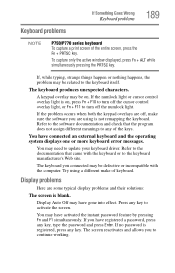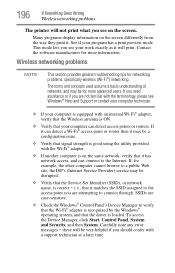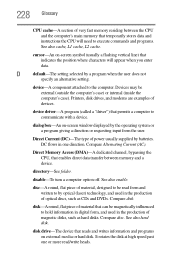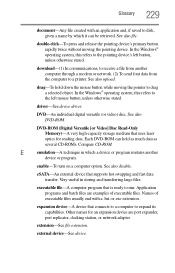Toshiba Satellite P755 Support Question
Find answers below for this question about Toshiba Satellite P755.Need a Toshiba Satellite P755 manual? We have 1 online manual for this item!
Question posted by aragonelectronica on July 22nd, 2013
Nesecito Actualizar Los Drivers De Mi Toshba Satelite P755 S 8385
Current Answers
Answer #1: Posted by tintinb on August 4th, 2013 7:01 PM
Install the driver and restart your computer.
If you have more questions, please do not hesitate to ask here at HelpOwl. Experts here are always willing to help you by providing the best answers to solve your problem.
Regards,
TinTin
Related Toshiba Satellite P755 Manual Pages
Similar Questions
I forgot the BIOS password for toshiba satellite p755-s5269 what i can do?!!
Just purchased the above laptop last week. When I turned the laptop on for the very first time, the ...
mi laptop me la mandaron de los estados unidos y la resetie y le intente meter un windows xp y no m ...