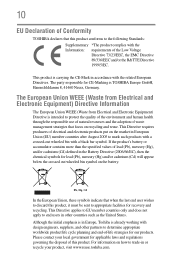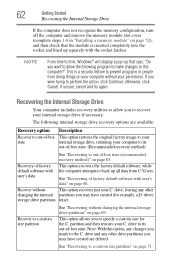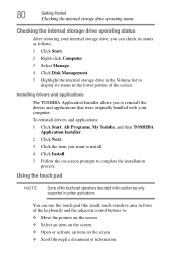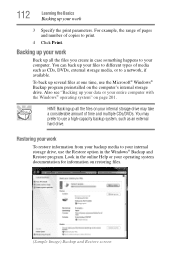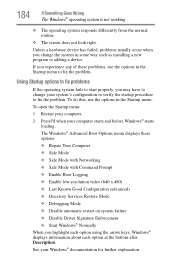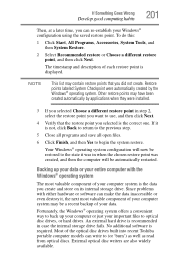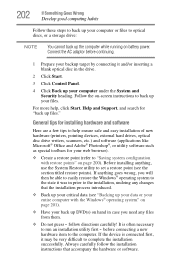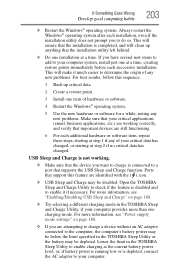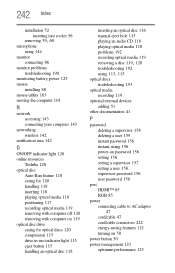Toshiba Satellite P745-S4102 Support Question
Find answers below for this question about Toshiba Satellite P745-S4102.Need a Toshiba Satellite P745-S4102 manual? We have 1 online manual for this item!
Question posted by robrr42 on March 17th, 2013
How Do I Restore My Wifi After Installing From A Win7 Cd On My Satellite C675d-s
The person who posted this question about this Toshiba product did not include a detailed explanation. Please use the "Request More Information" button to the right if more details would help you to answer this question.
Current Answers
Answer #1: Posted by ARSiq on March 17th, 2013 8:30 AM
Probably you need a driver for WIFI. Go here
choose your operating system and download WIFI driver.
Related Toshiba Satellite P745-S4102 Manual Pages
Similar Questions
How To Restore Factory Settings On Toshiba Satellite P745-s4102
(Posted by Pradc 9 years ago)
How To Restore Factory Os On Toshiba Satellite L855d-s5220
(Posted by celc1ta 10 years ago)
How To Restore Manufacturer Etiings On Toshiba Satellite P745
(Posted by djjessie 10 years ago)
How To Install Win7 For Toshiba Satellite C855d-s5302
(Posted by teTatah 10 years ago)
How To Restore Factory Settings No Recovery Disk For Satellite P870-p875
How do you restore factory settings no recovery disk for satellite p870-p875
How do you restore factory settings no recovery disk for satellite p870-p875
(Posted by anitaussie 11 years ago)