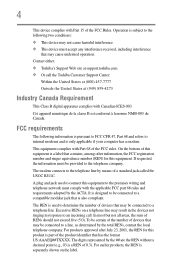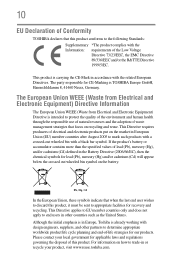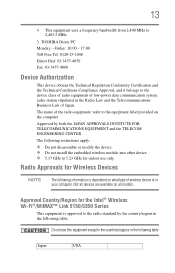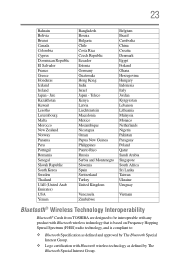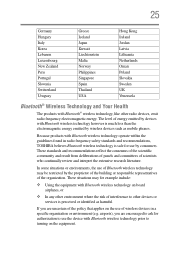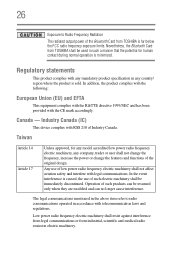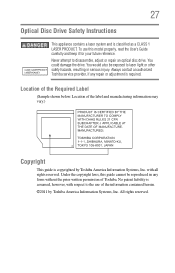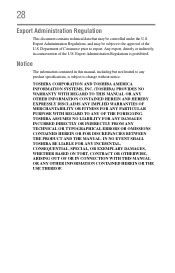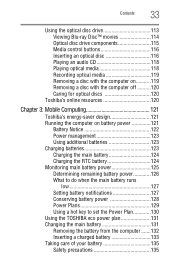Toshiba Satellite P745-S4102 Support Question
Find answers below for this question about Toshiba Satellite P745-S4102.Need a Toshiba Satellite P745-S4102 manual? We have 1 online manual for this item!
Question posted by pasam on June 6th, 2014
How To Reset Toshiba Satellite P755
The person who posted this question about this Toshiba product did not include a detailed explanation. Please use the "Request More Information" button to the right if more details would help you to answer this question.
Current Answers
Answer #1: Posted by freginold on June 2nd, 2020 7:45 PM
According to page 5-2 of the user manual, you can turn your laptop's wireless communcation function on or off by pressing <Fn> and <F8>. If you need a copy of the user manual, you can download it here.
Related Toshiba Satellite P745-S4102 Manual Pages
Similar Questions
Where Can I Get Toshiba Satellite P755-s5320 Operating System Disc
(Posted by cwillkeyl 9 years ago)
How To Reset Bios Password On Toshiba P745
(Posted by Johzona 9 years ago)
How To Create Recovery Media For Toshiba Satellite P755
(Posted by MODDavi 9 years ago)
How To Factory Reset Satellite L875d-s7332
(Posted by mrnesta 10 years ago)
How To Factory Reset Toshiba P755-s5120
I installed the automatic update Service pack 1 on my Toshiba p755-S5120 machine and it crashed. now...
I installed the automatic update Service pack 1 on my Toshiba p755-S5120 machine and it crashed. now...
(Posted by drarodrickc 11 years ago)