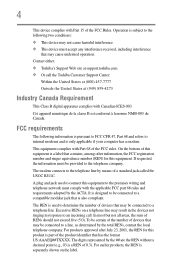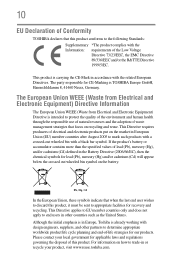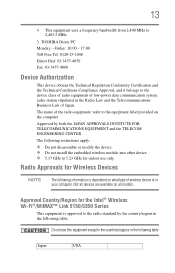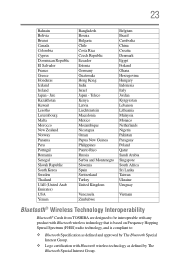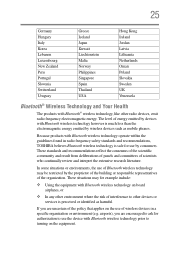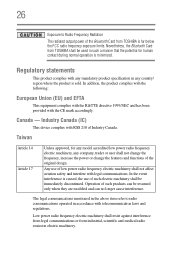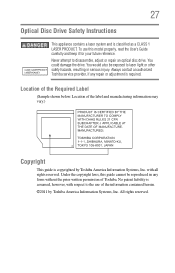Toshiba Satellite P745-S4102 Support Question
Find answers below for this question about Toshiba Satellite P745-S4102.Need a Toshiba Satellite P745-S4102 manual? We have 1 online manual for this item!
Question posted by billki on May 13th, 2014
How To Get To Bios On Toshiba Satellite P745-s4102
The person who posted this question about this Toshiba product did not include a detailed explanation. Please use the "Request More Information" button to the right if more details would help you to answer this question.
Current Answers
Related Toshiba Satellite P745-S4102 Manual Pages
Similar Questions
How Do I Reset My Password To My Toshiba Satellite P745-s4102
(Posted by Yohar 9 years ago)
Can Satellite P745-s4102 Laptop Power Adapter Be Connected While Computer Is
using
using
(Posted by Getver 10 years ago)
How To Enter Bios On A Toshiba Satellite P745-s4102
(Posted by dteaam 10 years ago)
How To Get In To Bios? Satellite P875-s7200
(Posted by RhiTking7 10 years ago)
Toshiba Satellite P745-s4102 Doesn't Recognize Hdd
Toshiba satellite P745-S4102 doesn't recognize hdd and ODD as well!
Toshiba satellite P745-S4102 doesn't recognize hdd and ODD as well!
(Posted by komitas 11 years ago)