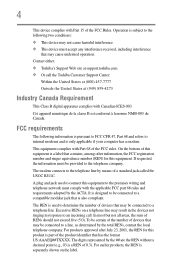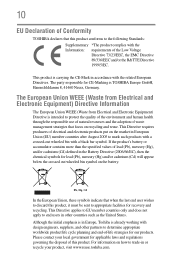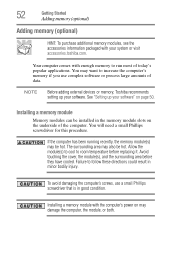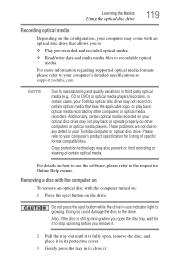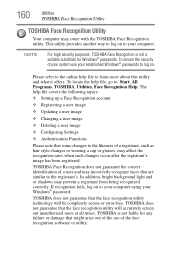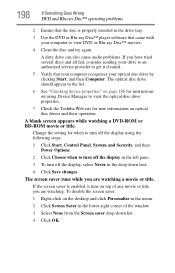Toshiba Satellite P745-S4102 Support Question
Find answers below for this question about Toshiba Satellite P745-S4102.Need a Toshiba Satellite P745-S4102 manual? We have 1 online manual for this item!
Question posted by ken99703 on August 19th, 2014
What Back Cover On A P845-s4200 Toshiba Laptop Will Interchange With It ????
Current Answers
Answer #1: Posted by BusterDoogen on August 19th, 2014 9:54 AM
I hope this is helpful to you!
Please respond to my effort to provide you with the best possible solution by using the "Acceptable Solution" and/or the "Helpful" buttons when the answer has proven to be helpful. Please feel free to submit further info for your question, if a solution was not provided. I appreciate the opportunity to serve
Related Toshiba Satellite P745-S4102 Manual Pages
Similar Questions
how to reset the bios password on toshiba laptop satellite L355-s7915