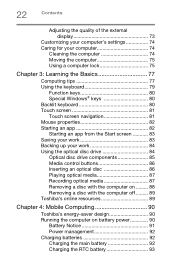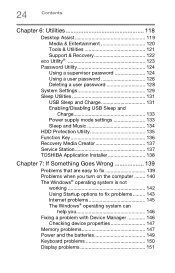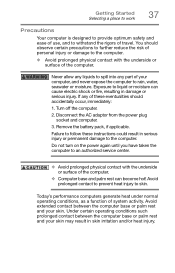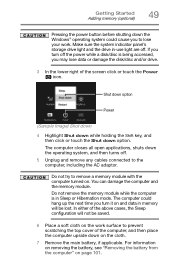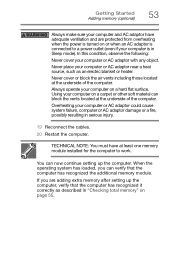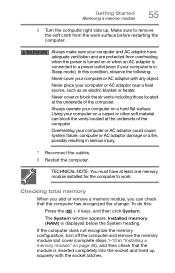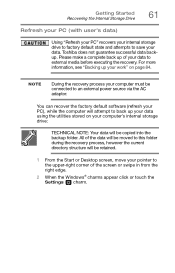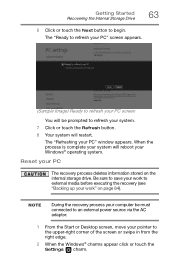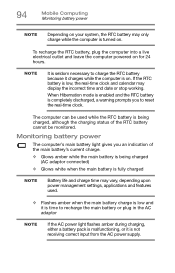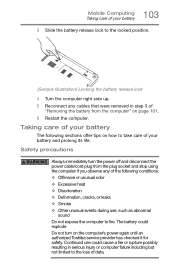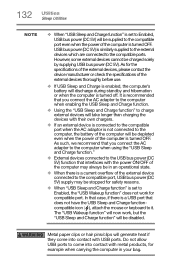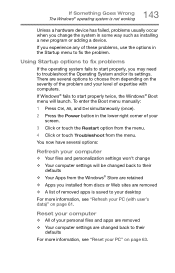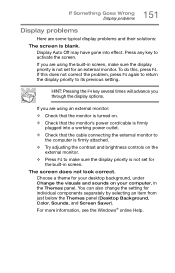Toshiba Satellite P55-A5200 Support Question
Find answers below for this question about Toshiba Satellite P55-A5200.Need a Toshiba Satellite P55-A5200 manual? We have 1 online manual for this item!
Question posted by 95fikade on January 25th, 2015
How Can I Fix If My Laptop Stop Working Due To Power Loss
The person who posted this question about this Toshiba product did not include a detailed explanation. Please use the "Request More Information" button to the right if more details would help you to answer this question.
Current Answers
Related Toshiba Satellite P55-A5200 Manual Pages
Similar Questions
Laptop Is Stuck On The 'restarting'screen....how Do I Get Out Of This?
(Posted by bonwilla 9 years ago)
What Do I Do To Get A Satellite P55 Laptop To Start Up When It Is In Sleep Mode?
problem started with a black screen then couldn't shut down after repeatly trying then when it shut ...
problem started with a black screen then couldn't shut down after repeatly trying then when it shut ...
(Posted by regor 9 years ago)
I Forgot Power On Cmos Password, And Can't Boot P55-a5200. Pls Help
I created power on password in CMOS , that I now forgot and I can not boot my Toshiba satellite P55-...
I created power on password in CMOS , that I now forgot and I can not boot my Toshiba satellite P55-...
(Posted by kdubal 9 years ago)
My Toshiba Tecra Laptop Keyboard Has Stopped Working After A Small Knock
After a small knock my Toshiba Tecra A6 Laptop Keyboard has stopped working.Everything else works as...
After a small knock my Toshiba Tecra A6 Laptop Keyboard has stopped working.Everything else works as...
(Posted by CondMan 11 years ago)
Touch Pad Stops Working
the touch pad stops working on my toshiba laptop running windows eight. the driver gets disabled and...
the touch pad stops working on my toshiba laptop running windows eight. the driver gets disabled and...
(Posted by mattolrich 11 years ago)