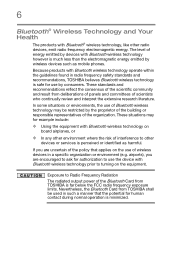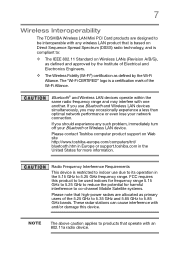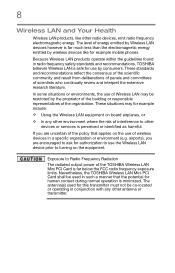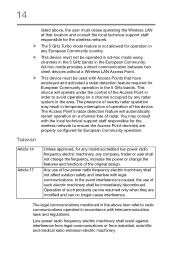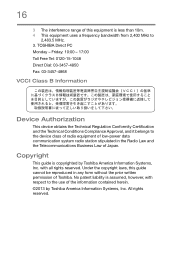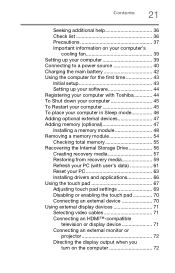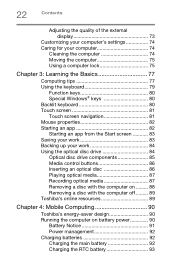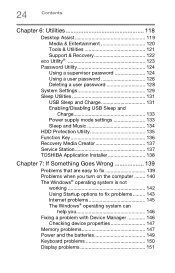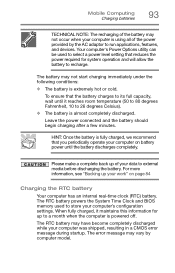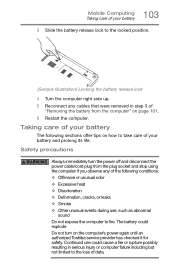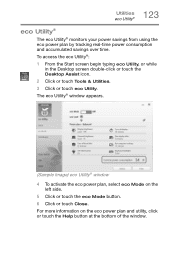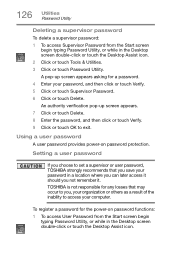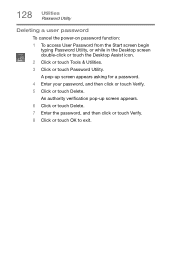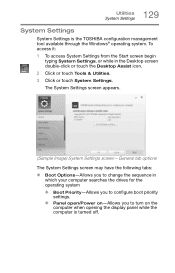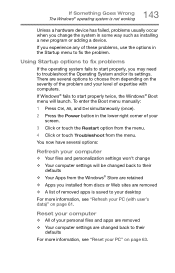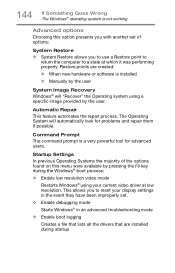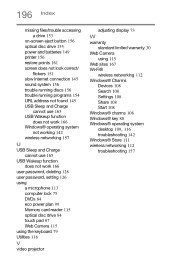Toshiba Satellite P55-A5200 Support Question
Find answers below for this question about Toshiba Satellite P55-A5200.Need a Toshiba Satellite P55-A5200 manual? We have 1 online manual for this item!
Question posted by kdubal on February 25th, 2015
I Forgot Power On Cmos Password, And Can't Boot P55-a5200. Pls Help
I created power on password in CMOS , that I now forgot and I can not boot my Toshiba satellite P55-A5200. Pls help
Current Answers
Related Toshiba Satellite P55-A5200 Manual Pages
Similar Questions
My Toshiba P55-a5200 Will Not Turn On, Yet Two White Lights Are On. Please Help!
Hello. My Satellite P55-A5200 will not turn on but the two white lights have been on for 3 days now....
Hello. My Satellite P55-A5200 will not turn on but the two white lights have been on for 3 days now....
(Posted by kaseyycarlos 6 years ago)
What Is The Location Of The Memory Chip For Password Protection
procedure for removal and replacement of memory chip for BIOS password protection
procedure for removal and replacement of memory chip for BIOS password protection
(Posted by sundancemarine 8 years ago)
How To Reset Toshiba Laptop Satellite C50-a546 Bios Password
How To Reset Toshiba Laptop Satellite c50-a546 Bios Password
How To Reset Toshiba Laptop Satellite c50-a546 Bios Password
(Posted by mohmoh1980 9 years ago)
How To Reset Bios Password On Toshiba Laptop Satellite M505-s4940
(Posted by Palgraha 10 years ago)
Wi-fi Problems With Linksys Router
My daughter's brand-new Satellite P55-A5200 is having problems staying connected to our Linksys rout...
My daughter's brand-new Satellite P55-A5200 is having problems staying connected to our Linksys rout...
(Posted by JTabarlet 10 years ago)