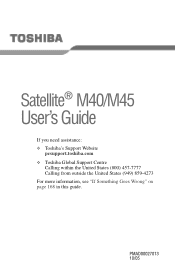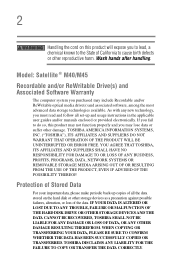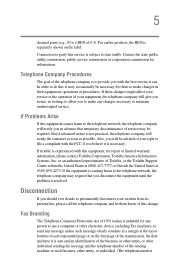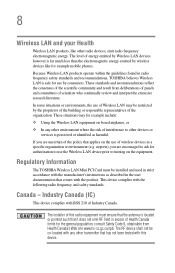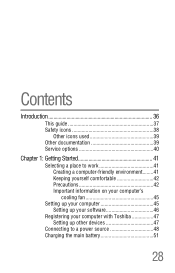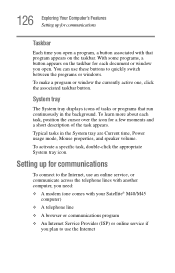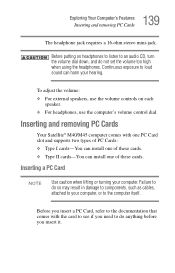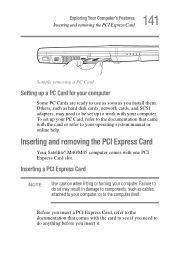Toshiba Satellite M45-S359 Support Question
Find answers below for this question about Toshiba Satellite M45-S359.Need a Toshiba Satellite M45-S359 manual? We have 1 online manual for this item!
Question posted by ticwrb1951 on July 4th, 2014
Can The Toshiba M45-s359 Take More Than 2gb Ram?
Does adding more RAM improve performance speed?
Current Answers
Related Toshiba Satellite M45-S359 Manual Pages
Similar Questions
How To Reset Toshiba Laptop Satellite C50-a546 Bios Password
How To Reset Toshiba Laptop Satellite c50-a546 Bios Password
How To Reset Toshiba Laptop Satellite c50-a546 Bios Password
(Posted by mohmoh1980 9 years ago)
Toshiba M45-s359 Touch And Launch Software For Windows 7
I installed a windows 7 on my lap top and it has more problem on sound card & controls\tfnckey.e...
I installed a windows 7 on my lap top and it has more problem on sound card & controls\tfnckey.e...
(Posted by alighodousi 10 years ago)
What Is The Pci Expresscard Slot Used Foron A M45-s359 Toshiba
(Posted by tw527 11 years ago)
Toshiba Satellite M45- 2gb Ram - Pentium M, Suddenly Autotyping Letters
My Toshiba Satelllite M45 suddenly started autotyping letter L after booting up. Also boot now liter...
My Toshiba Satelllite M45 suddenly started autotyping letter L after booting up. Also boot now liter...
(Posted by shogun921 11 years ago)
Toshiba Laptop Satellite L355-s7915
how to reset the bios password on toshiba laptop satellite L355-s7915
how to reset the bios password on toshiba laptop satellite L355-s7915
(Posted by pctechniciandallas 12 years ago)