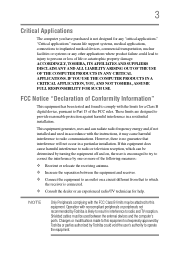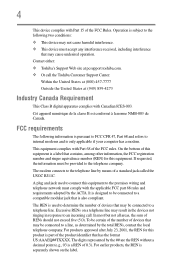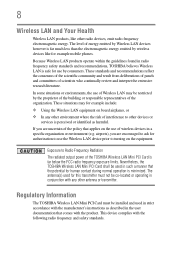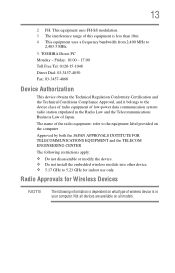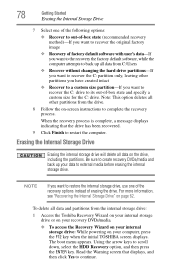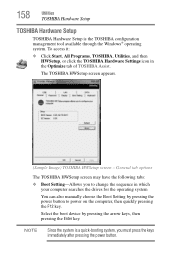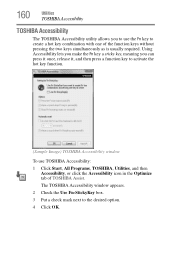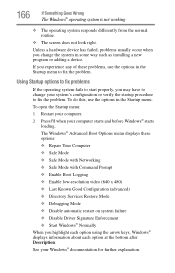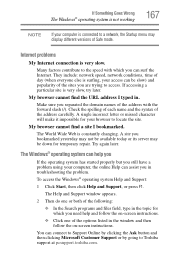Toshiba Satellite C675-S7104 Support Question
Find answers below for this question about Toshiba Satellite C675-S7104.Need a Toshiba Satellite C675-S7104 manual? We have 1 online manual for this item!
Question posted by shogun921 on June 21st, 2012
Toshiba Satellite M45- 2gb Ram - Pentium M, Suddenly Autotyping Letters
My Toshiba Satelllite M45 suddenly started autotyping letter L after booting up. Also boot now literally 30 minutes to complete. When I hit keys, some letters don't type at all when struck. Other letters, type up as something completely different than what was typed. Tried Malware Bytes, Defragler, and cleaned up registries. No change. What happened??? How to fix it?
Current Answers
Related Toshiba Satellite C675-S7104 Manual Pages
Similar Questions
Can I Put In 4gig Ram In My Satilite M64 S8092 Laptop
Can I Install Two Sticks Of 2gig Each For A Total Of 4 Gigs In My Satilite M65 S8092 Laptop
Can I Install Two Sticks Of 2gig Each For A Total Of 4 Gigs In My Satilite M65 S8092 Laptop
(Posted by RONALDPOTTER2016 8 years ago)
Can The Toshiba M45-s359 Take More Than 2gb Ram?
Does adding more RAM improve performance speed?
Does adding more RAM improve performance speed?
(Posted by ticwrb1951 9 years ago)
How To Install A Hdd On Toshiba Satellite C675-s7104
(Posted by TarmLeigh 10 years ago)
How To Bypass Bios Password On Toshiba Satellite C675
(Posted by ukclnimi 10 years ago)
How Do I Set Up The Wifi On The Satellite C675
Set up my wifi on the satellite c675-s7104
Set up my wifi on the satellite c675-s7104
(Posted by vvstevensonvs 11 years ago)