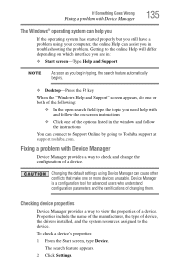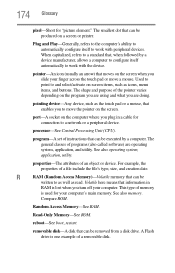Toshiba Satellite L875-S7308 Support Question
Find answers below for this question about Toshiba Satellite L875-S7308.Need a Toshiba Satellite L875-S7308 manual? We have 1 online manual for this item!
Question posted by juldavchavez on August 12th, 2013
Toshiba L875-s7308 No Networks Found-
I have been in the Device Manager and updated the drivers. They are good, I have disabled and the wifi network (that wasn't working anyway). When I tried to ENABLE it again, it won't do it.I have tried evrything in the offline help menu and still have no networks showing. There are many available. My husband uses the wireless in our home (that I used two days ago)yet, my laptop does not even show it as available to me.
I run windows 8 and have installed all updates as of 28 days ago.
Current Answers
Related Toshiba Satellite L875-S7308 Manual Pages
Similar Questions
What Wireless Network Adapter Do I Use For Toshiba Satellite C655d-s5200
(Posted by paEKLU 9 years ago)
How Do I Turn On/off The Internet Connectivity To This Lap Top?
my other two lap tops are connected to my home network, so its not a modem/router issue. I hit the F...
my other two lap tops are connected to my home network, so its not a modem/router issue. I hit the F...
(Posted by davidotto 10 years ago)
How Do I Turn On My Keyboard: Toshiba Satellite L875-s7308.
(Posted by Waytohonest 11 years ago)
Initial Set Up
How do I begin to set up my new Toshiba satellite L875 S7380 for use?
How do I begin to set up my new Toshiba satellite L875 S7380 for use?
(Posted by cynthiarichardson100 11 years ago)
97% Battery Available (plugged Not Charging) From Few Days Ago On Window8 64 Bit
from last 2 days my battery is not charging on windows 8 in toshiba sattelite L650 11F.
from last 2 days my battery is not charging on windows 8 in toshiba sattelite L650 11F.
(Posted by janstha 11 years ago)