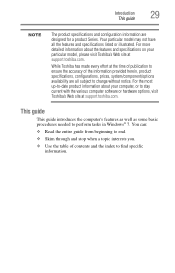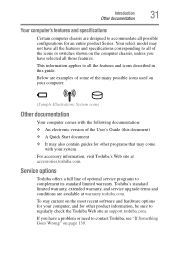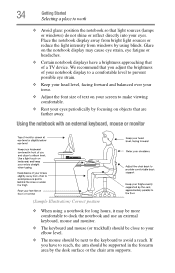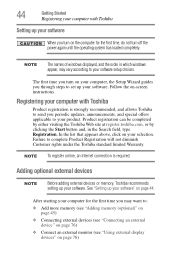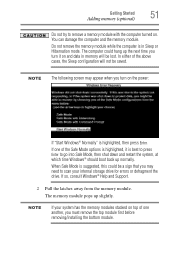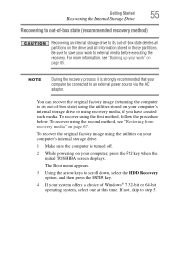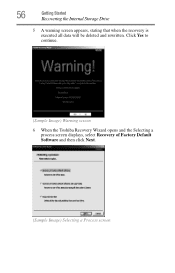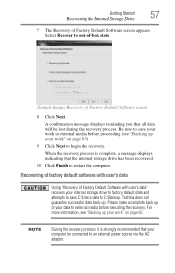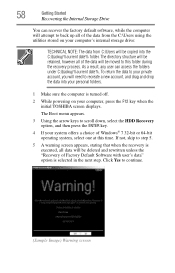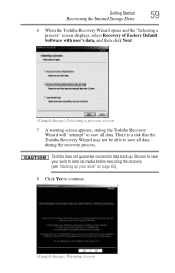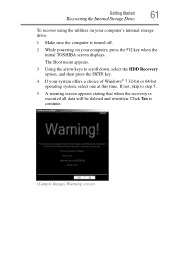Toshiba Satellite L855D-S5220 Support Question
Find answers below for this question about Toshiba Satellite L855D-S5220.Need a Toshiba Satellite L855D-S5220 manual? We have 1 online manual for this item!
Question posted by nettles415 on October 21st, 2012
Loose Hinges
My screen will not stay upright, I think the hinges are loose. How would I go about tightening the hinges.
Current Answers
Related Toshiba Satellite L855D-S5220 Manual Pages
Similar Questions
How To Reset Toshiba Laptop Satellite C50-a546 Bios Password
How To Reset Toshiba Laptop Satellite c50-a546 Bios Password
How To Reset Toshiba Laptop Satellite c50-a546 Bios Password
(Posted by mohmoh1980 9 years ago)
How Can U Restore A Toshiba Satellite L855d-s5220 To Its Factory Settings
(Posted by nurraFRANCO 9 years ago)
How To Restore Factory Os On Toshiba Satellite L855d-s5220
(Posted by celc1ta 10 years ago)
How To Reset Bios Password On Toshiba Satellite L855d-s5220
(Posted by faikandy8 10 years ago)
Toshiba Laptop Satellite L355-s7915
how to reset the bios password on toshiba laptop satellite L355-s7915
how to reset the bios password on toshiba laptop satellite L355-s7915
(Posted by pctechniciandallas 12 years ago)