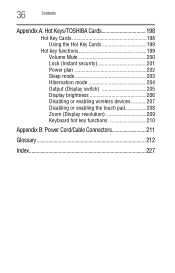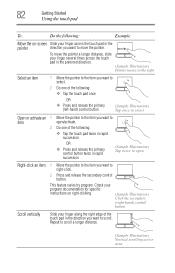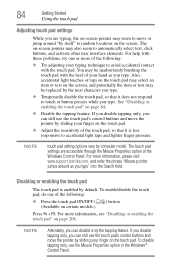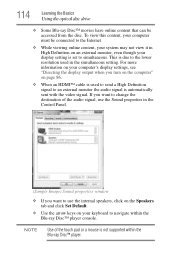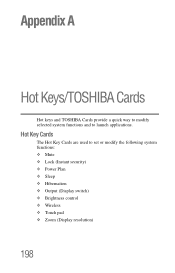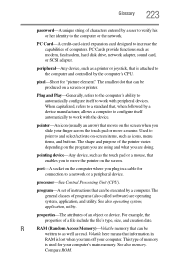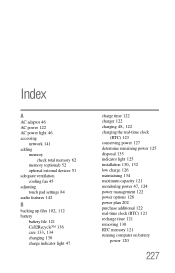Toshiba Satellite L775 Support Question
Find answers below for this question about Toshiba Satellite L775.Need a Toshiba Satellite L775 manual? We have 1 online manual for this item!
Question posted by lararem on May 2nd, 2013
Disable Touch Pad On Satellite L775 15t
touchpad interferes into my typing
how do I disable it when external mouse is on
Current Answers
Answer #1: Posted by TommyKervz on May 2nd, 2013 3:48 AM
Greetings - This is handle by your touchpach driver - Navigate to Control Panel > Mouse and Pointint Devices > Device Settings. Please also download your laptop's User Gude and refer to page 84 for precise guidence on this on the link below -
http://www.helpowl.com/manuals/Toshiba/SatelliteL775/167502
Related Toshiba Satellite L775 Manual Pages
Similar Questions
Disable Touch Pad - C75d-b7260
How do you disable touch pad? I only want to use the mouse I already have plugged in. Thanks.
How do you disable touch pad? I only want to use the mouse I already have plugged in. Thanks.
(Posted by wancomp 7 years ago)
How To Enble The Touch Pad On A Toshiba Satellite L775 Laptop
(Posted by gmnloKi 9 years ago)
Using Touch Pad
How do I scroll down using the touch pad? (dragging my finger along the touch pad)
How do I scroll down using the touch pad? (dragging my finger along the touch pad)
(Posted by murraycole 11 years ago)
Disabling Touch Pad
To Whom It may Concern, Can I please ask how to disable the touch pad on this model Toshiba Satelli...
To Whom It may Concern, Can I please ask how to disable the touch pad on this model Toshiba Satelli...
(Posted by dantoves 11 years ago)
Toshiba Satellite L775 Starsts But Screen Stays Black
hello, I have a toshiba satellite l775 laptop is not working propertly. it starts but right when it ...
hello, I have a toshiba satellite l775 laptop is not working propertly. it starts but right when it ...
(Posted by piverocks 11 years ago)