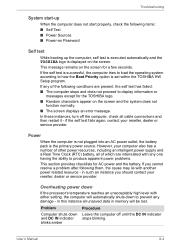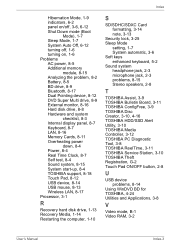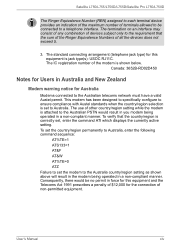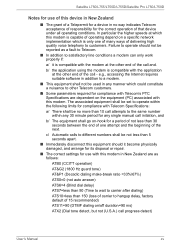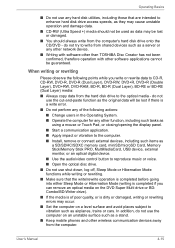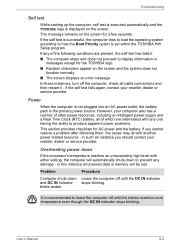Toshiba Satellite L755 Support Question
Find answers below for this question about Toshiba Satellite L755.Need a Toshiba Satellite L755 manual? We have 2 online manuals for this item!
Question posted by ANNANka on February 13th, 2014
How To Set A Wireless Mouse With A Toshiba Satellite L755
The person who posted this question about this Toshiba product did not include a detailed explanation. Please use the "Request More Information" button to the right if more details would help you to answer this question.
Current Answers
Related Toshiba Satellite L755 Manual Pages
Similar Questions
Wireless Mouse Issue
The Toshiba I am working on has an issue with the wireless mouse. Windows 10 apparently did an updat...
The Toshiba I am working on has an issue with the wireless mouse. Windows 10 apparently did an updat...
(Posted by jlwills21 6 years ago)
What Kind Of Wireless Driver Do I Need For A Toshiba Satellite L755-s5256
(Posted by etagdel 10 years ago)
Toshiba Satellite L755-s5156 Laptop How To Turn Wireless
(Posted by Brrp 10 years ago)
How To Remove The Wireless Card Toshiba Satellite L755
(Posted by camioJimp 10 years ago)
My Writing Pad Is No Longer Working Ever Since I Put In The Wireless Mouse
(Posted by Anonymous-82096 11 years ago)