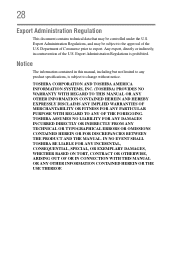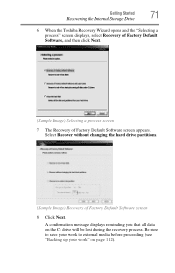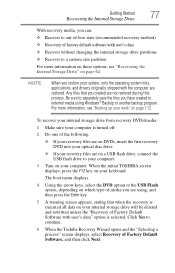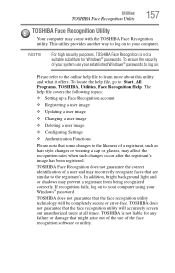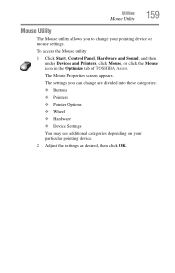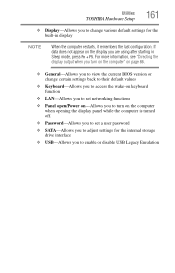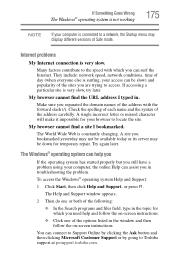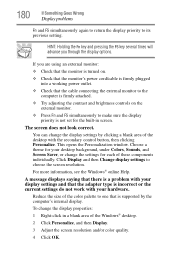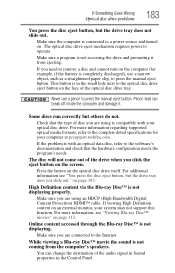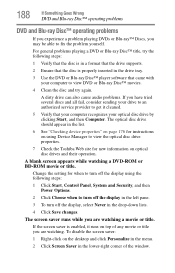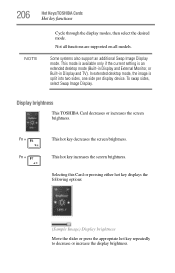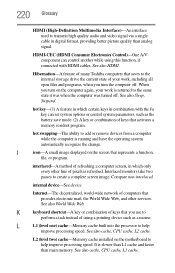Toshiba Satellite L745-S4110 Support Question
Find answers below for this question about Toshiba Satellite L745-S4110.Need a Toshiba Satellite L745-S4110 manual? We have 1 online manual for this item!
Question posted by Pejwal on March 28th, 2014
How To Change Screen Brightness Toshiba Satellite L745 In Bios
The person who posted this question about this Toshiba product did not include a detailed explanation. Please use the "Request More Information" button to the right if more details would help you to answer this question.
Current Answers
Related Toshiba Satellite L745-S4110 Manual Pages
Similar Questions
Toshiba Satellite L745-s4110 Will Not Boot Up. Black Screen Displays Message To
insert boot disk.
insert boot disk.
(Posted by pekn 9 years ago)
Toshiba Satellite L745-s4110 Can't Connect To Internet
(Posted by jeso 9 years ago)
How To Change Toshiba Satellite L745 Bios Screen Brightness Properties
(Posted by Johnhsea 10 years ago)
How To Change Screen Toshiba Satellite L775-s7309 C
(Posted by H3lp0Catau 10 years ago)
Power Saver Screen Brightness Too Dim
How do you disable the power saving feature so the screen is brighter all the time?
How do you disable the power saving feature so the screen is brighter all the time?
(Posted by edstamp 11 years ago)