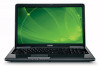Toshiba Satellite L675 Support Question
Find answers below for this question about Toshiba Satellite L675.Need a Toshiba Satellite L675 manual? We have 1 online manual for this item!
Question posted by roberbruc on August 28th, 2014
Where Is The Cmos Jumper On A Toshiba Satellite L675 Laptop
The person who posted this question about this Toshiba product did not include a detailed explanation. Please use the "Request More Information" button to the right if more details would help you to answer this question.
Current Answers
There are currently no answers that have been posted for this question.
Be the first to post an answer! Remember that you can earn up to 1,100 points for every answer you submit. The better the quality of your answer, the better chance it has to be accepted.
Be the first to post an answer! Remember that you can earn up to 1,100 points for every answer you submit. The better the quality of your answer, the better chance it has to be accepted.
Related Toshiba Satellite L675 Manual Pages
User Guide - Page 1
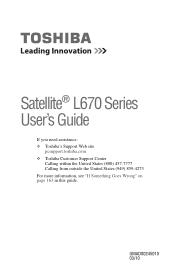
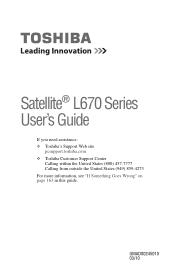
Satellite® L670 Series User's Guide
If you need assistance: ❖ Toshiba's Support Web site
pcsupport.toshiba.com ❖ Toshiba Customer Support Center
Calling within the United States (800) 457-7777 Calling from outside the United States (949) 859-4273 For more information, see "If Something Goes Wrong" on page 163 in this guide. GMAD00245010 03/10
User Guide - Page 2
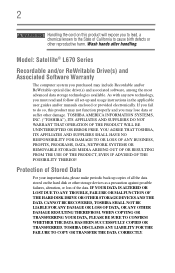
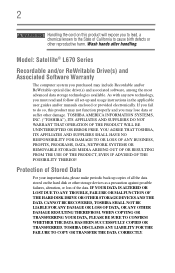
... known to the State of California to cause birth defects or other damage. TOSHIBA AMERICA INFORMATION SYSTEMS, INC. ("TOSHIBA"), ITS AFFILIATES AND SUPPLIERS DO NOT WARRANT THAT OPERATION OF THE PRODUCT WILL BE UNINTERRUPTED OR ERROR FREE. Model: Satellite® L670 Series
Recordable and/or ReWritable Drive(s) and Associated Software Warranty
The computer...
User Guide - Page 3
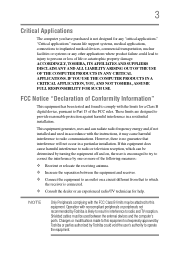
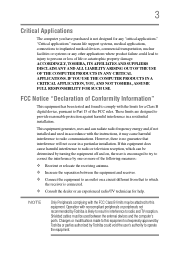
... with the instructions, it may be determined by turning the equipment off and on, the user is encouraged to try to correct the interference by Toshiba could lead to injury to persons or loss of the following measures:
❖ Reorient or relocate the receiving antenna. ❖ Increase the separation between the...
User Guide - Page 4
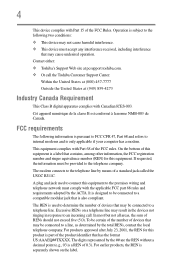
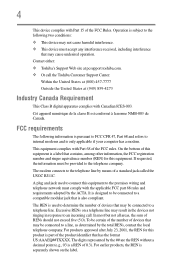
... to a compatible modular jack that is also compliant. Contact either: ❖ Toshiba's Support Web site at pcsupport.toshiba.com. ❖ Or call . Cet appareil numérique de la classe... determine the number of the FCC rules.
A plug and jack used to an incoming call the Toshiba Customer Support Center:
Within the United States at (800) 457-7777
Outside the United States at ...
User Guide - Page 5
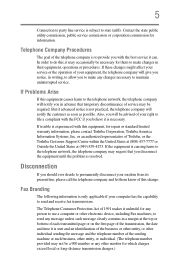
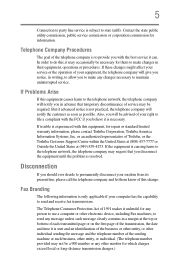
... of 1991 makes it can. 5
Connection to party line service is experienced with this equipment, for repair or standard limited warranty information, please contact Toshiba Corporation, Toshiba America Information Systems, Inc. Contact the state public utility commission, public service commission or corporation commission for them know of service may occasionally be a 900...
User Guide - Page 7
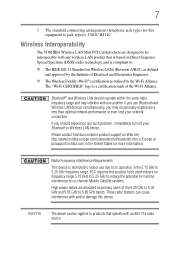
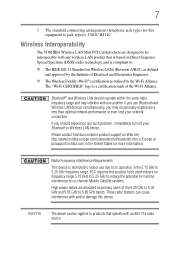
...a certification mark of the 5.25 GHz to 5.35 GHz and 5.65 GHz to co-channel Mobile Satellite systems.
High power radars are allocated as defined by the Wi-Fi Alliance. 7
3 The standard ... Wireless LAN device.
If you may interfere with an 802.11a radio device. Please contact Toshiba computer product support on Wireless LANs (Revision A/B/G), as defined and approved by the Institute of...
User Guide - Page 8
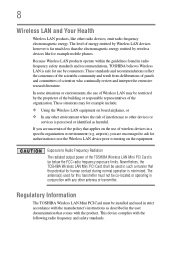
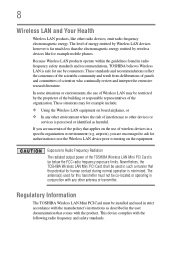
... and result from deliberations of panels and committees of the organization. Regulatory Information
The TOSHIBA Wireless LAN Mini PCI Card must not be used in strict accordance with any other radio...LAN devices however is far below the FCC radio frequency exposure limits. The level of the TOSHIBA Wireless LAN Mini PCI Card is far much less than the electromagnetic energy emitted by consumers...
User Guide - Page 9
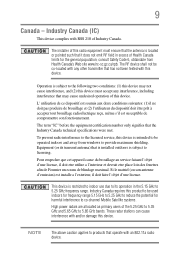
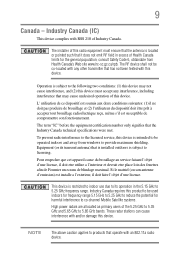
Operation is located or pointed such that the antenna is subject to co-channel Mobile Satellite systems. High power radars are allocated as primary users of Industry Canada. L' utilisation de ce dispositif est soumis aux deux conditions suivantes: (1) il ne doit ...
User Guide - Page 10


...party responsible for recovery and recycling. This product is carrying the CE-Mark in Europe, Toshiba is TOSHIBA Europe GmbH, Hammfelddamm 8, 41460 Neuss, Germany. Pb, Hg, Cd
In the European ... recycling and reuse. Please contact your product, visit www.reuse.toshiba.com. 10
EU Declaration of Conformity
TOSHIBA declares that this product conforms to the following Standards: Supplementary *The...
User Guide - Page 12


... The indication shown below appears on devices incorporating this equipment.
(1) (2) (3)
2.4DSOF4
(4)
1 2.4: This equipment uses a frequency of 2.4 GHz.
2 DS: This equipment uses DS-SS modulation.
Contact TOSHIBA Direct PC if you have problems with any of the equipment listed above.
2.
12
Using this Equipment in factory product lines (Other Radio Stations).
1. The...
User Guide - Page 13


TOSHIBA Direct PC Monday - The name of the radio equipment: refer to the equipment label provided on this equipment.
(1) (2) (3)
2.4FH1
(4)
1 2.4: This equipment uses a frequency of 2.4 GHz. 2 ...
User Guide - Page 22
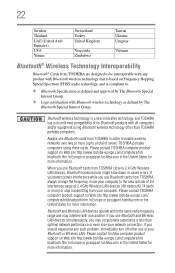
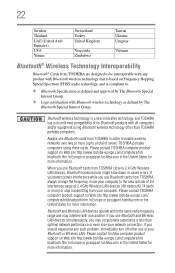
... LAN devices simultaneously, you should experience any product with Bluetooth wireless technology that is based on Web site http://www.toshiba-europe.com/ computers/tnt/bluetooth.htm in Europe or pcsupport.toshiba.com in order to enable wireless networks over two or more information. 22
Sweden Thailand UAE (United Arab Emirates) USA...
User Guide - Page 23


... France Hong Kong Ireland Jordan Latvia Lithuania Netherlands Oman Poland Slovakia Sweden UK Venezuela Do not use (Bluetooth® wireless technology)
Bluetooth® Card from Toshiba equipment is approved to the radio standard by the countries/regions in the following table.
User Guide - Page 24
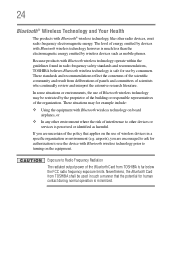
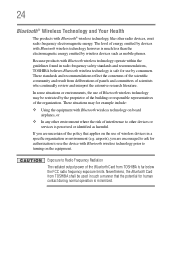
...or
❖ In any other environment where the risk of the Bluetooth Card from TOSHIBA is safe for human contact during normal operation is minimized. Exposure to Radio Frequency Radiation... of panels and committees of wireless devices in radio frequency safety standards and recommendations, TOSHIBA believes Bluetooth wireless technology is far below the FCC radio frequency exposure limits. If...
User Guide - Page 26


...attempt to laser light or other safety hazards, resulting in any repair or adjustment is copyrighted by Toshiba America Information Systems, Inc. Location of the Required Label
(Sample shown below. Location of the ...guide carefully and keep it for your future reference. To use of Toshiba. with respect to the use this guide cannot be exposed to disassemble, adjust or repair an optical ...
User Guide - Page 27


... FOR ANY PARTICULAR PURPOSE WITH REGARD TO ANY OF THE FOREGOING.
IN NO EVENT SHALL TOSHIBA BE LIABLE FOR ANY INCIDENTAL, CONSEQUENTIAL, SPECIAL, OR EXEMPLARY DAMAGES, WHETHER BASED ON TORT...Any export, directly or indirectly, in this manual, including but not limited to export. TOSHIBA ASSUMES NO LIABILITY FOR ANY DAMAGES INCURRED DIRECTLY OR INDIRECTLY FROM ANY TECHNICAL OR TYPOGRAPHICAL ...
User Guide - Page 28
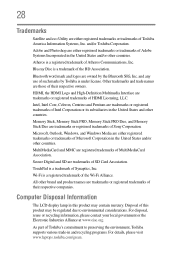
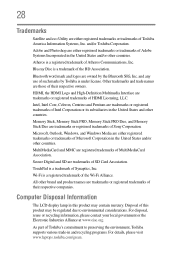
... of the BD Association. 28
Trademarks
Satellite and eco Utility are trademarks or registered trademarks of HDMI Licensing, LLC.
Blu-ray Disc is a trademark of Synaptics, Inc. Wi-Fi is a registered trademark of Microsoft Corporation in and recycling programs. For details, please visit www.laptops.toshiba.com/green. Bluetooth word mark and logos...
User Guide - Page 30
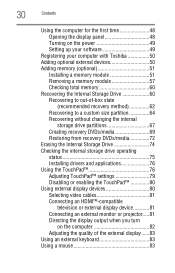
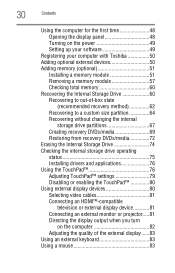
... computer for the first time 48 Opening the display panel 48 Turning on the power 49 Setting up your software 49
Registering your computer with Toshiba 50 Adding optional external devices 50 Adding memory (optional 51
Installing a memory module 51 Removing a memory module 57 Checking total memory 60 Recovering the Internal...
User Guide - Page 130
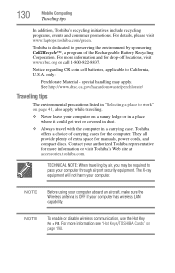
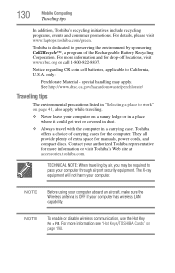
... if your computer. They all provide plenty of carrying cases for the computer. Contact your authorized Toshiba representative for more information and for manuals, power cords, and compact discs.
For details, please visit www.laptops.toshiba.com/green. NOTE
To enable or disable wireless communication, use the Hot Key Fn + F8. For more...
User Guide - Page 188
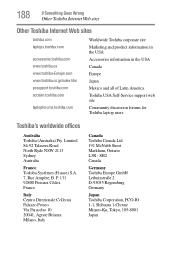
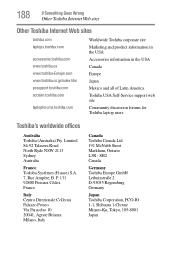
B. 188
If Something Goes Wrong
Other Toshiba Internet Web sites
Other Toshiba Internet Web sites
toshiba.com laptops.toshiba.com
accessories.toshiba.com www.toshiba.ca www.toshiba-Europe.com www.toshiba.co.jp/index.htm pcsupport.toshiba.com acclaim.toshiba.com
laptopforums.toshiba.com
Worldwide Toshiba corporate site Marketing and product information in the USA Accessories information in the...
Similar Questions
How To Reset Toshiba Satellite L675 Jumpers
(Posted by freaksJMsax 9 years ago)
How To Reset Bios Cmos Toshiba Satellite Laptop P755-s5120
(Posted by luiwar 9 years ago)
What Is Bios Setup In A Toshiba Satellite L675 Laptop Computer
(Posted by FadThe 10 years ago)
What Type Of Docking Station Does The Toshiba Satellite L675 Use
(Posted by newusgash 10 years ago)