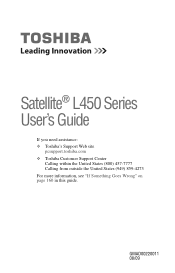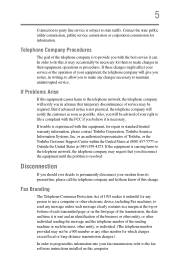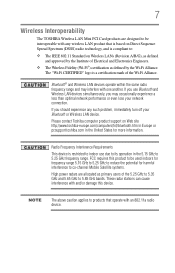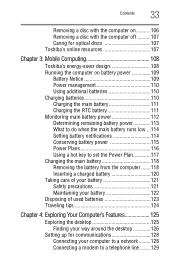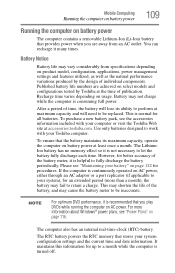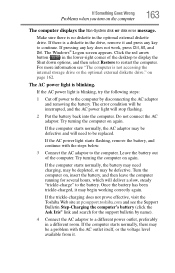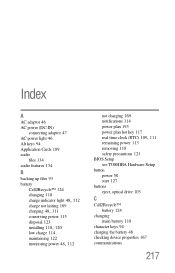Toshiba Satellite L455-S5008 Support Question
Find answers below for this question about Toshiba Satellite L455-S5008.Need a Toshiba Satellite L455-S5008 manual? We have 1 online manual for this item!
Question posted by Kalpohin on December 25th, 2013
My Toshiba Satellite L455-s5008 Battery Not Charging.
My Toshiba Satellite L455-S5008 battery not charging even though both adapter and battery are good. Non of the front lights comes on. It happened all of a sudden.. Please, what has gone wrong? Is there any fuse on the motherboard? If so where can it be located. Also, can the battery be charged directly by connecting the +ve and -ve of the adapter to the battery terminals? Which of the nine (9) terminals of the battery are the positve and negative. Thanks so much and Merry Christmas and a blessed New Year in advance. Kalpohin
Current Answers
Related Toshiba Satellite L455-S5008 Manual Pages
Similar Questions
Battery Positive Negative Slots/pinout
is there any information at all regarding the pinouts for the toshiba pa3399u-2brs battery?
is there any information at all regarding the pinouts for the toshiba pa3399u-2brs battery?
(Posted by procraig1969 6 years ago)
Is Toshiba Satellite C850 Provide With Bluetooth Adapter
(Posted by muhafd5 8 years ago)
Will Not Power Up With New Charger And Battery, Red Light Comes On But No Action
(Posted by captainwld 10 years ago)
Toshiba Satellite Where Is The Wireless Adapter Switch Location P755-s5320
(Posted by joewilfr 10 years ago)
What Is Toshiba Satellite L755-s5112 Series Display Adapter
(Posted by maMlh 10 years ago)