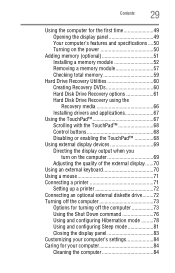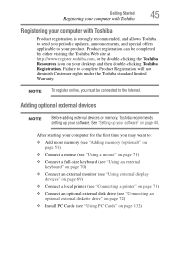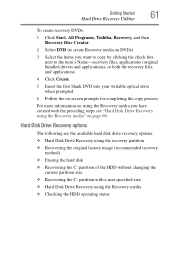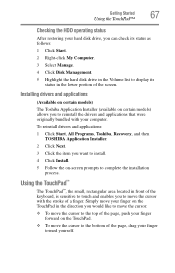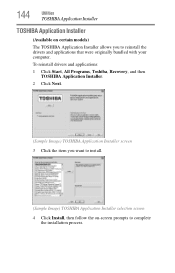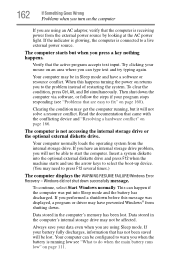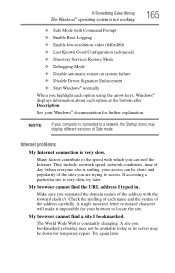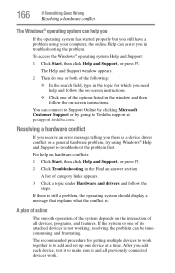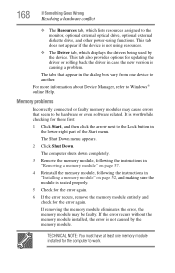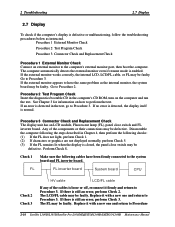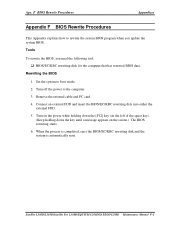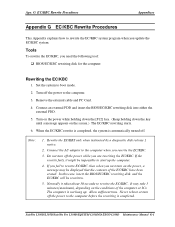Toshiba Satellite L300 Support Question
Find answers below for this question about Toshiba Satellite L300.Need a Toshiba Satellite L300 manual? We have 2 online manuals for this item!
Question posted by relbeig on October 7th, 2014
How Do I Update Graphics Drivers On Satellite L300 Notebook Pslb8c-055019
The person who posted this question about this Toshiba product did not include a detailed explanation. Please use the "Request More Information" button to the right if more details would help you to answer this question.
Current Answers
Related Toshiba Satellite L300 Manual Pages
Similar Questions
How To Update A Toshiba Satellite A665-s6094 Laptop Graphics Card
(Posted by TDYprano 10 years ago)
Step By Step On How To Use Toshiba Recovery Media Satellite L300d Series
(Posted by TheHu 10 years ago)
Graphice Drivers
Graphice drivers need for tosiba satellite c850-b224
Graphice drivers need for tosiba satellite c850-b224
(Posted by lovealamin 10 years ago)
I Am Missing The Drivers To Allow Me To Make Connections To The Internet.
Where can I download the drivers for L300-04p? I need all the drivers, including camera, internet e...
Where can I download the drivers for L300-04p? I need all the drivers, including camera, internet e...
(Posted by sukhpal2525 11 years ago)
System Bios Rese T Of Satelite L300-1f 8 Laptop
(Posted by Nicolasjay170 11 years ago)