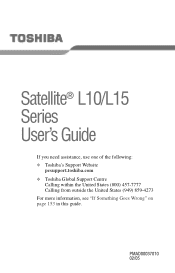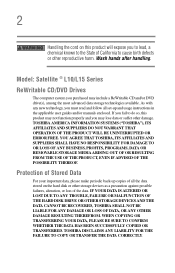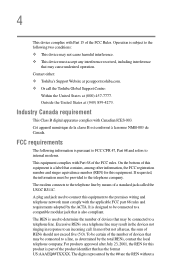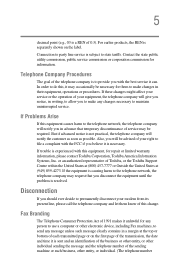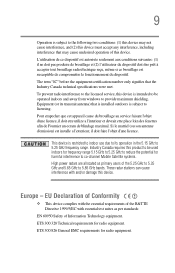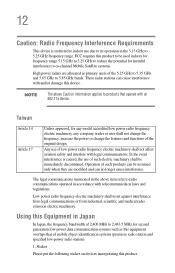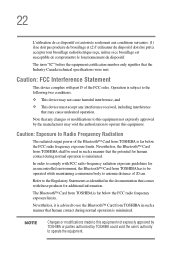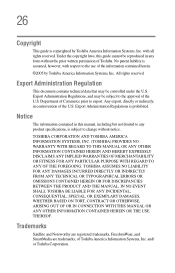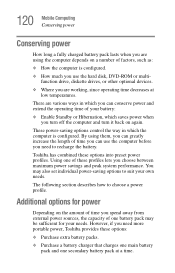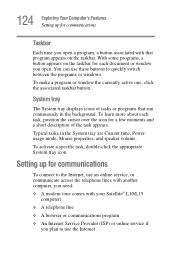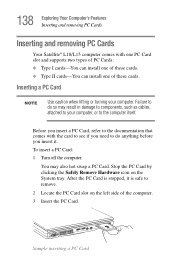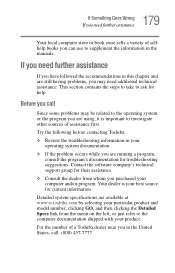Toshiba Satellite L15 Support Question
Find answers below for this question about Toshiba Satellite L15.Need a Toshiba Satellite L15 manual? We have 1 online manual for this item!
Question posted by stephsbarbershack on April 21st, 2013
What Is The Part Number For Toshiba Satellite L15
The person who posted this question about this Toshiba product did not include a detailed explanation. Please use the "Request More Information" button to the right if more details would help you to answer this question.
Current Answers
Related Toshiba Satellite L15 Manual Pages
Similar Questions
How To Enable Number Pad On Laptop Satellite C855-s5214
(Posted by jmquo 10 years ago)
How Do I Restore My Toshiba Satellite Laptop Model Number L755d To Factory
default
default
(Posted by emgogeof 10 years ago)
I Need The Part Number For The Cooling Fan.
(Posted by stephsbarbershack 11 years ago)
Toshiba Satellite Laptop L875-s7208 Number 6 Key Problem In The 10 Key Pad.
The number 6 key located in the 10-key pad sometimes does not register.
The number 6 key located in the 10-key pad sometimes does not register.
(Posted by dallaswinfrey1 11 years ago)
What Is The Motherboard Model Number Of This Laptop
(Posted by damisi15 11 years ago)