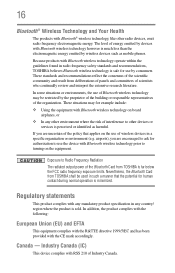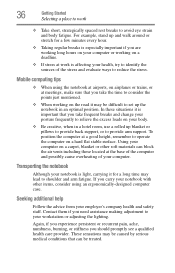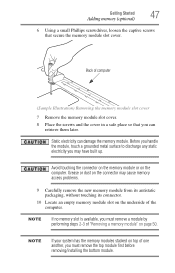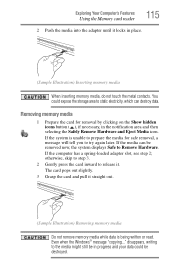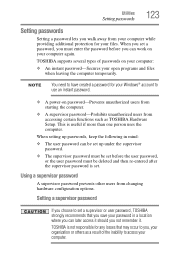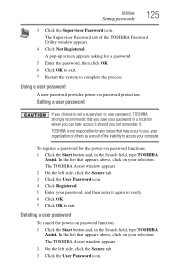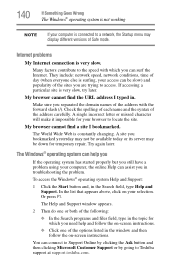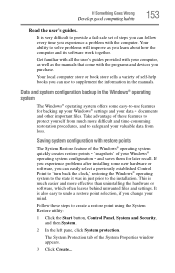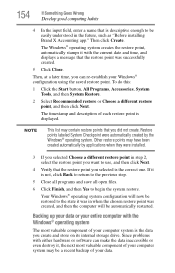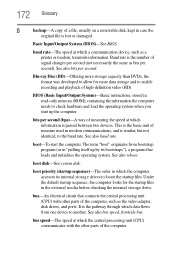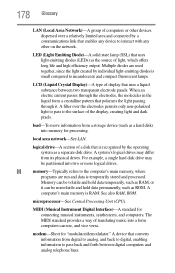Toshiba Satellite C875-S7205 Support Question
Find answers below for this question about Toshiba Satellite C875-S7205.Need a Toshiba Satellite C875-S7205 manual? We have 1 online manual for this item!
Question posted by tmyre44 on February 16th, 2014
Find & Load Safe Apps On-line How Can I Locate & Loss Safe Apps From The Web
The person who posted this question about this Toshiba product did not include a detailed explanation. Please use the "Request More Information" button to the right if more details would help you to answer this question.
Current Answers
Related Toshiba Satellite C875-S7205 Manual Pages
Similar Questions
Laptop Satellite L755 S5217 Can't Load Windows 7
(Posted by Allelregm 9 years ago)
How To Get Safe Mode On Toshiba Satellite P875-s7200
(Posted by ccoglen 10 years ago)
How To Locate Bios Jumper On Motherboard For Satellite L655
(Posted by scoGinn 10 years ago)
How Do I Get Safe Mode On Toshiba Satellite C855d Laptop
(Posted by drapPran 10 years ago)
Where To Access Safe Mode With Toshiba Laptop Satellite P875-s7200
(Posted by Yemibrando 10 years ago)