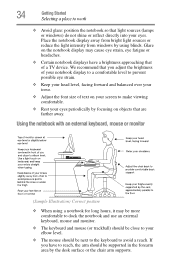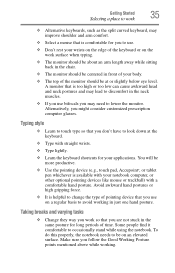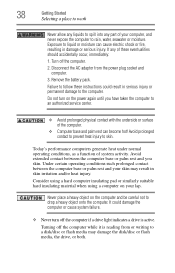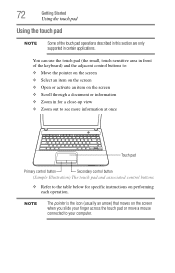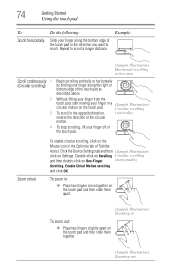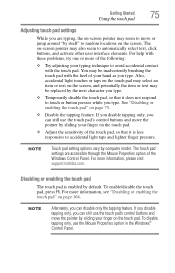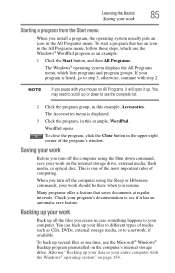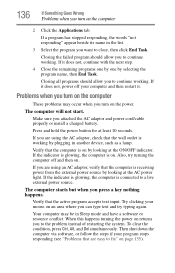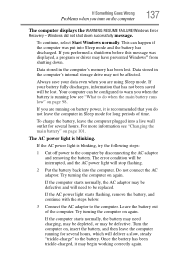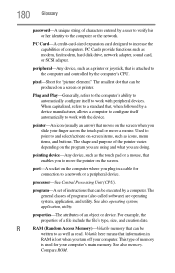Toshiba Satellite C870 Support Question
Find answers below for this question about Toshiba Satellite C870.Need a Toshiba Satellite C870 manual? We have 1 online manual for this item!
Question posted by moonfd on February 18th, 2013
My Mouse Pad Has Stopped Working!
The person who posted this question about this Toshiba product did not include a detailed explanation. Please use the "Request More Information" button to the right if more details would help you to answer this question.
Current Answers
Related Toshiba Satellite C870 Manual Pages
Similar Questions
Is A Toshiba Satellite Pro C870 A Touch Screen Laptop
(Posted by Jakevj88 9 years ago)
How Can I Get Internet Back Working On My C870?
(Posted by lancev5940 9 years ago)
My Question Is This I Can't Find My Cd/dvd
it missing the driveres i would like to give it to please
it missing the driveres i would like to give it to please
(Posted by grati973 11 years ago)
Touch Pad Stops Working
the touch pad stops working on my toshiba laptop running windows eight. the driver gets disabled and...
the touch pad stops working on my toshiba laptop running windows eight. the driver gets disabled and...
(Posted by mattolrich 11 years ago)
All Of A Sudden My Mouse Pad Stopped Working. Now Can Only Use External Mouse
With an external mouse I can work perfect. But the touch pad in the lap top is not working. Model T...
With an external mouse I can work perfect. But the touch pad in the lap top is not working. Model T...
(Posted by kjjohn2363 13 years ago)