Toshiba Satellite C870 Support Question
Find answers below for this question about Toshiba Satellite C870.Need a Toshiba Satellite C870 manual? We have 1 online manual for this item!
Question posted by jbernath on January 26th, 2013
Asking To 'enter Password'
When turning on power.....immediately asks for password. Dont remember setting one up
Current Answers
There are currently no answers that have been posted for this question.
Be the first to post an answer! Remember that you can earn up to 1,100 points for every answer you submit. The better the quality of your answer, the better chance it has to be accepted.
Be the first to post an answer! Remember that you can earn up to 1,100 points for every answer you submit. The better the quality of your answer, the better chance it has to be accepted.
Related Toshiba Satellite C870 Manual Pages
User Guide - Page 1


At this guide. GMAD00297010 03/12
Satellite®/Satellite Pro® C800 Series User's Guide
If you will find answers for many commonly asked technical questions plus many downloadable software drivers, BIOS updates, and other downloads. For more information, see "If Something Goes Wrong" on page 135 in this ...
User Guide - Page 2


... THE DATA CORRECTLY.
As with any new technology, you must read and follow all set-up copies of all the data stored on this product may not function properly and you... LOSS OF DATA, OR ANY OTHER DAMAGE RESULTING THEREFROM. Wash hands after handling. Model: Satellite®/Satellite Pro® C800 Series
Recordable and/or ReWritable Drive(s) and Associated Software Warranty
The computer ...
User Guide - Page 7


... cause interference with and/or damage this product to be interoperable with any such problem, immediately turn off your network connection. The "Wi-Fi CERTIFIED" logo is restricted to indoor use ...due to its operation in the United States for harmful interference to co-channel Mobile Satellite systems.
High power radars are designed to be used indoors for frequency range 5.15 GHz to 5.25...
User Guide - Page 8


...below the FCC radio frequency exposure limits. airports), you are encouraged to ask for authorization to turning on the equipment. The antenna(s) used in strict accordance with the manufacturer's... is safe for use of interference to Radio Frequency Radiation The radiated output power of scientists who continually review and interpret the extensive research literature. These situations...
User Guide - Page 9


... to 5.25 GHz to provide maximum shielding.
Equipment (or its operation in excess of Health Canada limits for harmful interference to co-channel Mobile Satellite systems. High power radars are allocated as primary users of Industry Canada. To prevent radio interference to the licensed service, this product to be operated indoors and...
User Guide - Page 16
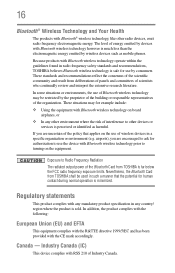
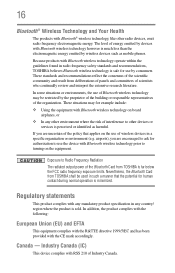
...environment where the risk of interference to ask for human contact during normal operation is perceived or identified as mobile phones.
Exposure to turning on the use by wireless devices ...the device with Bluetooth wireless technology prior to Radio Frequency Radiation The radiated output power of the scientific community and result from TOSHIBA shall be restricted by devices ...
User Guide - Page 19


... LA, LLC. Energy Star is under the AVC, the VC-1 and the MPEG-4 Part 2 Visual patent portfolio licenses for any other countries. 19
Trademarks
Satellite and Satellite Pro are either registered trademarks or trademarks of Microsoft Corporation in the United States and/or other countries.
Adobe and Photoshop are registered trademarks of...
User Guide - Page 25


... Media Creator 122 TOSHIBA Application Installer 122 Setting passwords 123
Using a supervisor password 123 Using a user password 125 Deleting a user password 125 TOSHIBA Face Recognition Utility 126 TOSHIBA ...Power supply mode settings 132 TOSHIBA Accessibility 133 TOSHIBA Service Station 134
Chapter 6: If Something Goes Wrong 135
Problems that are easy to fix 135 Problems when you turn...
User Guide - Page 27


...set to dim the display after 10 minutes of inactivity, and enter the low-power Sleep mode which shuts down the system after 15 minutes of powerful, portable, multimedia computing. Your computer ships with the power... operating environment and optimum system performance for more information on using power management settings to conserve computer energy.
27 You can accompany you wherever you...
User Guide - Page 51


... options is highlighted, it is best to press Enter to scan your system has the memory modules stacked on top of one another, you turn on and data in Sleep or Hibernation mode. NOTE...the Sleep configuration will be saved.
The computer could be a sign that you may appear when you turn it on the power:
If "Start Windows® Normally" is in memory will not be lost.
If so, consult...
User Guide - Page 55


...on page 85. NOTE
During the recovery process it is turned off.
2 While powering on your computer be connected to its out-of-box ...state) using the utilities stored on your computer's internal storage drive or using the second method, see "Backing up your work to scroll down, select the HDD Recovery option, and then press the ENTER...
User Guide - Page 58


...of the data will need to scroll down, select the HDD Recovery option, and then press the ENTER key.
4 If your computer, press the F12 key when the initial TOSHIBA screen displays. Click...data will be copied into your personal folders.
1 Make sure the computer is turned off.
2 While powering on your computer's internal storage drive:
TECHNICAL NOTE: The data from C:\Users will attempt to ...
User Guide - Page 61
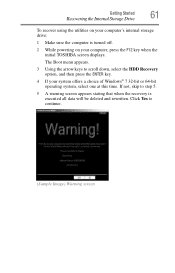
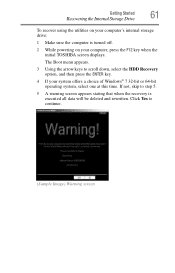
...that when the recovery is turned off.
2 While powering on your computer's internal ...storage drive:
1 Make sure the computer is executed all data will be deleted and rewritten. If not, skip to continue.
(Sample Image) Warning screen The Boot menu appears.
3 Using the arrow keys to scroll down, select the HDD Recovery option, and then press the ENTER...
User Guide - Page 63
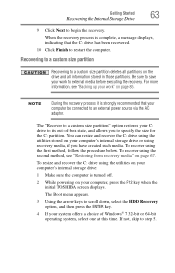
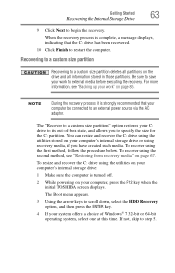
...Using the arrow keys to specify the size for the C: partition. When the recovery process is turned off.
2 While powering on your system offers a choice of -box state, and allows you have created such media....media, if you to scroll down, select the HDD Recovery option, and then press the ENTER key.
4 If your computer, press the F12 key when the initial TOSHIBA screen displays. Be ...
User Guide - Page 68


...sure to separately save the files you have created to external media using , and then press the Enter key.
5 A warning screen appears, stating that you are not restored during this process. When...with the computer are on a USB flash drive, connect the USB flash drive to your computer.
3 Turn on your computer.
The Boot menu displays.
4 Using the arrow keys, select the DVD option or ...
User Guide - Page 69


...your recovery media.
❖ To access the Recovery Wizard on your internal storage drive: While powering on page 53.
Getting Started
69
Erasing the Internal Storage Drive
❖ Recovery of factory...back up your data to scroll down, select the HDD Recovery option, and then press the ENTER key. Note: This option deletes all data from C:\Users
❖ Recover without changing the ...
User Guide - Page 123
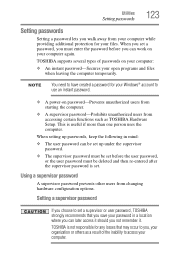
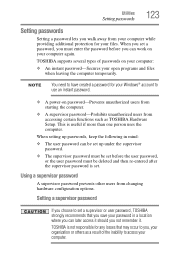
... or others as a result of passwords on password-Prevents unauthorized users from starting the computer.
❖ A supervisor password-Prohibits unauthorized users from accessing certain functions such as TOSHIBA Hardware Setup. When you set a password, you must be set .
This is set before the user password, or the user password must enter the password before you not remember it.
User Guide - Page 124
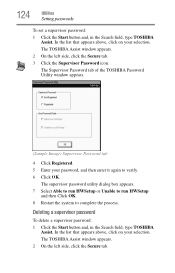
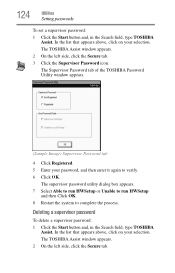
...
Utilities
Setting passwords
To set a supervisor password:
1 Click the Start button and, in the Search field, type TOSHIBA
Assist.
The TOSHIBA Assist window appears. 2 On the left side, click the Secure tab.
3 Click the Supervisor Password icon. The Supervisor Password tab of the TOSHIBA Password Utility window appears.
(Sample Image) Supervisor Password tab
4 Click Registered. 5 Enter your...
User Guide - Page 125
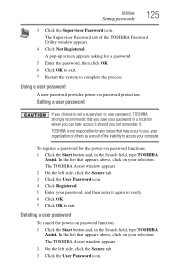
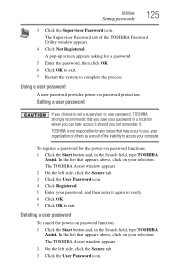
...you not remember it again to verify. 6 Click OK. 7 Click OK to access your selection.
Deleting a user password
To cancel the power-on password protection. The TOSHIBA Assist window appears. 2 On the left side, click the Secure tab. 3 Click the User Password icon. 4 Click Registered. 5 Enter your password, and then enter it . Using a user password
A user password provides power-on password...
User Guide - Page 180
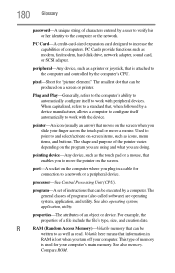
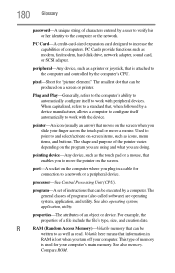
.... Used to point to work with peripheral devices.
program-A set of instructions that , when followed by a computer. properties-...and what you plug in
RAM is lost when you turn off your computer's main memory.
peripheral-Any device,... properties of computers. See also memory. 180 Glossary
password-A unique string of characters entered by the computer's CPU. PC Card-A credit-card...
Similar Questions
Bios Enter Password Screen
Hello my computer recently broke so my uncle let me borrow his old laptop which is a Toshiba satelli...
Hello my computer recently broke so my uncle let me borrow his old laptop which is a Toshiba satelli...
(Posted by Anonymous-170623 2 years ago)
Is A Toshiba Satellite Pro C870 A Touch Screen Laptop
(Posted by Jakevj88 9 years ago)
My Question Is This I Can't Find My Cd/dvd
it missing the driveres i would like to give it to please
it missing the driveres i would like to give it to please
(Posted by grati973 11 years ago)
How Do I Turn On The Bluetooth On My Toshiba Satellite
C870
how do i turn on the bluetooth on my toshiba satellite c870 laptop 17in
how do i turn on the bluetooth on my toshiba satellite c870 laptop 17in
(Posted by suehunny 11 years ago)
I Have A Toshiba Satellite L745-s4310 That Asks Me To' Enter Password' Not Bios
(Posted by paulo61619 11 years ago)

