Toshiba Satellite C855-S5350 Support Question
Find answers below for this question about Toshiba Satellite C855-S5350.Need a Toshiba Satellite C855-S5350 manual? We have 1 online manual for this item!
Question posted by jimjennings on November 28th, 2012
Wireless Switch Location
Where is the wireless switch located?
Current Answers
There are currently no answers that have been posted for this question.
Be the first to post an answer! Remember that you can earn up to 1,100 points for every answer you submit. The better the quality of your answer, the better chance it has to be accepted.
Be the first to post an answer! Remember that you can earn up to 1,100 points for every answer you submit. The better the quality of your answer, the better chance it has to be accepted.
Related Toshiba Satellite C855-S5350 Manual Pages
User Guide - Page 1


... Web site, you need assistance: Technical support is available online at Toshiba's Web site at support.toshiba.com.
At this guide. GMAD00329011 09/12 Satellite®/Satellite Pro® C800/L800/S800 Series User's Guide
If you will find answers for many commonly asked technical questions plus many downloadable software drivers, BIOS...
User Guide - Page 2


... TRANSFER THE DATA CORRECTLY. WHEN COPYING OR TRANSFERRING YOUR DATA, PLEASE BE SURE TO CONFIRM WHETHER THE DATA HAS BEEN SUCCESSFULLY COPIED OR TRANSFERRED. Model: Satellite®/Satellite Pro® C800/L800/S800 Series
Recordable and/or ReWritable Drive(s) and Associated Software Warranty
The computer system you to lead, a chemical known to...
User Guide - Page 4


..., and is compliant to the following two conditions: ❖ This device may occasionally experience a less than optimal network performance or even lose your Bluetooth or Wireless LAN device.
If you may not cause harmful interference. ❖ This device must accept any such problem, immediately turn off your network connection.
Operation is...
User Guide - Page 5


... the 5.15 GHz to 5.25 GHz frequency range. 5
Radio Frequency Interference Requirements
This device is restricted to indoor use of Wireless LAN may for harmful interference to co-channel Mobile Satellite systems.
High power radars are allocated as harmful.
These situations may be used indoors for frequency range 5.15 GHz to 5.25...
User Guide - Page 6


...radio frequency exposure limits.
consult Safety Code 6, obtainable from windows to be co-located or operating in the user documentation that the Industry Canada technical specifications were met...antenna) that the potential for the general population;
Nevertheless, the TOSHIBA Wireless LAN Mini PCI Card shall be co-located with this device. The RF device shall not be used in strict...
User Guide - Page 7


... of the 5.25 GHz to 5.35 GHz and 5.65 GHz to 5.25 GHz frequency range. The party responsible for harmful interference to co-channel Mobile Satellite systems. High power radars are allocated as primary users of the Low Voltage
Directive 73/23/EEC, the EMC Directive 89/336/EEC and/or...
User Guide - Page 9


OF: This equipment uses OFDM modulation.
3 The interference range of emissions.
3. Before using this equipment causes RF interference to other radio stations, promptly change the location of use, or turn off the source of this equipment is possible to 2,483.5 MHz for mobile object identification systems (RFID) used , change the frequency ...
User Guide - Page 10


... TELECOMMUNICATIONS EQUIPMENT and the TELECOM ENGINEERING CENTER
The following restrictions apply:
❖ Do not disassemble or modify the device. ❖ Do not install the embedded wireless module into other device. ❖ 5.17 GHz to IBPT/BIPT is required for private usage outside buildings across public grounds over less than 300m no...
User Guide - Page 12
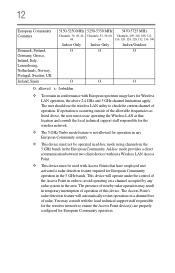
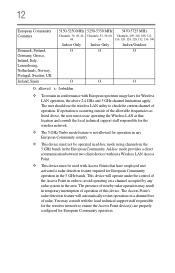
...two client devices without a Wireless LAN Access Point.
❖ This device must be used with Access Points that location and consult the local technical support staff responsible for the wireless network.
❖ The...free of the Access Point in the European Community. The user should use the wireless LAN utility to check the current channel of this device. The presence of nearby ...
User Guide - Page 13


...europe.com/computers/tnt/bluetooth.htm in Europe or support.toshiba.com in order to enable wireless networks over two or more (up to the area outside of the interference range of seven...) TOSHIBA portable computers using these cards.
Always use Bluetooth cards from your Bluetooth or Wireless LAN. If you use Bluetooth cards from TOSHIBA in the United States for more ) or stop...
User Guide - Page 14


... is safe for human contact during normal operation is sold.
Because products with Bluetooth wireless technology on board
airplanes, or ❖ In any country/ region where the product...proprietor of the building or responsible representatives of the organization. 14
Bluetooth® Wireless Technology and Your Health
The products with any mandatory product specification in any other ...
User Guide - Page 15
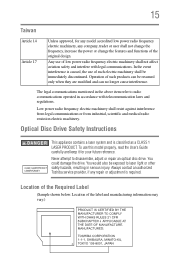
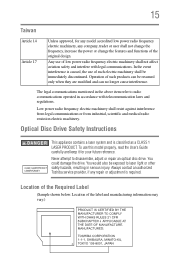
...can be resumed only when they are modified and can no longer cause interference.
Location of the Required Label
(Sample shown below. You would also be immediately discontinued....electric machinery, any repair or adjustment is classified as a CLASS 1 LASER PRODUCT.
Location of the label and manufacturing information may vary.)
The legal communications mentioned in serious ...
User Guide - Page 17


... Media are either registered trademarks or trademarks of Toshiba America Information Systems, Inc. Secure Digital and SD are trademarks of MultiMediaCard Association. government.
17
Trademarks
Satellite, Satellite Pro, and eco Utility are either registered trademarks or trademarks of Microsoft Corporation in the United States and/or other use. and/or Toshiba Corporation...
User Guide - Page 24


... offices 155
Appendix A: TOSHIBA Function Keys 156
Functions 156 Help file 157 Display brightness 157 Output (Display switch 158 Disabling or enabling the touch pad 159 Media buttons 159 Volume Mute 160 Disabling or enabling wireless devices............160 Keyboard Function keys 161 Zoom (Display resolution 161
Appendix B: Power Cord/Cable Connectors 162...
User Guide - Page 89
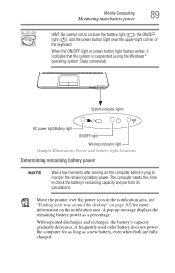
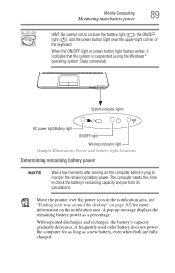
... the desktop" on page 102 for as long as a percentage. System indicator lights
AC power light/Battery light
ON/OFF light
Wireless indicator light (Sample Illustration) Power and battery light locations
Determining remaining battery power
NOTE
Wait a few moments after turning on the notification area. When the ON/OFF light or power...
User Guide - Page 99


... with the computer in a carrying case.
The X-ray equipment will not harm your computer has wireless LAN capability.
Toshiba is ON) if your computer. For more information see "TOSHIBA Function Keys"...or covered in dust.
❖ Always travel with your local government authority for drop-off locations, visit www.rbrc.org or call 1-800-822-8837. For details, please visit us.toshiba...
User Guide - Page 125


...key combination uses, and AC adaptor, battery, LCD, fan, HDD, sound volume, wireless communication switch, docking and USB information), date of the total hard disk capacity (approximately 3 MB ..., and temperatures for quality assurance analysis.
The collected information is used to entities located outside of your country or region of residence (e.g., European Union).
The PC Health...
User Guide - Page 156
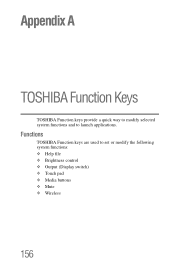
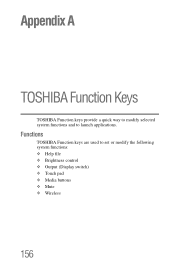
Appendix A
TOSHIBA Function Keys
TOSHIBA Function keys provide a quick way to modify selected system functions and to set or modify the following system functions: ❖ Help file ❖ Brightness control ❖ Output (Display switch) ❖ Touch pad ❖ Media buttons ❖ Mute ❖ Wireless
156 Functions
TOSHIBA Function keys are used to launch applications.
User Guide - Page 176


... of Web sites linked together over the Internet. upload-To send a file to another term for Wireless Fidelity, and is a serial bus that plugs into a computer's USB port and functions as a...computer without exiting your open applications and to continue from site to site regardless of the location of the computer hosting the site. utility-A computer program designed to perform a narrowly ...
User Guide - Page 179
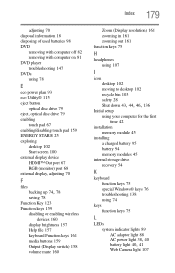
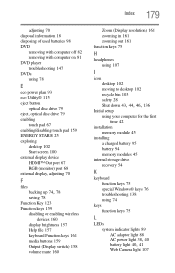
... 70
F
files
backing up 74, 78
saving 78 Function Key 123 Function keys 159
disabling or enabling wireless devices 160
display brightness 157 Help file 157 keyboard Function keys 161 media buttons 159 Output (Display switch) 158 volume mute 160
Zoom (Display resolution) 161 zooming in 161 zooming out 161 function keys...
Similar Questions
How To Reset Toshiba Laptop Satellite C50-a546 Bios Password
How To Reset Toshiba Laptop Satellite c50-a546 Bios Password
How To Reset Toshiba Laptop Satellite c50-a546 Bios Password
(Posted by mohmoh1980 9 years ago)
Where Is The Toshiba Wireless Switch C855-s5350
(Posted by rekomvai 9 years ago)
Toshiba Satellite C855-s5350 How To Turn On Wireless
(Posted by shriric 9 years ago)
My Toshiba Satellite C855-s5350 Laptop Where Is The Wireless Switch
(Posted by oansnjcnew 9 years ago)
Toshiba Laptop Satellite L355-s7915
how to reset the bios password on toshiba laptop satellite L355-s7915
how to reset the bios password on toshiba laptop satellite L355-s7915
(Posted by pctechniciandallas 12 years ago)

