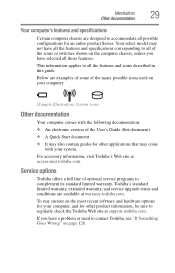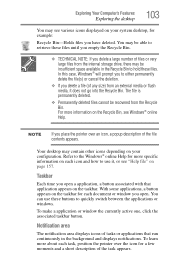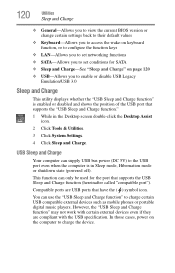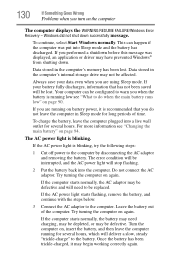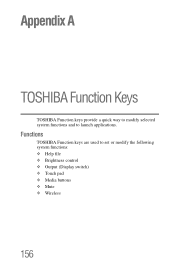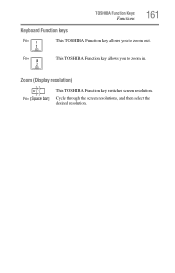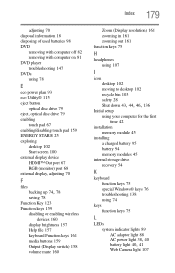Toshiba Satellite C855-S5306 Support Question
Find answers below for this question about Toshiba Satellite C855-S5306.Need a Toshiba Satellite C855-S5306 manual? We have 1 online manual for this item!
Question posted by martinmarshal94 on September 20th, 2022
Suddenly Shutdowned Not Switching On
actually while watching movie the laptop shutdowend automaticaly when i tried to switchon it again there is no power source and it is not switching on
Current Answers
Answer #1: Posted by hzplj9 on September 20th, 2022 12:31 PM
Verify if the power supply is working as if that has failed then the battery will go flat and with no mains power the unit cannot function. Try a different power cable if possible or another power supply if you have access to one. Verify if any lights come on when the power supply is plugged in to check if it is charging.
The other option is maybe this you tube video for a solution.
www.youtube.com/watch?v=iTnb9wRHnM8
Hope that fixes it.
Related Toshiba Satellite C855-S5306 Manual Pages
Similar Questions
Can I Install Bluetooth Capability On My Computer? Card? Antenna? Stand-alone
I know my computer does not have an internal antenna for BT, but is there a solution to provide this...
I know my computer does not have an internal antenna for BT, but is there a solution to provide this...
(Posted by bdgold84 11 years ago)
Toshiba Satellite Pro C855-s5306
I just received this new laptop and it seemed to be charged when it was being set up but a notice ap...
I just received this new laptop and it seemed to be charged when it was being set up but a notice ap...
(Posted by Cyndi43 11 years ago)
Laptop System Restart While Connecting Power Adapter
(Posted by rafeeqaiman 12 years ago)