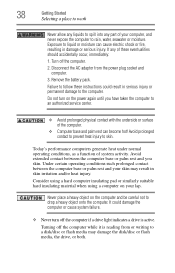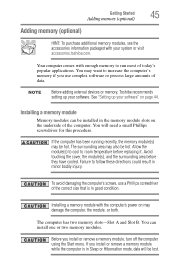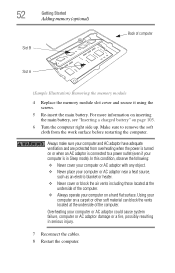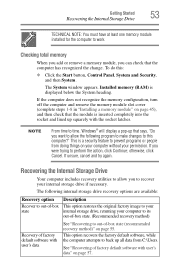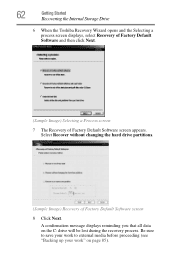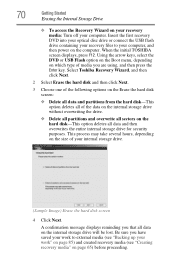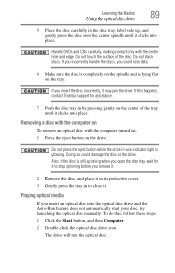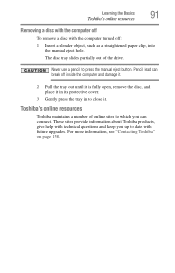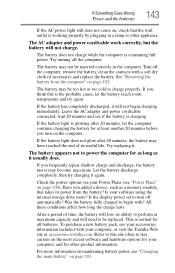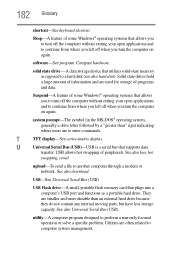Toshiba Satellite C855-S5214 Support Question
Find answers below for this question about Toshiba Satellite C855-S5214.Need a Toshiba Satellite C855-S5214 manual? We have 1 online manual for this item!
Question posted by kokRond on February 20th, 2014
Toshiba C855-s5214 Hard Drive Cover Removal How To
The person who posted this question about this Toshiba product did not include a detailed explanation. Please use the "Request More Information" button to the right if more details would help you to answer this question.
Current Answers
Related Toshiba Satellite C855-S5214 Manual Pages
Similar Questions
How To Remove Hard Drive Toshiba Satellite C855-s5214
(Posted by vanjOmax 9 years ago)
How To Remove Toshiba Satellite C855-s5214 Screen
(Posted by cghenr 10 years ago)
How To Enable Number Pad On Laptop Satellite C855-s5214
(Posted by jmquo 10 years ago)
How To Get To The Hard Drive Of A Toshiba Satellite L755-s5353
(Posted by domhab 10 years ago)
Replace An Internal Hard Drive On The Toshiba Satellite L305-s5945
How do i replace the internal hard drive?
How do i replace the internal hard drive?
(Posted by Anonymous-96973 11 years ago)