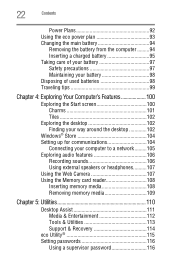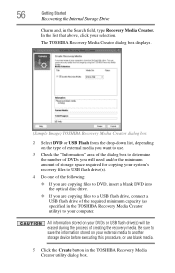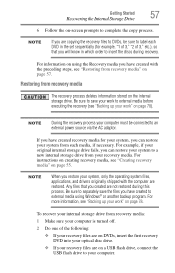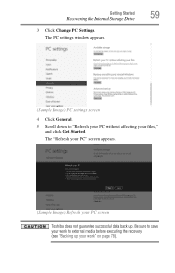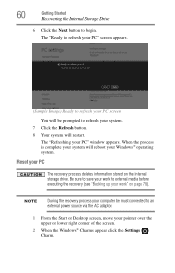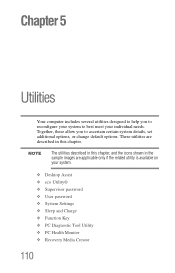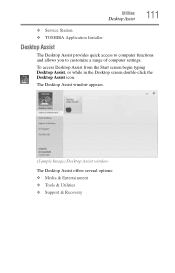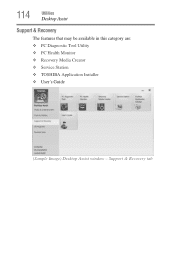Toshiba Satellite C855D-S5320 Support Question
Find answers below for this question about Toshiba Satellite C855D-S5320.Need a Toshiba Satellite C855D-S5320 manual? We have 1 online manual for this item!
Question posted by deedlebuggie200139 on February 14th, 2014
Recovery
im guessing i got a very bad virus my laptop wont do anyrhing but turn on ive tried holding n 0 then select yes thenen it just goes black please help me
Current Answers
Related Toshiba Satellite C855D-S5320 Manual Pages
Similar Questions
Toshiba Satellite L655d-s5055 Laptop Wont Turn On
(Posted by minrogie 9 years ago)
Does Toshiba Satellite C855d-s5320 Have Recovery Image
(Posted by allstluz 10 years ago)
Laptop Won't Turn On Automatically When Opened
My laptop boots up when opened. All of a udden this method of turning on the laptop stopped working ...
My laptop boots up when opened. All of a udden this method of turning on the laptop stopped working ...
(Posted by barrymwilson 10 years ago)
My New Laptop Wont Load Up....
My brad new laptop wont turn on???? it has a black screen with toshiba writing and loading icon goin...
My brad new laptop wont turn on???? it has a black screen with toshiba writing and loading icon goin...
(Posted by Anonymous-98218 11 years ago)