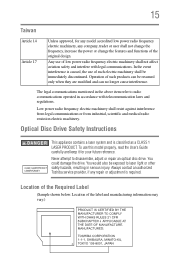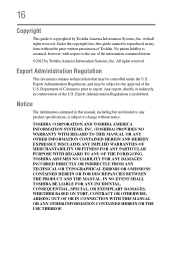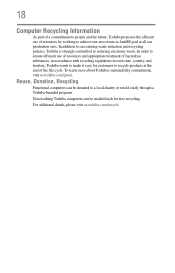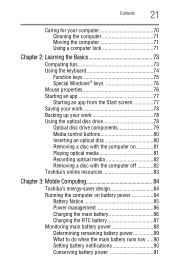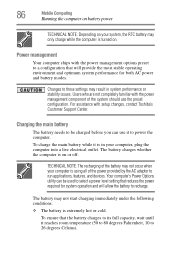Toshiba Satellite C855D-S5320 Support Question
Find answers below for this question about Toshiba Satellite C855D-S5320.Need a Toshiba Satellite C855D-S5320 manual? We have 1 online manual for this item!
Question posted by mtm1024 on June 30th, 2013
Toshiba Satellite Shutdown
Current Answers
Answer #1: Posted by tintinb on August 4th, 2013 8:07 PM
If you have more questions, please do not hesitate to ask here at HelpOwl. Experts here are always willing to help you by providing the best answers to solve your problem.
Regards,
TinTin
Related Toshiba Satellite C855D-S5320 Manual Pages
Similar Questions
My toshiba satellite c655d-s5200 won't turn on - my charger has green light and green light on the f...