Toshiba Satellite C855D-S5320 Support Question
Find answers below for this question about Toshiba Satellite C855D-S5320.Need a Toshiba Satellite C855D-S5320 manual? We have 1 online manual for this item!
Question posted by wildgh14 on September 25th, 2014
How To Reset A Bios Password On Toshiba C855d
The person who posted this question about this Toshiba product did not include a detailed explanation. Please use the "Request More Information" button to the right if more details would help you to answer this question.
Current Answers
There are currently no answers that have been posted for this question.
Be the first to post an answer! Remember that you can earn up to 1,100 points for every answer you submit. The better the quality of your answer, the better chance it has to be accepted.
Be the first to post an answer! Remember that you can earn up to 1,100 points for every answer you submit. The better the quality of your answer, the better chance it has to be accepted.
Related Toshiba Satellite C855D-S5320 Manual Pages
User Guide - Page 1


... information, see "If Something Goes Wrong" on page 128 in this Web site, you need assistance: Technical support is available online at Toshiba's Web site at support.toshiba.com. Satellite®/Satellite Pro® C800/L800/S800 Series User's Guide
If you will find answers for many commonly asked technical questions plus many downloadable...
User Guide - Page 2


... enclosed or provided electronically. Model: Satellite®/Satellite Pro® C800/L800/S800 Series...
Recordable and/or ReWritable Drive(s) and Associated Software Warranty
The computer system you may include Recordable and/or ReWritable optical disc drive(s) and associated software, among the most advanced data storage technologies available. TOSHIBA...
User Guide - Page 3


.... IF YOU USE THE COMPUTER PRODUCTS IN A CRITICAL APPLICATION, YOU, AND NOT TOSHIBA, ASSUME FULL RESPONSIBILITY FOR SUCH USE. This equipment generates, uses and can be determined...installation. Shielded cables must be attached to this equipment not expressly approved by Toshiba or parties authorized by Toshiba is encouraged to try to radio communications. FCC Notice "Declaration of Conformity...
User Guide - Page 4


... frequency range and may interfere with Part 15 of the FCC Rules.
Please contact Toshiba computer product support on Wireless LANs (Revision A/B/G), as defined
and approved by the Institute...Fidelity (Wi-Fi®) certification as defined by the Wi-Fi Alliance.
Wireless Interoperability
The TOSHIBA Wireless LAN Mini PCI Card products are designed to the following two conditions: ❖ This...
User Guide - Page 5


... LAN products operate within the guidelines found in radio frequency safety standards and recommendations, TOSHIBA believes Wireless LAN is restricted to indoor use due to 5.25 GHz frequency range....for authorization to use of Wireless LAN may for harmful interference to co-channel Mobile Satellite systems.
High power radars are uncertain of scientists who continually review and interpret the...
User Guide - Page 6


...reçu, même s'il est susceptible de compromettre son fonctionnement. Regulatory Information
The TOSHIBA Wireless LAN Mini PCI Card must not be operated indoors and away from Health Canada's ...To prevent radio interference to the licensed service, this device is minimized. Nevertheless, the TOSHIBA Wireless LAN Mini PCI Card shall be used for the general population; The antenna(s) used...
User Guide - Page 7


...the following Standards:
Supplementary *The product complies with the Information: requirements of Conformity
TOSHIBA declares that operate with a black bar symbol. EU Declaration of the Low ... and reuse. This device is TOSHIBA Europe GmbH, Hammfelddamm 8, 41460 Neuss, Germany. The party responsible for harmful interference to co-channel Mobile Satellite systems. High power radars are ...
User Guide - Page 8


...wheeled bin symbol on how to discard this product. Please contact your product, visit www.reuse.toshiba.com. Operation of -life strategies for our products. Pb, Hg, Cd
In the European Union..., these symbols indicate that when the last end user wishes to trade-in Europe, Toshiba is caused, the use of the original design.
For information on the battery.
This Directive...
User Guide - Page 9


Using this Equipment in factory product lines (Other Radio Stations).
1.
Before using this product. Contact TOSHIBA Direct PC if you have problems with any of mobile object identification systems (premises radio station and specified low-power radio station).
1. Indication
The indication ...
User Guide - Page 17


...and logos are those of their respective companies. Other trademarks and trade names are owned by Toshiba is under the AVC, the VC-1 and the MPEG-4 Part 2 Visual patent portfolio licenses...licenses extend to any use of such marks by the Bluetooth SIG, Inc. 17
Trademarks
Satellite, Satellite Pro, and eco Utility are either registered trademarks or trademarks of Adobe Systems Incorporated in ...
User Guide - Page 20


... the first time 41
Initial setup 42 Setting up your software 42 Registering your computer with Toshiba 42 To Shut down your computer 43 To Restart your computer 43 To place your computer ...Creating recovery media 55 Restoring from recovery media 57 Refresh your PC (with user's data 58 Reset your PC 60 Installing drivers and applications 63 Using the touch pad 64 Adjusting touch pad ...
User Guide - Page 23


... a user password 118 Deleting a user password 118 System Settings 119 Sleep and Charge 120 USB Sleep and Charge 120 Enabling/Disabling USB Sleep and Charge......122 Power supply mode settings 122 Function Key 123 PC Diagnostic Tool Utility 124 PC Health Monitor 125 Recovery Media Creator 126 Service Station 126 TOSHIBA Application Installer...
User Guide - Page 87


... display the incorrect time and date or stop working. Please make a complete back up to reset the real-time clock.
When fully charged, it charges while the computer is almost completely discharged... begin charging after a few minutes.
The RTC battery powers the System Time Clock and BIOS memory used to charge the RTC battery because it maintains this information for 24 hours. ...
User Guide - Page 116
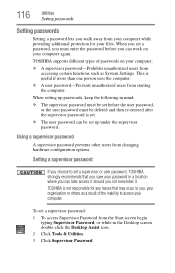
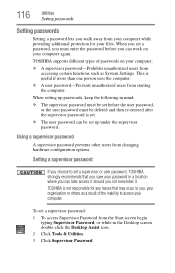
... users from the Start screen begin typing Supervisor Password, or while in a location where you can be set a supervisor or user password, TOSHIBA strongly recommends that you save your files. TOSHIBA supports different types of the inability to access your computer. 116
Utilities
Setting passwords
Setting passwords
Setting a password lets you walk away from accessing certain functions...
User Guide - Page 118
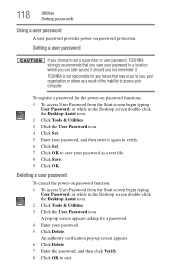
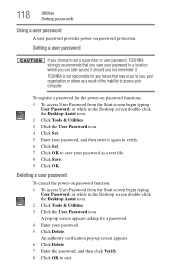
... that you not remember it should you save your password 5 Click Delete. TOSHIBA is not responsible for a password. 4 Enter your password as a result of the inability to set a supervisor or user password, TOSHIBA strongly recommends that may occur to exit.
Setting a user password
If you choose to access your password in the Desktop screen double-click the Desktop...
User Guide - Page 119
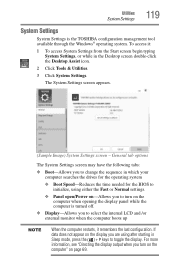
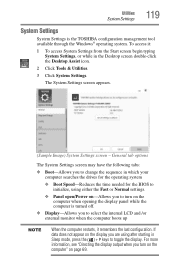
... display output when you turn on the computer when opening the display panel while the computer is the TOSHIBA configuration management tool available through the Windows® operating system.
General tab options
The System Settings screen may...; Boot Speed-Reduces the time needed for the BIOS to initialize, using after starting in Sleep mode, press the ( ) + P keys to toggle the display.
User Guide - Page 175
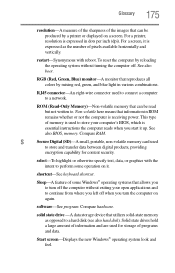
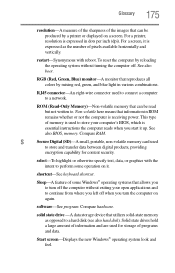
...in dots per inch (dpi).
Non-volatile here means that allows you left off . See also BIOS, memory.
select-To highlight or otherwise specify text, data, or graphics with reboot. shortcut-See ... from where you to turn the computer on a screen. restart-Synonymous with the intent to . To reset the computer by a printer or displayed on again. S
Secure Digital (SD)-A small, portable, non-...
User Guide - Page 180


...your computer 105
networking wireless 105
notification area 103 notifications 104
O
ON/OFF indicator light 89 online resources
Toshiba 83 optical disc
Auto-Run feature 81 handling 80 inserting 80 playing optical media 81 positioning 80 recording ...
optical media recording 82
optional external devices adding 45
other documentation 29
P
password deleting a supervisor 117 deleting a user 118 instant...
User Guide - Page 181


... a user 118 supervisor password 116 user password 116 PC Diagnostic Tool ...saving options 91 precautions safety 35 printer troubleshooting 144 problem solving contacting Toshiba 154 Startup options 132 projector connecting 68
R
real-time clock (RTC...drivers and applications
63 internal storage drive 54 refresh your PC 58
reset your PC 60 restoring from recovery media 57 Recovery Media Creator 126...
User Guide - Page 182


...menu
problem solving 132 supervisor password, deleting 117 supervisor password, set up 116 system ...indicator lights
AC power 38 drive in-use indicator 79
LEDs 40, 41, 88, 89, 107
System Settings 119
T
taking care of battery 97 taskbar 103 television
adjusting display 70 Tiles
Start screen 102 tips
for computing 73 Toshiba
online resources 83
registering computer Toshiba...
Similar Questions
How To Reset Bios Password On Toshiba Satellite C75d-a7223?
(Posted by citecci 8 years ago)
How Do I Reset System Password For My Satellite C855d-s5320
(Posted by wsuajkder 9 years ago)
What Is The Bios Password For Toshiba Satellite C855d
(Posted by jimzSXMHe 9 years ago)
Reset Bios Password
How to reset bios password on Toshiba satellite l755 without. Booting
How to reset bios password on Toshiba satellite l755 without. Booting
(Posted by dsdrinnon1994 10 years ago)
How To Reset Bios Password On Toshiba Satellite C855d
(Posted by khalojo 10 years ago)

