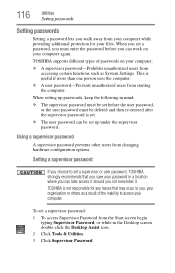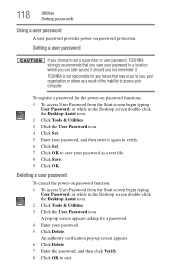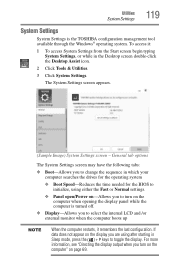Toshiba Satellite C855D-S5320 Support Question
Find answers below for this question about Toshiba Satellite C855D-S5320.Need a Toshiba Satellite C855D-S5320 manual? We have 1 online manual for this item!
Question posted by jimzSXMHe on May 13th, 2014
What Is The Bios Password For Toshiba Satellite C855d
The person who posted this question about this Toshiba product did not include a detailed explanation. Please use the "Request More Information" button to the right if more details would help you to answer this question.
Current Answers
Related Toshiba Satellite C855D-S5320 Manual Pages
Similar Questions
How To Remove Bios Password On This Laptop
How to remove bios password on this laptop
How to remove bios password on this laptop
(Posted by oscarnvrro 7 years ago)
How To Reset Bios Password On Toshiba Satellite C855d
(Posted by khalojo 10 years ago)
How To Remove Bios Password On A Toshiba Satellite C855d-s5320
(Posted by JWH12li 10 years ago)
Bios Password Reset For Toshiba Satillite C855d-s5320
(Posted by Passion 11 years ago)
How Do You Reset The Bios Password On The Laptop?
For some unknown reason, my laptop is requesting the BIOS password which I don't have. How can I res...
For some unknown reason, my laptop is requesting the BIOS password which I don't have. How can I res...
(Posted by npy78744 12 years ago)