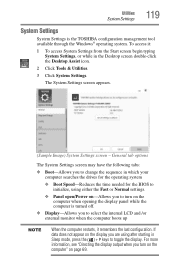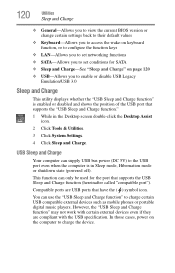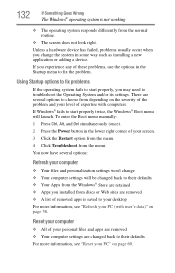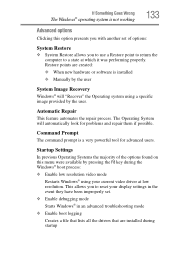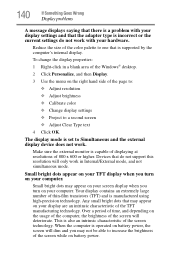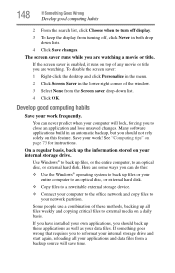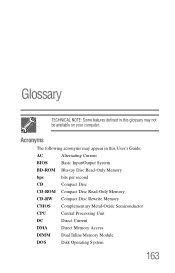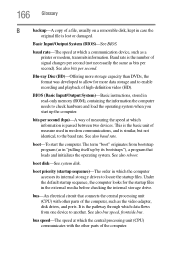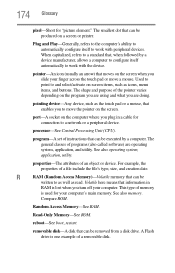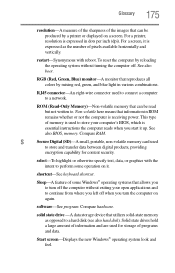Toshiba Satellite C855D-S5320 Support Question
Find answers below for this question about Toshiba Satellite C855D-S5320.Need a Toshiba Satellite C855D-S5320 manual? We have 1 online manual for this item!
Question posted by auslex09 on January 26th, 2022
Bios Menu
what is the correct order of all the bios
Current Answers
Answer #1: Posted by Troubleshooter101 on February 4th, 2022 10:19 AM
Start your laptop up. Then shut it down again, whilst holding down the left shift key. Once powered off, hold down <F2> and power it back on again. This will bring up a standard BIOS menu.
https://www.aixperts.co.uk/?p=123#:~:text=Start%20your%20laptop%20up.,up%20a%20standard%20BIOS%20menu.
Thanks
Please respond to my effort to provide you with the best possible solution by using the "Acceptable Solution" and/or the "Helpful" buttons when the answer has proven to be helpful. Please feel free to submit further info for your question, if a solution was not provided. I appreciate the opportunity to serve you!
Troublshooter101
Related Toshiba Satellite C855D-S5320 Manual Pages
Similar Questions
My Toshiba Laptop Satellite C855d-s5320 Built In Mouse Wont Work
(Posted by shpizz 9 years ago)
What Keys To Press To Get Bios Menu Toshiba Satellite P845-s4200
(Posted by Jerqrable 9 years ago)
How To Enable Disk Controller In Bios Menu Toshiba Satellite
(Posted by kanisha 10 years ago)
How To Reset Toshiba Laptop Satellite C855d-s5320
(Posted by laurste 10 years ago)
How To Enter Bios Menu Without Having Supervisor Password?
my BIOS settings cannot be changed because it tells me I have a registered Supervisor password? the ...
my BIOS settings cannot be changed because it tells me I have a registered Supervisor password? the ...
(Posted by crissanne 11 years ago)