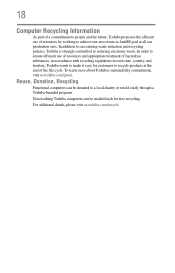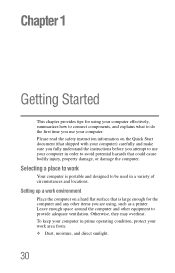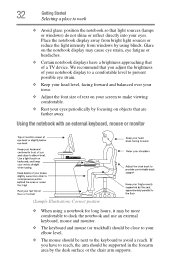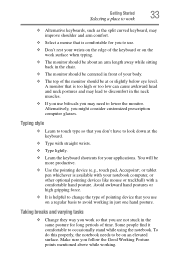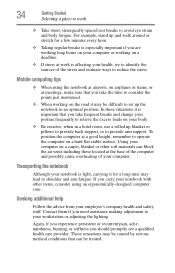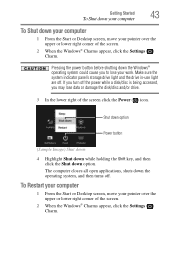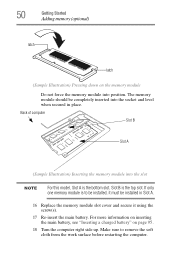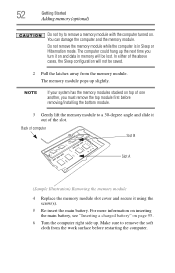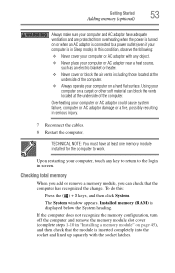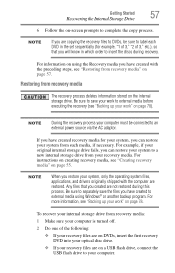Toshiba Satellite C855D-S5320 Support Question
Find answers below for this question about Toshiba Satellite C855D-S5320.Need a Toshiba Satellite C855D-S5320 manual? We have 1 online manual for this item!
Question posted by missyandrews4211 on March 29th, 2013
How Do I Make The Euro Sign?
How do I make the Euro sign using the Toshiba Satellite C855D-S5320 model? It is nowhere on the computer and i do not have a Alt Gr botton either.
Current Answers
Related Toshiba Satellite C855D-S5320 Manual Pages
Similar Questions
How To Reset Toshiba Laptop Satellite C50-a546 Bios Password
How To Reset Toshiba Laptop Satellite c50-a546 Bios Password
How To Reset Toshiba Laptop Satellite c50-a546 Bios Password
(Posted by mohmoh1980 9 years ago)
My Toshiba Laptop Satellite C855d-s5320 Built In Mouse Wont Work
(Posted by shpizz 9 years ago)
How To Reset Toshiba Laptop Satellite C855d-s5320
(Posted by laurste 10 years ago)
How Do I Upgrade Memory
I want to upgrade memory on toshiba satellite but cannot get the memory door open.
I want to upgrade memory on toshiba satellite but cannot get the memory door open.
(Posted by hamptonstudios 10 years ago)
Toshiba Laptop Satellite L355-s7915
how to reset the bios password on toshiba laptop satellite L355-s7915
how to reset the bios password on toshiba laptop satellite L355-s7915
(Posted by pctechniciandallas 12 years ago)