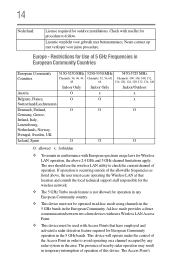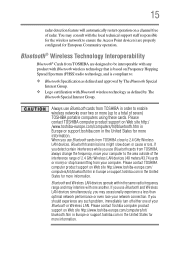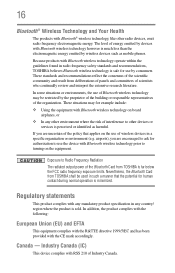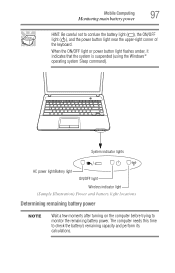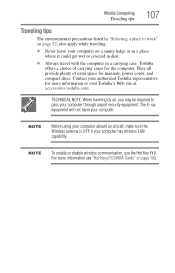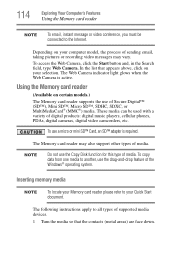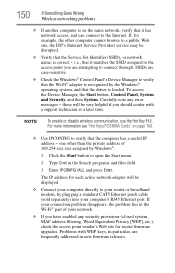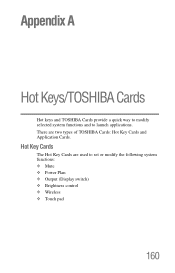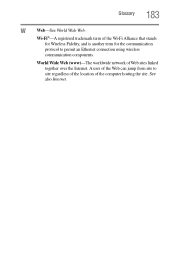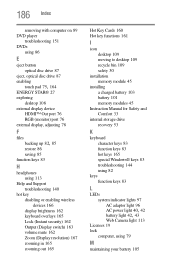Toshiba Satellite C855D-S5205 Support Question
Find answers below for this question about Toshiba Satellite C855D-S5205.Need a Toshiba Satellite C855D-S5205 manual? We have 1 online manual for this item!
Question posted by tomfurphy on September 14th, 2014
Where Is The Wireless Card Located On The Satellite C855d-s5205
The person who posted this question about this Toshiba product did not include a detailed explanation. Please use the "Request More Information" button to the right if more details would help you to answer this question.
Current Answers
Answer #1: Posted by TommyKervz on September 14th, 2014 11:58 PM
watch the video below for instructions
http://www.youtube.com/watch?v=z19kc5fERsE
see how to disassemble the laptop on the video below
Related Toshiba Satellite C855D-S5205 Manual Pages
Similar Questions
Control Bus Sm Toshiba Satellite C855d-s5205
control bus SM toshiba satellite c855d-s5205
control bus SM toshiba satellite c855d-s5205
(Posted by dioclau7707 8 years ago)
Instruction How To Change Wireless Card For Satellite M115 S1061
(Posted by sajaym 9 years ago)
How Do I Get Safe Mode On Toshiba Satellite C855d Laptop
(Posted by drapPran 10 years ago)
How To Remove The Wireless Card Toshiba Satellite L755
(Posted by camioJimp 10 years ago)
Toshiba Satellite L555d--wireless Card Connection Location On Mother Board.
where exacting does thethe wireless card connect tothe mother bd. inmy toshiba L555-57930 laptop? W...
where exacting does thethe wireless card connect tothe mother bd. inmy toshiba L555-57930 laptop? W...
(Posted by rtinsley 11 years ago)